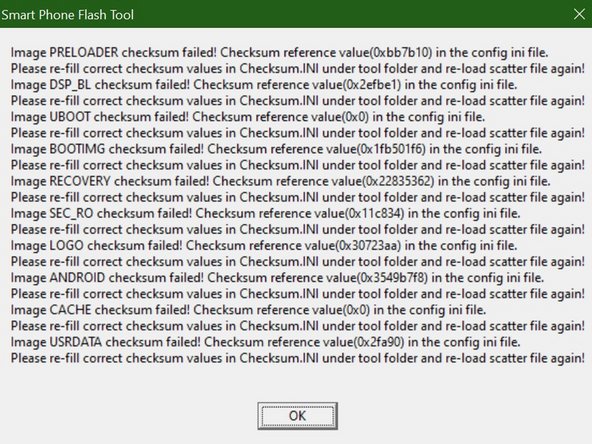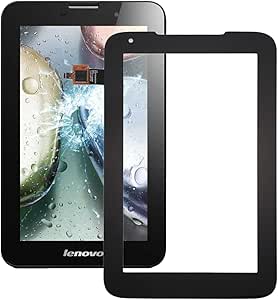How to flash Lenovo IdeaTab A1000L
Duration: 45 minutes
Steps: 4 Steps
Step 1
Heads up! If your tablet is working fine or you’ve already tinkered with the bootloader, this could lead to some serious issues. Proceed with caution, or better yet, if you’re unsure, schedule a repair and let the pros handle it.
– What you’ll need:
– A reliable internet connection
– A fully charged A1000
– A USB data cable
– And of course, a Windows PC, your trusty sidekick!
Step 2
Install the driver.
– Head over to this link: http://lenovo-forums.ru/topic/1855-%D0%B…
– Once you’re there, give the page a quick translation. It should look something like this <--
– Find your model number in the firmware list and download it. You got this!
– Next, grab the flash tool from here: http://lenovo-forums.ru/Files/OS/Tablets…
– Don’t forget to download the USB driver too from this link: http://lenovo-forums.ru/Files/OS/A390/MT…
Step 3
– Unpack the firmware and flashtool into a folder with a simple name – just use letters, no fancy characters, okay?
Step 4
Heads up! This step could potentially lead to your tablet getting stuck in a digital black hole! We can’t take the blame if that happens, so proceed with a smile and a little caution.
– Awesome, your tablet is up and running again!
– If you ran into any challenges along the way or just prefer to leave it to the pros, don’t hesitate to schedule a repair.
Success!