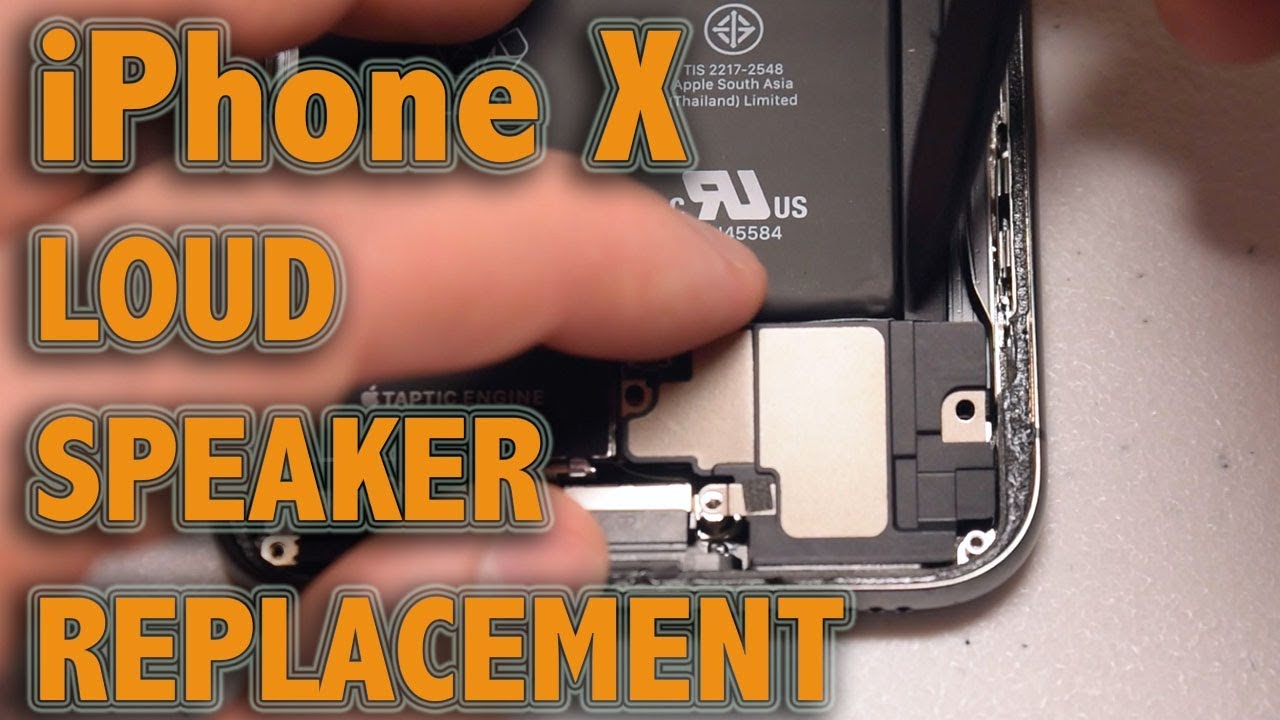How to Force Restart iPhone X Guide – Step-by-Step Tutorial
Duration: 45 minutes
Steps: 2 Steps
Hey there! Just a friendly reminder: if you run into any hiccups along the way, don’t sweat it! You can always schedule a repair and we’ll be here to help you out. Let’s get that device back in action!
Don’t fret! Performing a force restart won’t erase any precious data. It’s like a magic spell for your iPhone X when it’s feeling a bit stuck, reluctant to wake up, or just needs a little nudge in the right direction.
Step 1
– Alright, let’s get this party started! Give the volume-up button a quick tap and release (1).
– Now, let’s keep the good vibes going by swiftly tapping and releasing the volume-down button (2).
Step 2
Your screen might take a quick nap as your iPhone does a little reboot dance. Just keep that button hugged until you spot the logo!
– Now, give that side button a good press and hold (3) until you see the Apple logo pop up, then let it go.