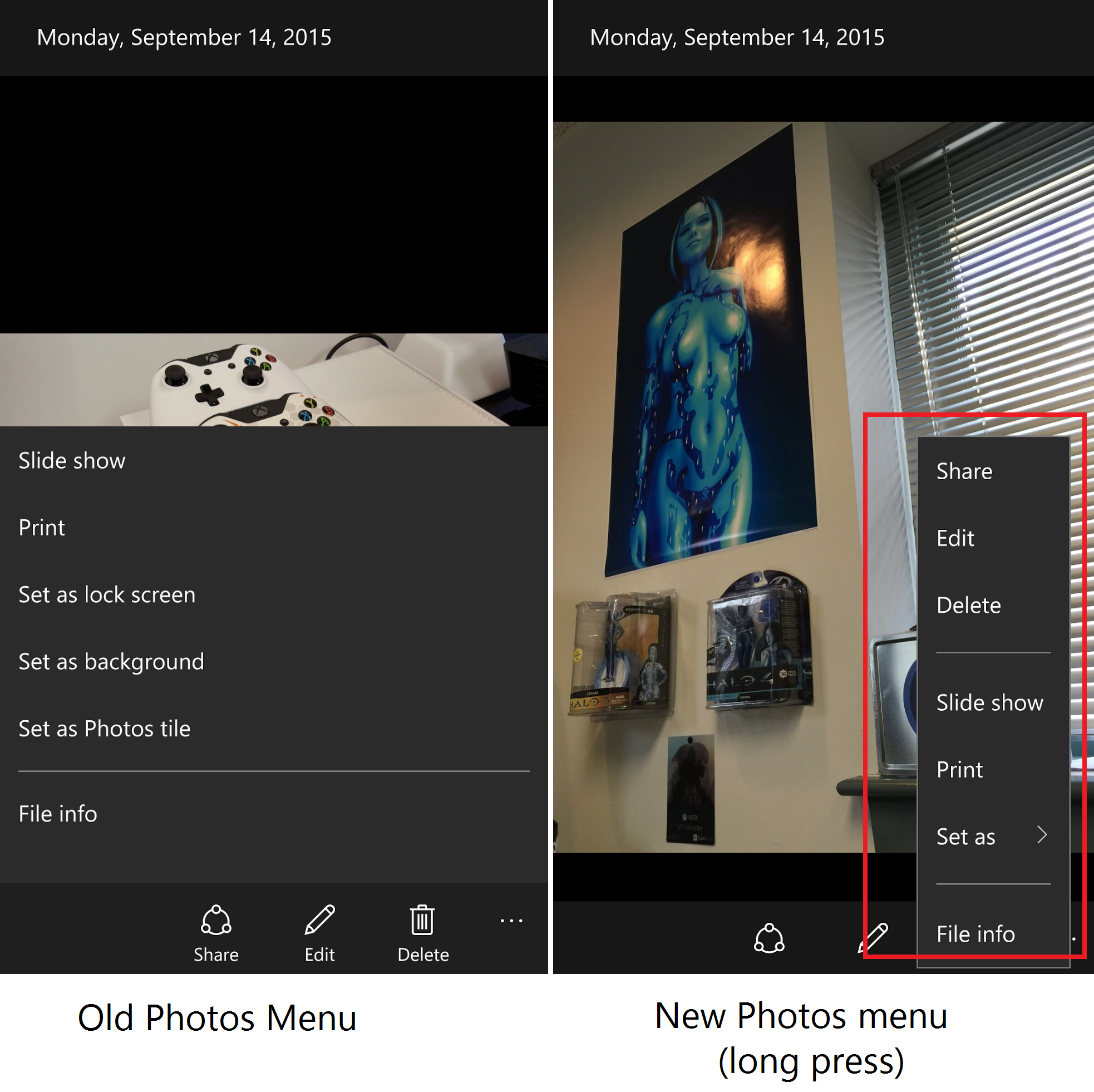How to install Windows 10 over USB
Duration: 45 minutes
Steps: 5 Steps
Step 1
– Head over to https://www.microsoft.com/en-us/software… and grab that media creation tool. You’ve got this!
Step 2
– Fire up the tool you just downloaded and cruise through the prompts on your screen.
– Pick your USB drive from the list and let it handle the media creation magic.
Step 3
– Fire up the computer you want to load Windows 10 on.
– Next, boot from the Windows install USB you prepped earlier. Let’s get this show on the road!
Step 4
– Keep following the on-screen prompts. When you reach the install destination screen, you might need to format the drive—no worries, it’s all part of the process. If you get stuck or need a hand, remember you can always schedule a repair to get expert help.
Step 5
– Let Windows do its thing—once it’s finished, you’re all set! If you run into any trouble, you can always schedule a repair.
Success!