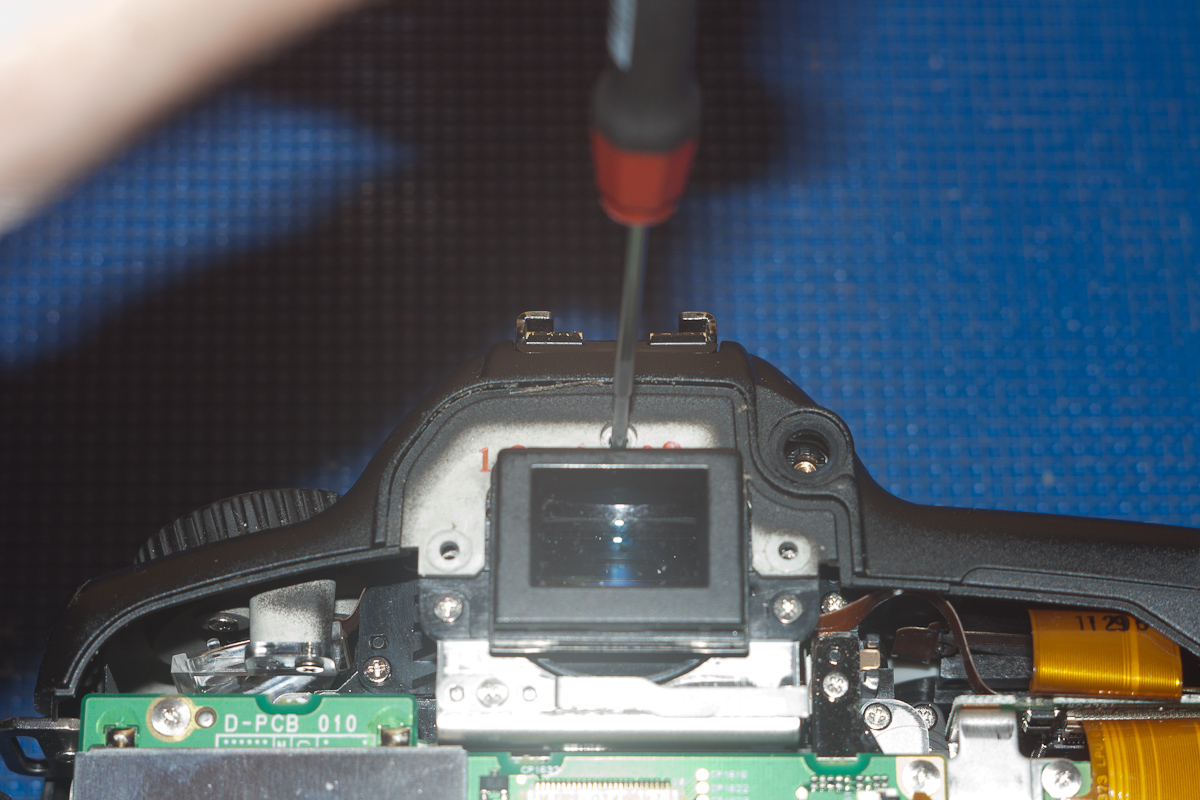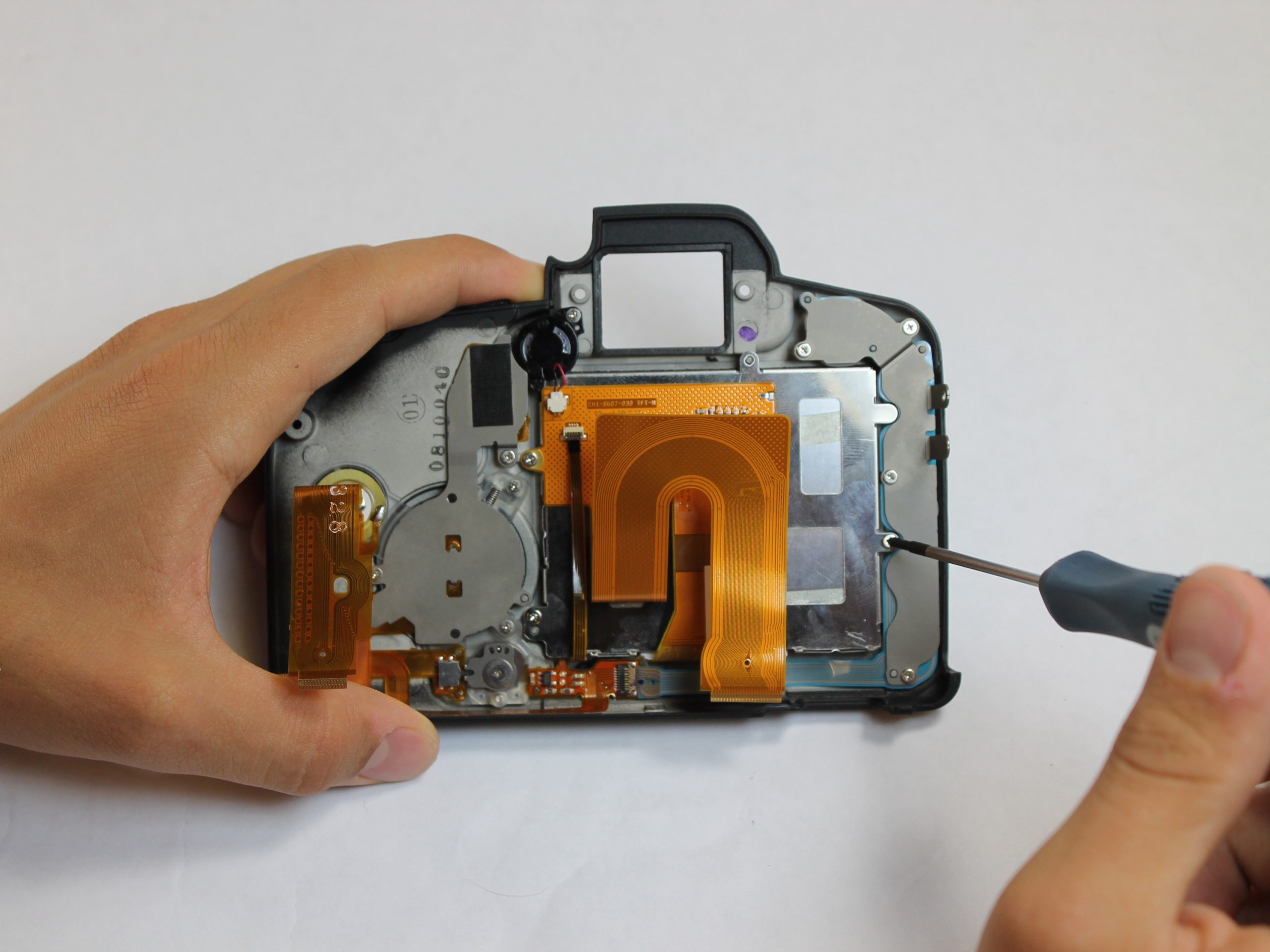How to Replace Canon EOS 5D Mark II Internal Speaker Guide
Canon EOS 5D Mark II Internal Speaker Replacement Tutorial
Welcome to this step-by-step guide on how to replace the internal speaker of your Canon EOS 5D Mark II camera. This tutorial is designed to be easy to follow and requires minimal technical expertise. Before we begin, make sure you have the necessary tools and replacement parts ready.

Step 1: Remove the Rubber Flap
Lift the rubber flap covering the input/output jacks. This will give you access to the screws that hold the back panel in place.

Step 2: Remove the Screws
Using a Phillips #000, remove the single 3.4 mm screw that holds the back panel in place. This screw is located on the top right side of the camera.

Step 3: Remove the Back Panel
Peel back the rubber cover above the in/out ports to reveal two screw heads. Remove both 5.4 mm screws using a Phillips #0.

Step 4: Disconnect the Data Ribbon Cables
Remove each data ribbon cable from the motherboard by applying pressure down towards the motherboard and gently sliding your thumb upwards on the slot where the cable meets the motherboard.
 ribbon cables”>
ribbon cables”>
Step 5: Remove the LCD Screws
Remove each of the 3.4 mm screws holding in the LCD using a Phillips #0.

Step 6: Remove the Speaker
Grip the wire attaching the speaker to the data ribbon cable and pull it out. Then, remove the single 4.8 mm screw using a Phillips #0.
![]()
Step 7: Replace the Speaker
Install the new speaker by firmly gripping the top of the speaker and pulling down towards the bottom of the back panel while rotating the top of the speaker upwards, away from the back panel.
Step 8: Reassemble the Camera
Reattach the back panel and replace the screws. Make sure everything is securely in place before turning on your camera.
:format(webp)/cdn.vox-cdn.com/uploads/chorus_asset/file/13938122/canon-5d-mk-iii-teardown.1419966719.jpg)
Conclusion:
Congratulations! You have successfully replaced the internal speaker of your Canon EOS 5D Mark II camera. If you encounter any issues during the process, feel free to contact Salvation Repair for assistance. We offer a limited lifetime guarantee of all parts and labor.