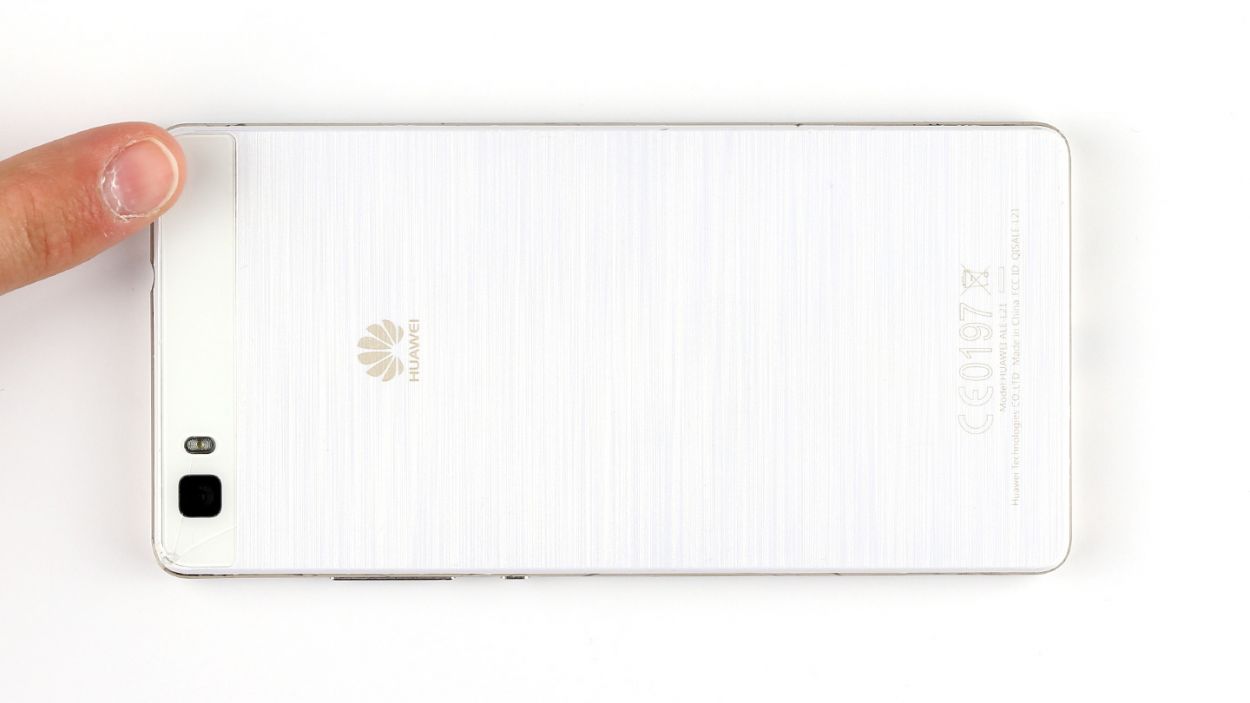How to Replace Huawei P8 Lite Back Cover Tutorial
Duration: 15 min.
Steps: 2 Steps
In this guide, we’ll walk you through the process of swapping out the back cover of your Huawei P8 Lite. Whether your current cover is shattered, cracked, or you’re just in the mood for a fresh new hue, we’ve got you covered! If you need help, you can always schedule a repair.
Step 1
– Gently unhook the back cover from the enclosure frame. It’s held in place at several spots, so grab a pick and slide it between the back cover and the frame to pop those hooks loose. Keep it going until you’ve freed the entire cover from your device.
– Now, lift that back cover off your device and admire your handy work!
Step 2
– Time to seal the deal! Pop that back cover on like a pro.
– Give it a gentle press all around the edges with your finger, ensuring every clip clicks into place snugly on the frame. You’ve got this!