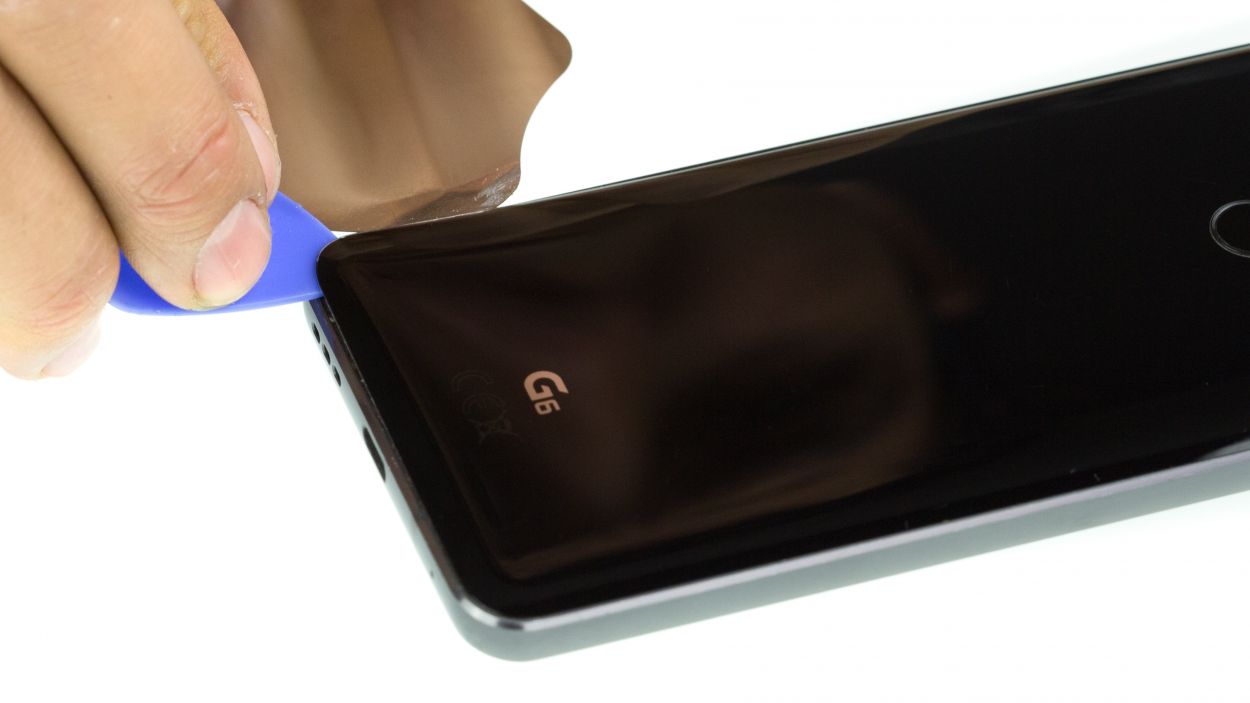How to Replace LG G6 Fingerprint Sensor Guide
Duration: 30 min.
Steps: 5 Steps
Ready to give your LG G6 a little TLC? This guide will walk you through swapping out that fingerprint sensor. If your phone isn’t recognizing your fingerprints or the on/off button is playing hard to get, we’ve got you covered. Let’s get to it!
Step 1
– First things first: Let’s power down your device! Hold that power button on the back until you see the “Power off” option pop up.
– Tap to shut it down and wait for the screen to go dark. You’re doing great!
Step 2
Be extra careful, the back cover can break very easily. Don’t pry with the tool, but only slide it around the edges. If necessary, apply the heat several times and try again. Removing the back cover might take a while. Take a little more time and work carefully to make sure you don’t break anything.
– Warm up the whole rear glass like it’s getting ready for a spa day! It’s got adhesive hugging it all around the edges, around the home button, and even over the USB port.
– Slide that iFlex tool gently between the rear glass and the frame, but remember, no more than 5 mm! Keep it cool and steady.
Step 3
Hey there, champ! Replacing just the back glass? Awesome! Quick check: your new glass might already have a fingerprint sensor. If it does, high five! You can skip the next step and get straight to the good stuff. Need a hand? You can always schedule a repair
– Warm up that fingerprint sensor/standby button on the back glass to loosen up the glue a bit.
– Next, grab a flat tool and gently detach the sensor’s flex cable.
– Now, work that tool around the sensor to carefully pop it off the rear glass. Once it’s free, you can lift out the sensor!
Step 4
– Gently slide the sensor into the cozy spot in the rear glass.
Step 5
Warm up that rear glass one more time to help the glue grab on like a bestie. A little heat goes a long way!
– Place the rear glass back on the device and press it on.