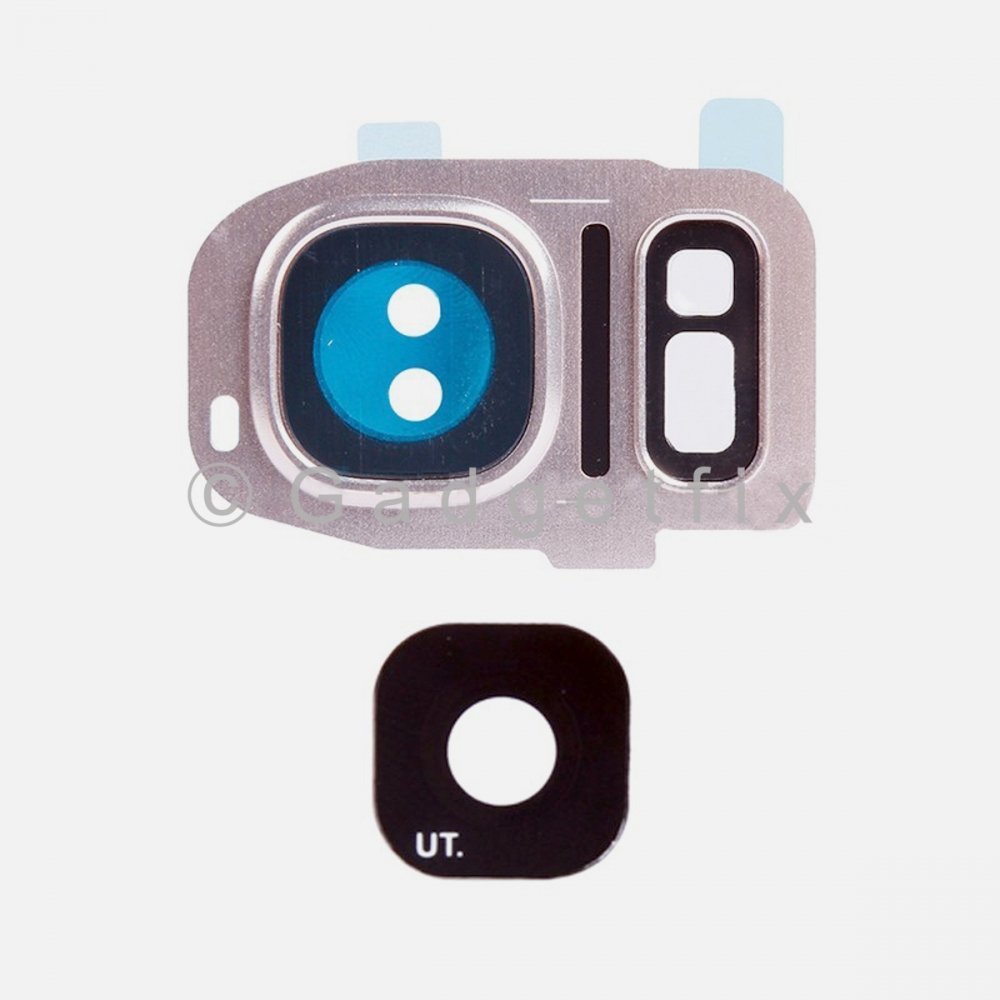How to Replace Samsung Galaxy S7 Edge Rear Camera Lens Guide
Duration: 45 minutes
Steps: 2 Steps
Heads up! Before diving in, make sure you’ve got all your tools and parts. Safety first, and if you need help, you can always schedule a repair.
Got a cracked main camera glass? No worries! You have a couple of options: you can either swap out just the lens glass or go for a full lens assembly replacement. If you choose to remove the lens while your phone is still together, just be cautious—tiny glass shards might make their way into the camera. But hey, it’s a quicker fix with less disassembly! On the flip side, replacing the entire lens assembly takes a bit longer since you’ll need to pop off the back panel, but this method is gentler on your camera. This process involves swapping out the glass lens and the camera bezel, and don’t forget, you’ll need some fresh rear glass adhesive. If you need help, you can always schedule a repair.
Step 1
– Rock on! Replace only the glass lens over the rear-facing camera by following this step.
– Skipping this? No worries. Head to the next step for the full bezel replacement. If you need help, you can always schedule a repair
Step 2
– Let’s dive into the process of swapping out that bezel and camera lens, which are snugly fitted on the rear case. It’s an adventure worth taking!
– As you tackle this task, remember that you’ll need some fresh adhesive to put the rear case back on. No worries, though! Just follow this guide to reapply the camera bezel adhesive and the rear cover adhesive like a pro.