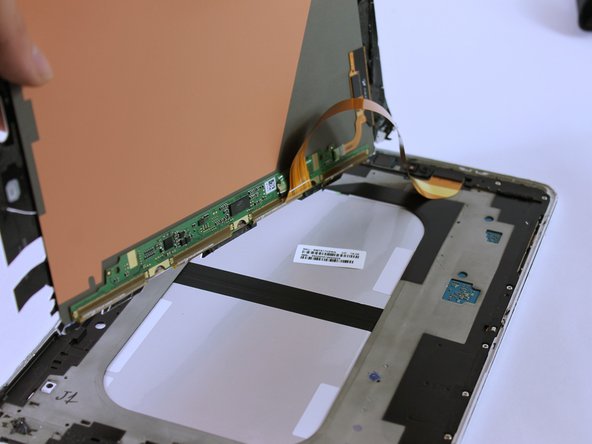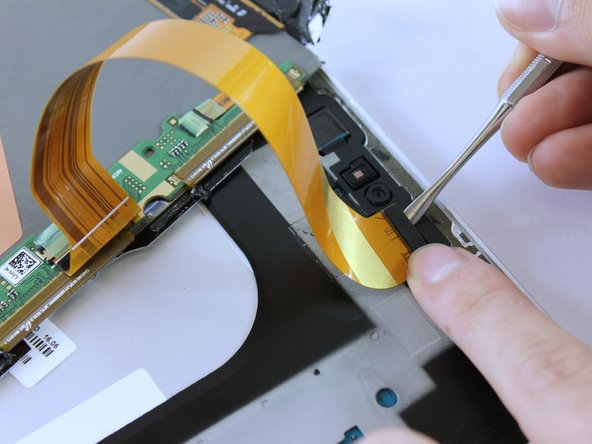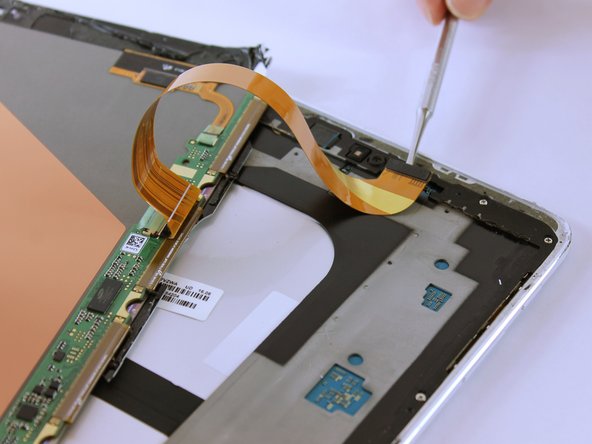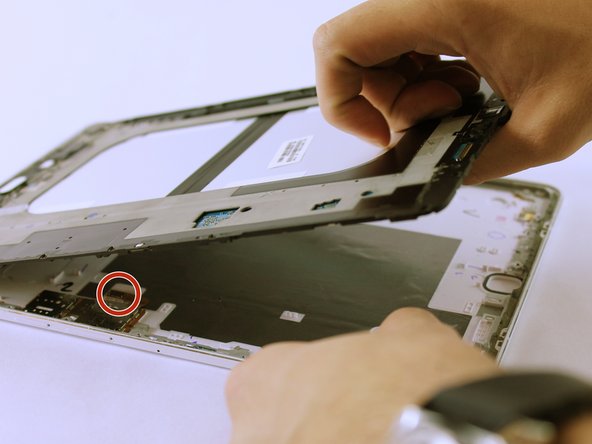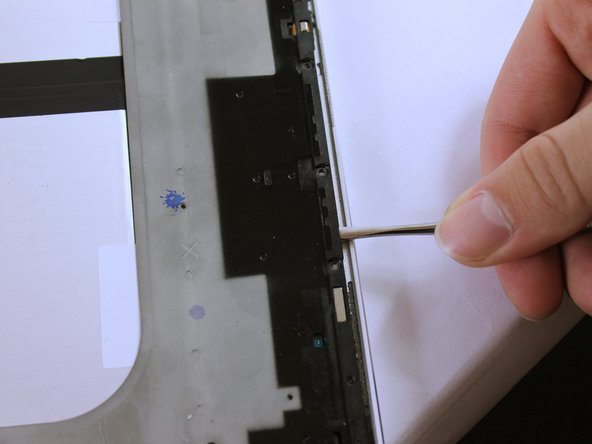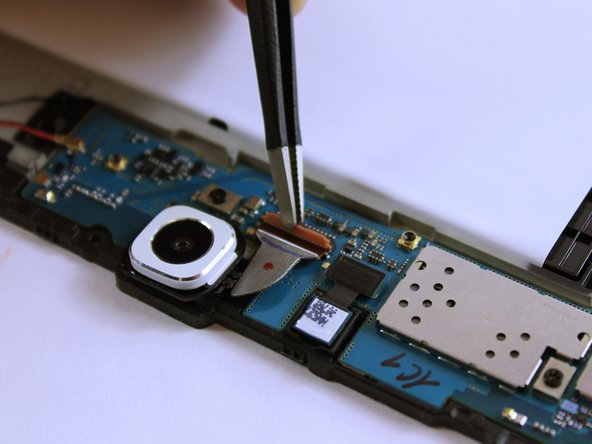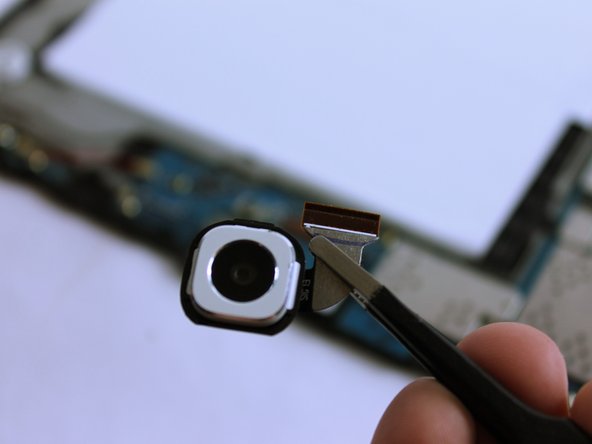How to Replace Samsung Galaxy Tab S2 9.7 Camera
Duration: 45 minutes
Steps: 10 Steps
Is your camera acting up or completely out of commission? No worries—follow this guide to give your rear-facing camera a fresh start and get snapping again!
Step 2
Keep that metal spudger clear of those buttons, or you might just give your device a little unwanted love tap!
– Now that the glue has melted, grab that trusty metal spudger and gently pry open all sides of the tablet. You’ve got this!
– When you’re working near the home and touch screen buttons, a suction cup will be your best friend. Just a little lift and you’re on your way!
Step 3
Hey there! There’s a ribbon cable in place. Lift that screen gently to avoid any cable mishaps.
– Gently raise the screen with care.
Step 4
Carefully lift the ribbon and take your time, it may be stuck pretty well to the grey frame underneath, so be patient and don’t be discouraged if it takes a little effort to remove the tape.
– Gently detach the ribbon cable with the trusty Metal Spudger. You’ve got this!
Step 6
Check out the third picture—see that Sim Card part clinging to the frame and back cover? As you lift the frame, it’ll pop off. Totally normal, no worries!
– Gently lift the black frame with the two Metal Spudgers as shown.
Step 7
– Once you’ve got it lifted, just flip that grey frame over like it’s showing off.
– This little piece is the link to the sim card—treat it with care!
– When it’s time to put things back together, don’t forget to click this piece back in place. Easy peasy!
Step 8
– Now it’s time to locate the rear-facing camera on the frame – it’s an important part of your device, and we’re about to get up close and personal with it!
Step 9
– Grab your Blunt ESD Tweezer and gently lift the tab of the ZIF connector. Take your time – this part’s all about precision!
Step 10
Careful now—yanking the ribbon cable straight up could totally mess up the ZIFF connector. Take it slow and steady!
– Time to put everything back together! Just follow these steps in reverse order, and you’re golden.
– If you didn’t finish, no worries! Just hit ‘Cancel’ to stop and save your progress for later.
–
Success!