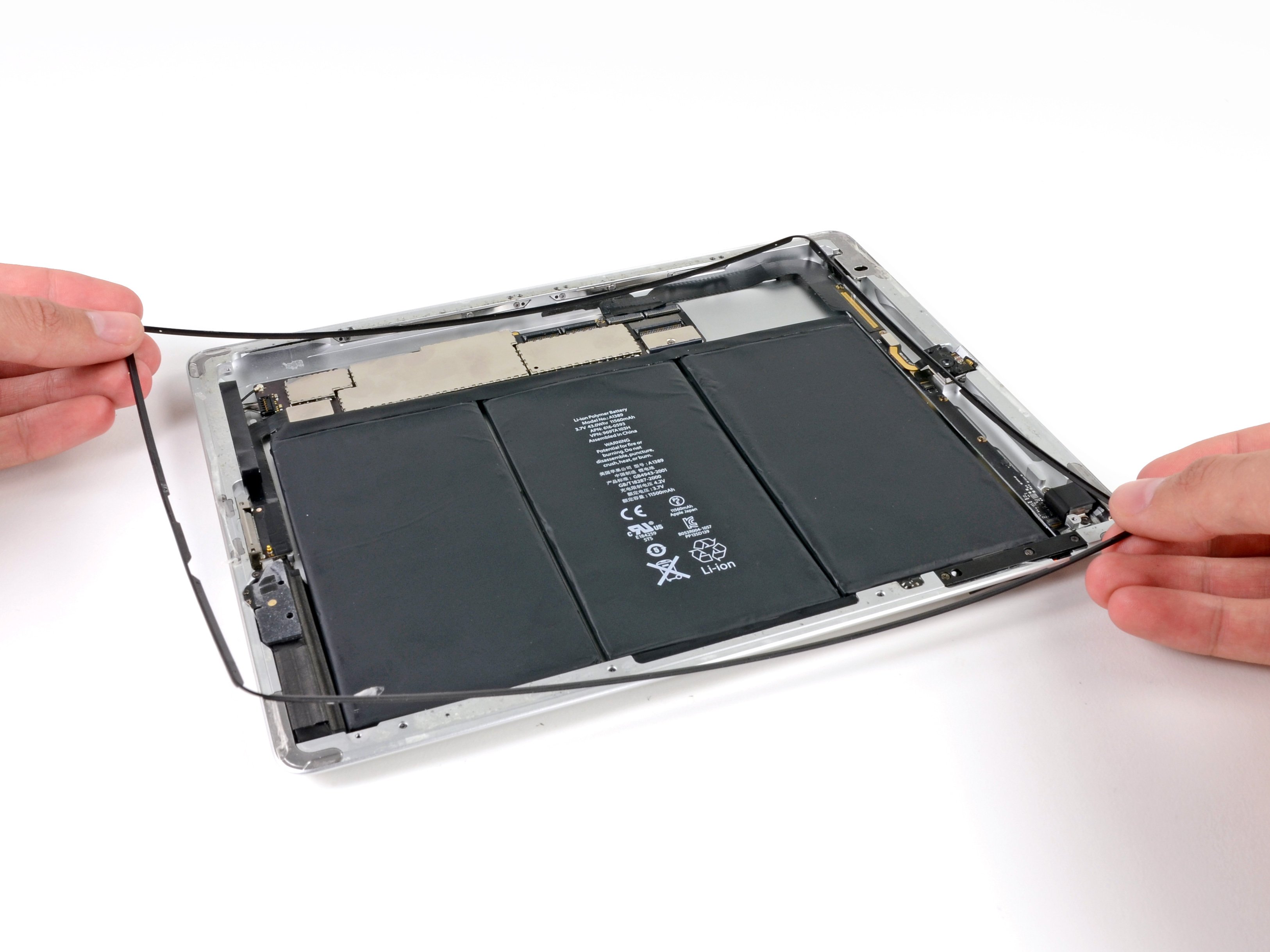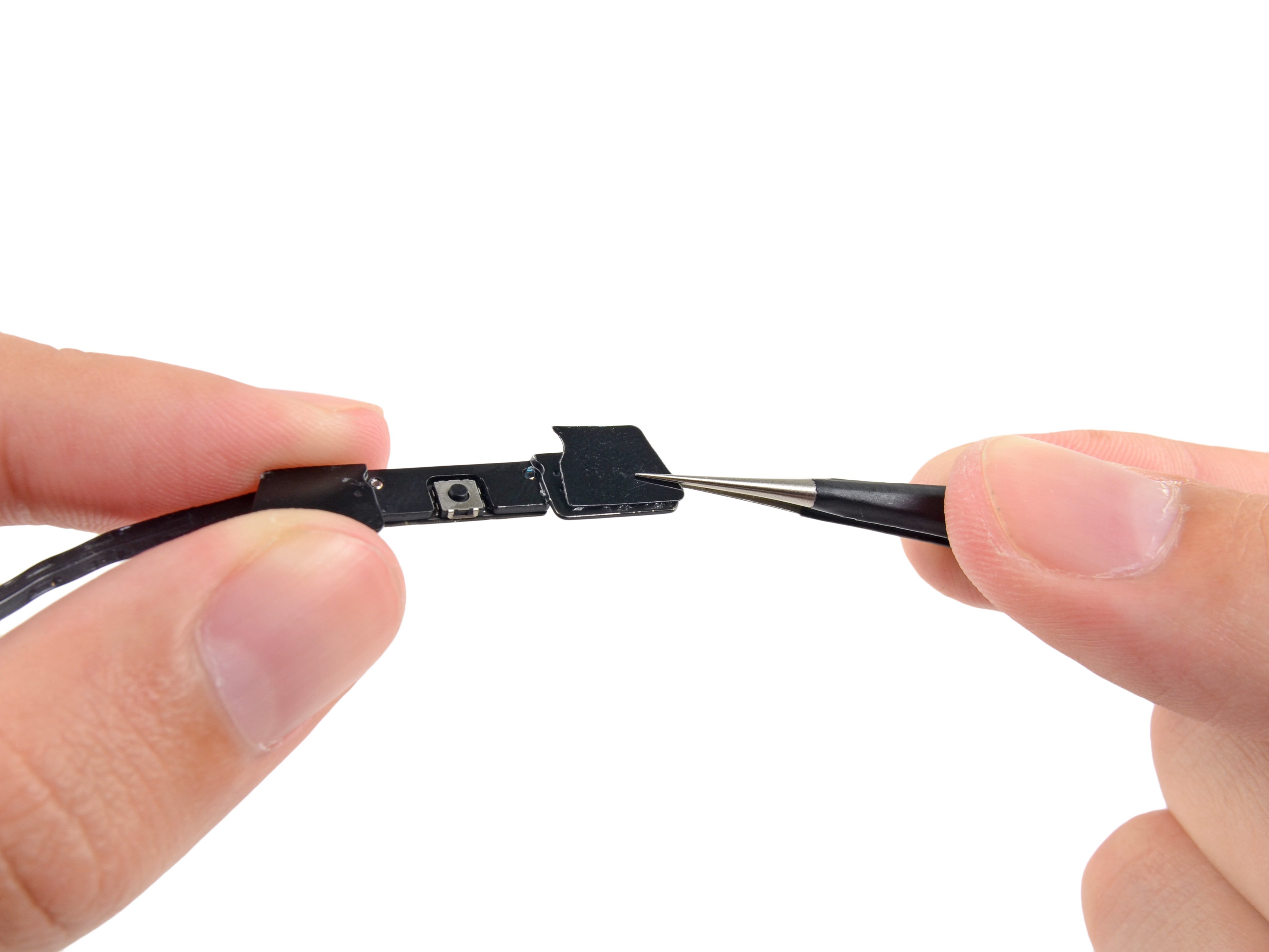How to Reset Voicemail Password on iPhone Tutorial
Troubleshooting ‘Incorrect Voicemail Password’ on iPhone
Are you tired of getting the “Incorrect Voicemail Password” error on your iPhone? Don’t worry, we’ve got you covered! In this tutorial, we’ll walk you through the steps to fix this issue and get your voicemail up and running in no time.
Step 1: Check Your Voicemail Settings
Before we dive into the troubleshooting process, let’s make sure your voicemail settings are correct. To do this, follow these steps:
- Turn on Airplane Mode on your iPhone.
- Go to Visual Voicemail.
- Click on “Call Voicemail”. A box will ask you to turn off Airplane Mode, hit “Disable”.
- Listen to your voicemails.

Step 2: Reset Your Voicemail Password
If the above steps don’t work, it’s time to reset your voicemail password. To do this, you’ll need to create an AT&T my account. If you don’t have one, you can sign up for free.
Once you have an AT&T my account, follow these steps:
- Go to the AT&T website and log in to your account.
- Click on “My Account” and then “Voicemail”.
- Click on “Reset Voicemail Password”.
- Enter your new password and confirm it.
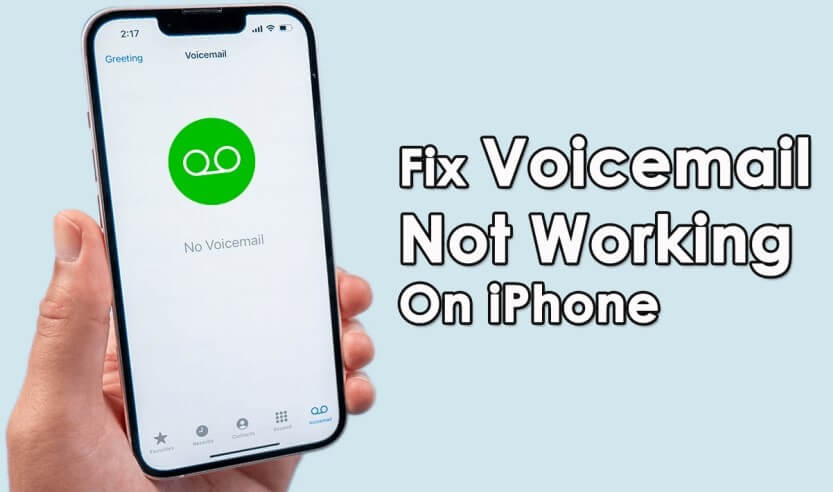
Step 3: Contact Salvation Repair for Further Assistance
If none of the above steps work, it’s time to contact a professional for further assistance. At Salvation Repair, we offer a limited lifetime guarantee on all parts and labor. Our expert technicians can help you troubleshoot and fix any issues with your iPhone’s voicemail.
Contact us today to schedule a repair and get your voicemail up and running in no time! Schedule a repair