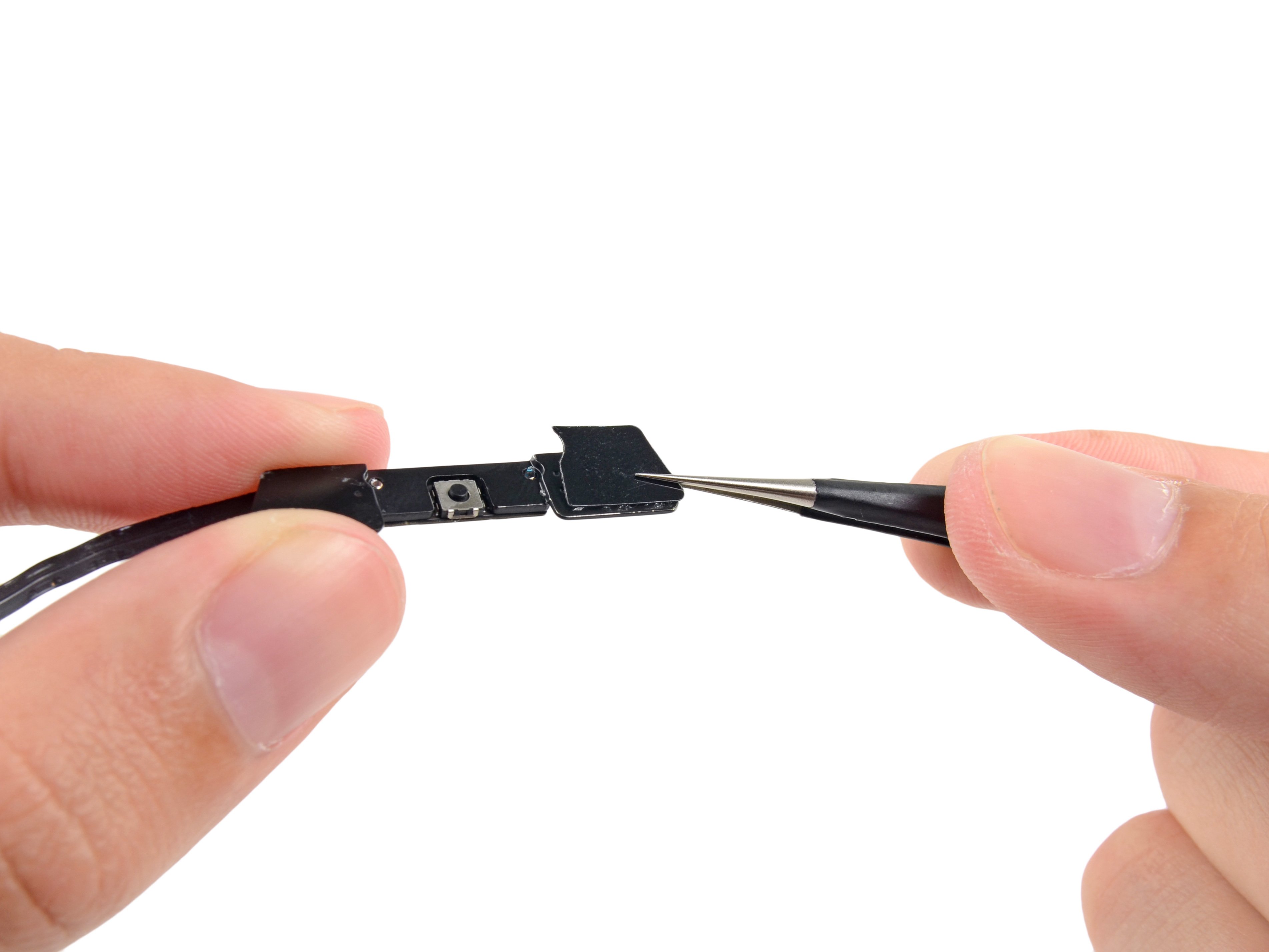How to Use iFixit Adhesive Remover for Phones Unknown
Duration: 45 minutes
Steps: 6 Steps
Hey there, repair champ! Just a friendly reminder to handle all components with care. If things get tricky or you feel a bit out of your depth, remember, it’s totally cool to ask for help. You can always schedule a repair with us!
There are plenty of ways to tackle those stubborn glued-down components! One of the easiest methods is to grab a solvent like iFixit Adhesive Remover to help dissolve that pesky glue. Check out this guide for some handy tips and straightforward instructions on using adhesive remover for any device. And remember, if you need help, you can always schedule a repair!
Step 1
First up, let’s get your device ready for some TLC!
Step 2
Hey there! Just a heads up, iFixit adhesive remover has acetone in it, which can be a real bother for your eyes and a mild nuisance for your skin. Make sure to check out all the warnings on the label before diving in!
– With your device all set to go, let’s make sure you’re ready to dive in too.
Step 3
Give that bottle cap a twist to loosen it up before snipping off the applicator tip.
Make sure to twist and securely close the bottle cap tight before moving on to the next step.
– Gently pop off the black rubber stopper from your adhesive remover bottle. You’ve got this!
– Snip off the sealed tip of the applicator with scissors. Easy peasy!
Step 4
Take a chill pill and give the liquid adhesive remover about 2-3 minutes to work its magic and loosen up that stubborn adhesive before moving on to the next step.
– Squeeze a few drops of adhesive remover along the raised edge of your stuck component, making sure to spread it out evenly. You’re doing great!
Step 5
– Carefully slide a plastic card or any slim pry tool under the stuck component.
– If you’re having a tough time, just add a few more drops of adhesive remover and hang tight for about a minute before giving it another go.
– If your device is feeling particularly snug and you’re struggling to get a tool in there, try working a piece of floss or wire underneath the component and gently move it side-to-side like you’re sawing through the adhesive.
– Once it’s free, lift off your newly liberated component!
Step 6
– Before you dive into installing or sticking down those shiny new components, make sure to wipe away any leftover adhesive residue from your device. A clean surface is the way to go!
– Once your device is looking spick and span, feel free to pop in that new part and put everything back together. You’re almost there!