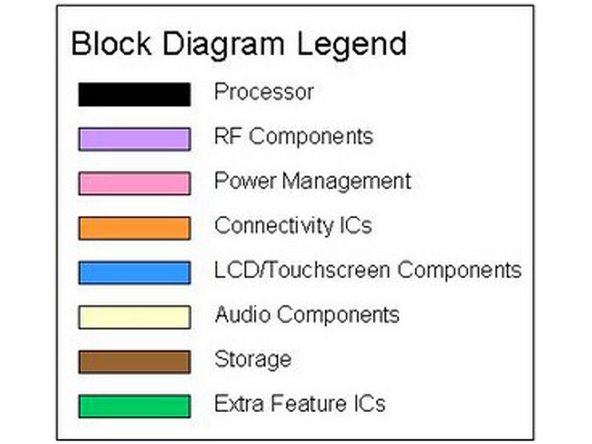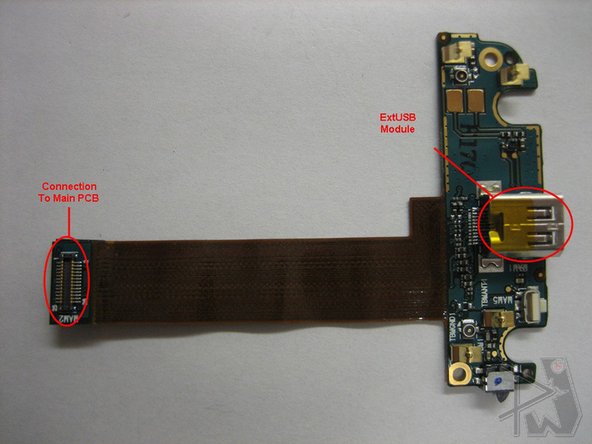HTC Touch Pro CDMA Teardown
Duration: 45 minutes
Steps: 6 Steps
Get a quick look at the HTC Touch Pro’s hardware inside and out, complete with circuit diagrams and labeled chips. For in-depth details on the HTC Touch Pro and other devices, check out www.phoneWreck.com. Remember, if you hit a tricky spot, you can always schedule a repair to get professional help. Let’s dive into the repair process step by step and get that device back in action!
Step 1
– HTC has been getting quite the applause lately with its leap into self-branded phones. The Touch Pro, a slightly bulkier but more capable cousin of the popular Touch Diamond, is now ready to rock the CDMA networks on both Sprint and Verizon.
– HTC did a great job on this phone, making Windows Mobile feel less, well, ‘Windows.’ Thanks to the TouchFLO 3D interface, a lot of the clutter from WinMo has been cleaned up, making it far more fun and smooth to use.
– The interface is buttery smooth, and it runs like a charm with minimal hiccups. Plus, the color schemes on Sprint are pretty easy on the eyes.
Step 2
– The resistive screen is a real standout in the resistive world. It’s super bright, with barely any gap between the film and the display, making it feel almost like glass. Gliding your finger across it is smooth sailing and doesn’t take much effort. The chrome sides and the shiny, tinted metallic front give it a sleek, eye-catching look. The Sprint and HTC logos add a nice touch of style, keeping things looking sharp. On the flip side, the back cover feels a bit on the flimsy side, since it’s basically a thin plastic sheet. And let’s be honest, the size of this device can be a bit of a downer—what looks manageable in pictures can feel even bigger in your hand. If you need help with any tricky parts, remember you can always schedule a repair.
Step 3
– The phone is pretty sturdy overall, with sleek front-facing buttons that not only look cool but also provide a satisfying click when pressed.
– The cover has a slight creak when you give the device a firm grip. With all the use a smartphone goes through, this could’ve been designed a bit better.
– The sliding mechanism? Not quite as smooth as the XPERIA X1 or G1. When the screen module slides, it scrapes against the keys, causing an awkward transition.
– Interestingly, the device uses four torsional springs just for sliding the cover. It’s a small, lightweight cover with a dual torsional spring, all just to tuck the ribbon away.
Step 4
– We’re diving into this teardown because many folks have pointed out how similar the insides are to the GSM teardown and the GSM Diamond’s architecture. It’s time to explore!
– Forget the Qualcomm MSM72xx processors; the CDMA Touch Pro is rocking the Qualcomm MSM7501A, along with its trusty Qualcomm chipset buddies – the PM7540 and RTR6500.
– This phone is powered by the Qualcomm MSM7201A processor, doing the heavy lifting with grace. Running Windows Mobile? No problem at all, it handles everything you throw at it! The TouchFLO 3D interface usually glides along smoothly, but just a heads-up: some functions might take a moment to catch up.
Step 5
– On the left, you’ll see the screen module. Notice the Epson IC that we think is in charge of the resistive touchscreen, just like on the XPERIA X1.
– Also, there are two ICs for microcontrollers here, one from Atmel and the other from Cypress. Interesting, right?
– When syncing and sideloading to your computer, ActiveSync does the job, but it does slow down file transfers a bit. ActiveSync topped out at 1.4MBps, while Mass Storage mode was cruising at 3.2MBps. These speeds make sense, given that the hardware is pretty similar to the XPERIA X1, though it’s still not quite as fast as the Bold’s 15MBps. But hey, it’s not bad!
Step 6
– Here’s where you’ll find the main IC diagram, super handy for your reference.
– Just to recap, the processor does a lot of the heavy lifting—it includes the GPS, audio codecs, and the USB controller all in one.
– On the main PCB (on the left side), you’ll notice Anadigics has handled the design for the dual-band CDMA power amps, with support for EVDO Rev. A. Pretty cool, right?
– Samsung, being the memory master, has got their memory chip here, combining NAND Flash and RAM all in one convenient package.
– Flipping over the PCB, you’ll find the processor and most of the other components. The USB PHY is an SMSC chip, just like on most HTC devices. Texas Instruments is in the mix with the Bluetooth and Wi-Fi chipsets, BRF6350BL and WL1251B, alongside the WL1251FE power amp.
Success!