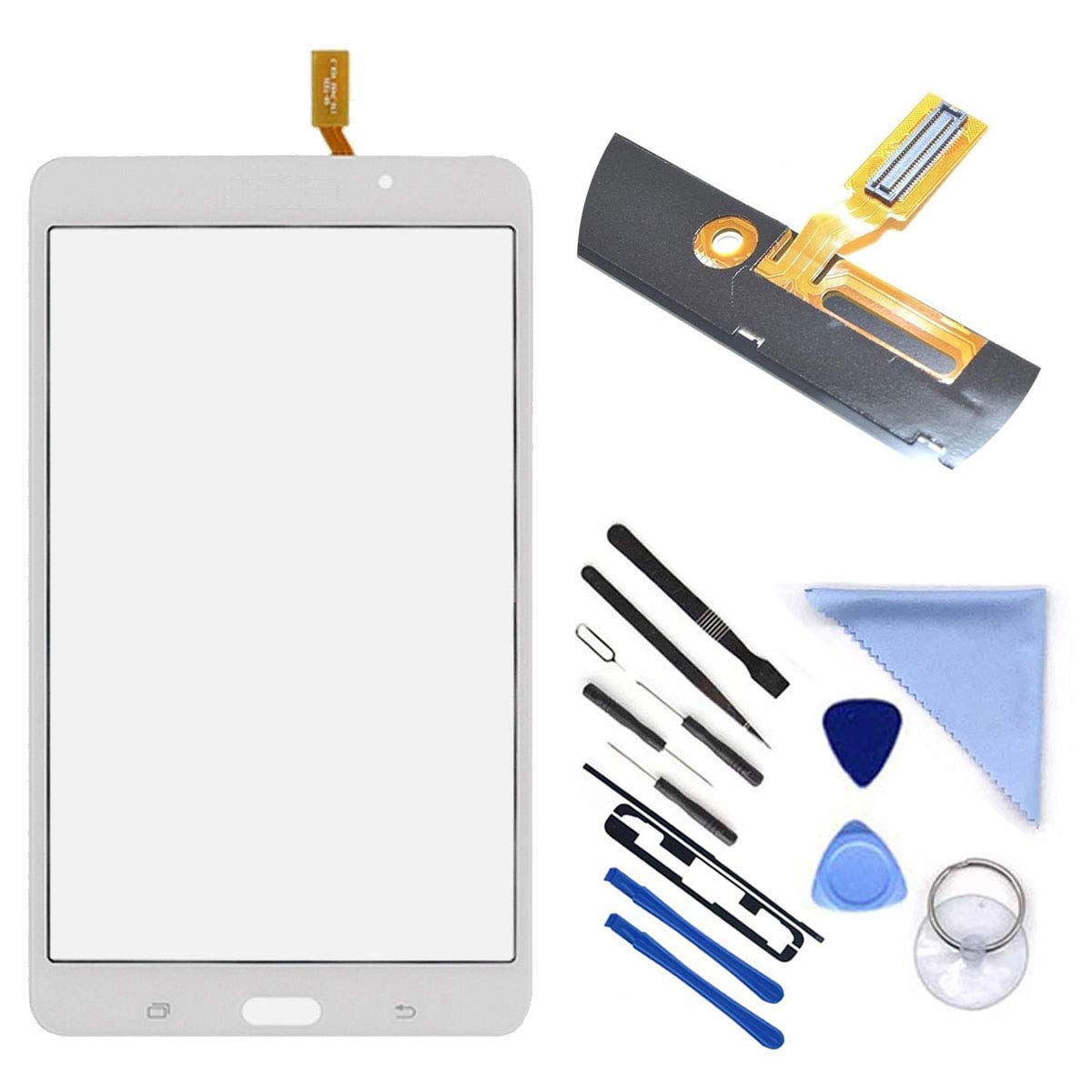Unveiling the iPad Air Screen: Specs, Features, and More
Why the iPad Air Screen Matters for Your Digital Life
The iPad Air screen represents Apple's commitment to delivering premium display technology at an accessible price point. Available in both 11-inch and 13-inch models, the current iPad Air features a Liquid Retina display with impressive specifications that cater to everything from creative work to entertainment consumption.
Key iPad Air Screen Specifications:
- 11-inch model: 2360×1640 resolution, 500 nits brightness
- 13-inch model: 2732×2048 resolution, 600 nits brightness
- Display technology: Liquid Retina with P3 wide color and True Tone
- Screen features: Anti-reflective coating, full lamination, 264 ppi
- Battery life: Up to 10 hours of web surfing or video playback
Whether you're sketching with an Apple Pencil, streaming movies, or managing work documents, the iPad Air screen delivers crisp visuals and responsive touch performance. However, like any premium display, it's also susceptible to damage from drops, pressure, or everyday wear.
As Ralph Harris, I've spent over two decades repairing electronic devices and have personally handled hundreds of iPad Air screen replacements throughout my career. My experience with Apple's display technology spans from the original iPad to today's advanced Liquid Retina panels, giving me deep insights into both their capabilities and common failure points.

Latest iPad Air Display Specifications
The latest iPad Air screen technology is nothing short of impressive. Apple's 6th generation iPad Air brings us two fantastic size options, each packed with features that make everyday tasks feel effortless and creative work truly shine.
| Feature | 11-inch iPad Air (6th Gen) | 13-inch iPad Air (6th Gen) |
|---|---|---|
| Screen Size | 10.86 inches (diagonal) | 12.9 inches (diagonal) |
| Resolution | 2360x1640 pixels | 2732x2048 pixels |
| Pixel Density | 264 ppi (pixels per inch) | 264 ppi (pixels per inch) |
| Brightness (SDR) | 500 nits | 600 nits |
| Color Support | P3 wide color | P3 wide color |
| Display Technology | Liquid Retina | Liquid Retina |
| Other Features | True Tone, Anti-reflective coating, Fully laminated | True Tone, Anti-reflective coating, Fully laminated |
| Dimensions (HxWxD) | 247.6 x 178.5 x 6.1 mm | 280.6 x 214.9 x 6.1 mm |
| Weight (Wi-Fi) | 460 grams | 616 grams |
A Tale of Two Sizes: 11-inch vs. 13-inch
Choosing between these two models feels a bit like picking your favorite child - they're both wonderful, just in different ways. The 11-inch iPad Air screen delivers sharp 2360x1640 pixel resolution with 500 nits of brightness. It's the perfect companion for coffee shop work sessions or curling up on the couch with Netflix.
The 13-inch model steps things up with 2732x2048 pixels and a brighter 600 nits display. This extra screen real estate makes multitasking feel natural, and artists will love having more canvas space for their creations.
Both screens maintain that crisp 264 pixels per inch density, so text looks razor-sharp regardless of which size you choose. The brightness difference might seem small on paper, but that extra 100 nits on the larger model really helps when you're working in bright environments or want colors to pop during movie night.
Portability versus immersive viewing - that's really what it comes down to. The 11-inch model slips easily into most bags and feels comfortable for one-handed use. The 13-inch gives you that "wow" factor when watching videos or working on detailed projects, though it does add some weight to your daily carry.
The Technology Behind the Glass
What makes the iPad Air screen truly special isn't just what you see - it's all the clever technology working behind the scenes. The Liquid Retina display uses advanced LCD technology that delivers colors so vibrant, they almost seem to jump off the screen.
P3 wide color gamut support means these displays can show colors that regular screens simply can't reproduce. If you've ever wondered why photos look better on an iPad than on your old laptop, this is why. Colors appear richer and more lifelike, whether you're editing vacation photos or binge-watching your favorite series.
True Tone technology automatically adjusts the screen's color temperature based on your surroundings. Reading in warm lamplight? The screen warms up too. Working under cool office lights? The display adapts to match. It's like having a screen that's always perfectly calibrated for your eyes.
The full lamination process eliminates that annoying air gap between the glass and display. This makes everything feel more responsive when you tap or draw. Combined with the anti-reflective coating, you can actually use your iPad outdoors without squinting at your own reflection. At 264 ppi, text stays crisp even when you zoom in close.
Battery Life and Color Options
Nobody wants their device dying in the middle of an important project. Thankfully, both iPad Air models deliver a solid 10 hours of battery life for web browsing or video playback. That's enough juice for a full workday or a cross-country flight with movies to spare.
The color options let you express your personality too. Space Grey keeps things professional, while Blue and Purple add some fun to your tech setup. The Starlight option offers a warm, sophisticated look that works anywhere from boardrooms to coffee shops.
Whether you're streaming videos, sketching your next masterpiece, or just browsing the web, that 10-hour battery life means you can focus on what matters instead of hunting for power outlets.
Performance and Ecosystem Integration
The iPad Air screen is just one piece of the puzzle; the true magic happens when it's powered by a cutting-edge processor and seamlessly integrated into Apple's ecosystem. This combination transforms the iPad Air from a simple tablet into a versatile powerhouse capable of handling demanding tasks and integrating with your digital life.

The M2 Chip: Powering the Pixels
What makes everything look so smooth on that beautiful iPad Air screen? It's the Apple M2 chip working behind the scenes. This isn't just marketing talk – the M2 is a genuine powerhouse that makes your iPad Air feel incredibly fast and responsive.
The M2 features an 8-core CPU that handles everyday tasks with ease. Whether you're opening multiple apps, editing photos, or streaming videos, everything feels instant. But where things get really exciting is the 10-core GPU. This graphics processor makes games look stunning and keeps video editing buttery smooth on your iPad Air screen.
There's also a 16-core Neural Engine built right into the M2 chip. This specialized hardware handles machine learning tasks directly on your device, making AI features work faster while keeping your personal data private. It's like having a tiny supercomputer dedicated to making your iPad smarter.
iPadOS Features and Updates
The hardware is only as good as the software running on it, and iPadOS is specifically designed to make the most of your iPad Air's capabilities. The latest iPadOS updates bring improved multitasking features that let you work with multiple apps side by side on your iPad Air screen.
One of the most exciting additions is Apple Intelligence, which brings powerful AI features directly to your iPad. The Writing Tools can help you rewrite emails, summarize long documents, or polish your writing. These features work on-device, which means your personal information stays private and secure.
What I find particularly impressive is how iPadOS handles on-device processing for most AI tasks. When more complex operations are needed, Apple uses something called Private Cloud Compute to keep your data secure. It's refreshing to see a company prioritize privacy while still delivering cutting-edge features.
Cameras and Connectivity
The iPad Air comes equipped with cameras that actually make sense for how people use tablets. The 12MP Landscape Ultra Wide front camera is positioned along the longer edge, which is perfect for video calls when you're using a keyboard. The Center Stage feature automatically keeps you in frame as you move around – no more awkwardly repositioning your iPad during video meetings.
The 12MP Wide back camera captures sharp photos and records 4K video. While you might get some odd looks taking photos with a tablet, it's surprisingly handy for scanning documents or capturing whiteboard notes.
For connectivity, the iPad Air supports Wi-Fi 6E for incredibly fast internet speeds. If you need internet on the go, cellular models offer 5G connectivity that can rival many home internet connections. Everything connects seamlessly, making your iPad Air feel like a natural extension of your digital life.
Compatible Accessories and Storage
To really open up the potential of your iPad Air screen, Apple offers some fantastic accessories. Stylus support comes in the form of Apple Pencil compatibility – both the Apple Pencil Pro and Apple Pencil (USB-C) work beautifully with the iPad Air's responsive display.
For productivity work, keyboard compatibility transforms your iPad Air into a laptop-like experience. The Magic Keyboard creates a floating setup that makes typing comfortable and adds trackpad functionality.
When it comes to storage options, you can choose from 128GB, 256GB, 512GB, or 1TB configurations. Most people find 256GB to be the sweet spot, but if you're planning to store lots of videos or work with large creative files, the higher capacities give you breathing room.
The combination of that gorgeous iPad Air screen, powerful M2 performance, and thoughtful accessories creates a device that can handle almost anything you throw at it.
Protecting and Enhancing Your iPad Air Screen
That gorgeous iPad Air screen is an investment worth protecting. While Apple builds these displays with impressive durability, everyday life has a way of testing even the toughest glass. A good screen protector doesn't just shield your device – it can actually make your iPad Air even better to use.

The Screen Protector Experience for Your iPad Air Screen
Think of a screen protector as insurance with benefits. It guards your iPad Air screen against scratches, fingerprints, and those heart-stopping drops. But the right protector can transform how your iPad feels under your fingers and Apple Pencil.
Paper-textured screen protectors are game-changers for anyone who draws, takes notes, or sketches. These clever accessories use tiny surface textures to mimic the feel of writing on actual paper. Instead of your Apple Pencil sliding around on smooth glass, you get that satisfying grip and control that makes your handwriting look neater and your artwork more precise.
The anti-glare benefits are just as impressive. That matte finish cuts through reflections like a charm, making your screen readable even under bright lights or outdoors. You'll actually be able to see what you're working on instead of squinting at your own reflection.
Installation might seem scary, but modern screen protectors come with foolproof guides and all the tools you need. Most are incredibly thin – we're talking thinner than a human hair – so they won't interfere with your iPad's responsiveness or make it feel bulky.
The improved writing and drawing experience is where these protectors really shine. Artists and students often say they can't go back to bare glass once they've tried a textured protector. It's like having a digital notepad that feels real under your fingers.
Environmental and Material Considerations
Apple takes the environmental impact of your iPad Air seriously, and it shows. The device's enclosure is crafted from 100% recycled aluminum, giving new life to materials that might otherwise end up in landfills. This isn't just good marketing – it's a genuine effort to reduce the environmental footprint of every device.
The iPad Air also earns its ENERGY STAR certification by meeting strict energy efficiency standards. This means it sips power rather than gulping it, which is better for your electric bill and the planet.
Apple's commitment to smarter chemistry means they've worked hard to minimize harmful substances throughout the manufacturing process. However, like most electronics, some components may still require special handling or disposal considerations.
For complete transparency, certain materials in electronic devices may fall under regulations like California's Proposition 65, which requires disclosure of potential chemical exposure. You can learn more about these requirements at California Proposition 65 warning. This kind of openness helps everyone make informed choices about the devices they use daily.
Common iPad Air Screen Issues and Repair

Identifying Common iPad Air Screen Damage
Accidents happen, and the iPad Air screen, while beautifully designed, is the most vulnerable part of your device.
Cracked or shattered glass is the most common issue we see. A single drop can create a spider web of cracks. Even if the touch function still works, these cracks can spread, and sharp glass fragments pose a safety risk.
Sometimes the glass is intact, but the iPad Air screen stops responding to touch correctly. This often indicates a damaged digitizer layer beneath the glass, causing unresponsive spots or "ghost touches."
Other problems include dead pixels (tiny black dots that never light up) and liquid damage, which can cause display artifacts like colored lines, flickering, or distorted images.
The Repair Process: DIY vs. Professional
When your iPad Air screen needs attention, you have two main options.
The DIY route can be tempting if you're handy with tools. You can find step-by-step guides online for various iPad Air models. However, this is a delicate operation. iPad Air screen replacement requires specialized tools like heat guns and precision picks. You'll need steady hands and plenty of patience, as the internal components are incredibly fragile. We've seen many well-intentioned DIY attempts lead to more expensive repairs due to accidentally damaged cables or a punctured battery.
Professional repair takes the stress and risk off your shoulders. At Salvation Repair, our technicians have replaced hundreds of iPad Air screens and know how to handle each model's quirks. We typically complete most screen replacements in 45-60 minutes for walk-ins, or within 3-5 days for mail-in services. We also offer a lifetime warranty and a price matching guarantee. Your data remains secure as we don't need your passcode. While we use high-quality IP-rated seals to reassemble your device, it's important to know that the original water resistance may not be fully retained after any screen replacement.
For comprehensive repair information, check out our iPad Air Screen Replacement guide by Salvation Repair.
Understanding Screen Replacement Costs
iPad Air screen replacement costs vary depending on your approach.
Manufacturer repair programs are typically among the more expensive options if your device is out of warranty, often landing around the $300 range or higher. If you purchased an accidental damage protection plan, service fees for covered incidents may be significantly lower, so it's worth checking your plan details.
Independent repair shops often provide more budget-friendly alternatives, with costs generally ranging from $150 to $300. Prices can differ based on whether you need a glass-only replacement or a full LCD and digitizer assembly.
For the DIY approach, you'll pay for the replacement screen (around $119 to $199) and any necessary tools. Remember to factor in the risk of causing further damage, which could increase the total cost.
At Salvation Repair, we offer transparent, competitive pricing for our customers in the Laurel, MS, Jackson, MS, and Oxford, MS areas. Our lifetime warranty and price matching policy ensure you get quality work without breaking the bank. Repairing your iPad Air screen is not only more affordable than buying a new device but also the environmentally responsible choice.
Frequently Asked Questions about the iPad Air Display
We get tons of questions about the iPad Air screen from our customers here at Salvation Repair. After fixing hundreds of these beautiful displays over the years, I've noticed the same questions keep coming up. Let me share the answers to help you make the best decisions for your device.
How does the iPad Air screen compare to other iPad models?
The iPad Air screen hits that sweet spot between quality and price that most people are looking for. It's like the middle child of the iPad family – not the cheapest, but definitely not the most expensive either.
When you compare it to the regular iPad, the difference is pretty noticeable. The iPad Air screen has a fully laminated Liquid Retina display with an anti-reflective coating. What does that mean for you? Well, everything looks closer to the surface, almost like the images are painted right on the glass. Plus, you won't be squinting through reflections nearly as much. The Air also gives you P3 wide color and True Tone, which basically means your photos look more vibrant and your screen adjusts to match the lighting around you.
Now, if you're wondering how it stacks up against the iPad Pro, that's where things get interesting. The Pro definitely wins the spec battle with its Ultra Retina XDR display using OLED technology. It's brighter (up to 1000 nits compared to the Air's 500-600 nits), has better contrast, and features ProMotion technology that makes scrolling butter-smooth at 120Hz. The iPad Air screen runs at 60Hz, which is still perfectly fine for most people.
The Pro also packs the newer M4 chip while the Air uses the M3. But here's the thing – unless you're doing professional video editing or you're an artist who needs every possible advantage, the iPad Air screen will handle everything you throw at it beautifully.
What are the different ways to purchase an iPad Air?
Apple makes it pretty easy to get your hands on a new iPad Air, and they've got options for just about every situation.
You can buy directly from Apple's website or through their Apple Store app. They often offer monthly payment plans through services like Affirm, which can make the purchase easier on your wallet. Students and teachers can also get education pricing, which is a nice little discount.
If you've got an old Apple device lying around, their Trade In program can give you credit toward your new iPad Air. It's a win-win – you save money and keep old tech out of landfills.
You'll also find iPad Air models at major electronics retailers, both online and in physical stores. These places sometimes have their own financing deals or sales that might work better for you.
For a more personal touch, you can shop one-on-one with an Apple Specialist online or book a session at an Apple Store. They'll help you figure out which model and accessories make the most sense for how you plan to use your iPad.
Can I replace my iPad Air screen myself?
This is a question we get asked often. The honest answer is: while it's possible to do it yourself, it's a very risky repair.
Replacing an iPad Air screen requires specialized tools to deal with strong adhesives and extreme care to avoid damaging delicate internal components like ribbon cables. We've seen many DIY repairs go wrong, leading to more extensive and costly damage.
Unless you have significant experience with electronics repair, we recommend professional service. At Salvation Repair, we can typically fix your iPad Air screen the same day, and we back our work with a lifetime warranty. It's often the safer, faster, and more reliable option, saving you potential stress and additional expense.
Conclusion
The iPad Air screen truly represents Apple's sweet spot in display technology – delivering premium features without the premium price tag. Whether you've fallen in love with the portable 11-inch model or been captivated by the expansive 13-inch version, you're experiencing a Liquid Retina display that brings your content to life with vibrant colors, impressive brightness, and thoughtful features like True Tone and anti-reflective coating.
What makes the iPad Air screen even more impressive is how it works together with the powerful M3 chip and the intuitive iPadOS. This combination transforms your tablet into a creative powerhouse, a productivity machine, or an entertainment center – sometimes all three in the same day! Add accessories like the Apple Pencil Pro or Magic Keyboard, and you've got a setup that can handle whatever you throw at it.
But here's the reality we all face: accidents happen. That beautiful iPad Air screen might encounter a coffee table corner, take a tumble from your bag, or meet an unfortunate fate involving curious pets or excited children. From cracked glass to unresponsive touch, screen damage can turn your digital companion into a source of frustration rather than joy.
The good news? Understanding what can go wrong and knowing your options makes all the difference. Some folks are comfortable tackling a DIY repair with the right tools and patience, while others prefer the peace of mind that comes with professional service. There's no wrong choice – just what works best for you and your situation.
At Salvation Repair, we've built our reputation on understanding how important your devices are to your daily life. Whether you're in Laurel, MS, Jackson, MS, or Oxford, MS, we're here to help when your iPad Air needs some TLC. We truly believe in repairing "any device with a power button," and your iPad Air definitely qualifies! Our lifetime warranty and price matching aren't just policies – they're our way of showing we stand behind our work.
Your iPad Air screen deserves to look and work its best. When it needs help, we're ready to bring it back to life so you can get back to creating, working, and enjoying everything this amazing device has to offer.
For more information on tablet repair services, including detailed guides and how we can help breathe new life into your beloved devices, visit our website: More info about tablet repair services from Salvation Repair.