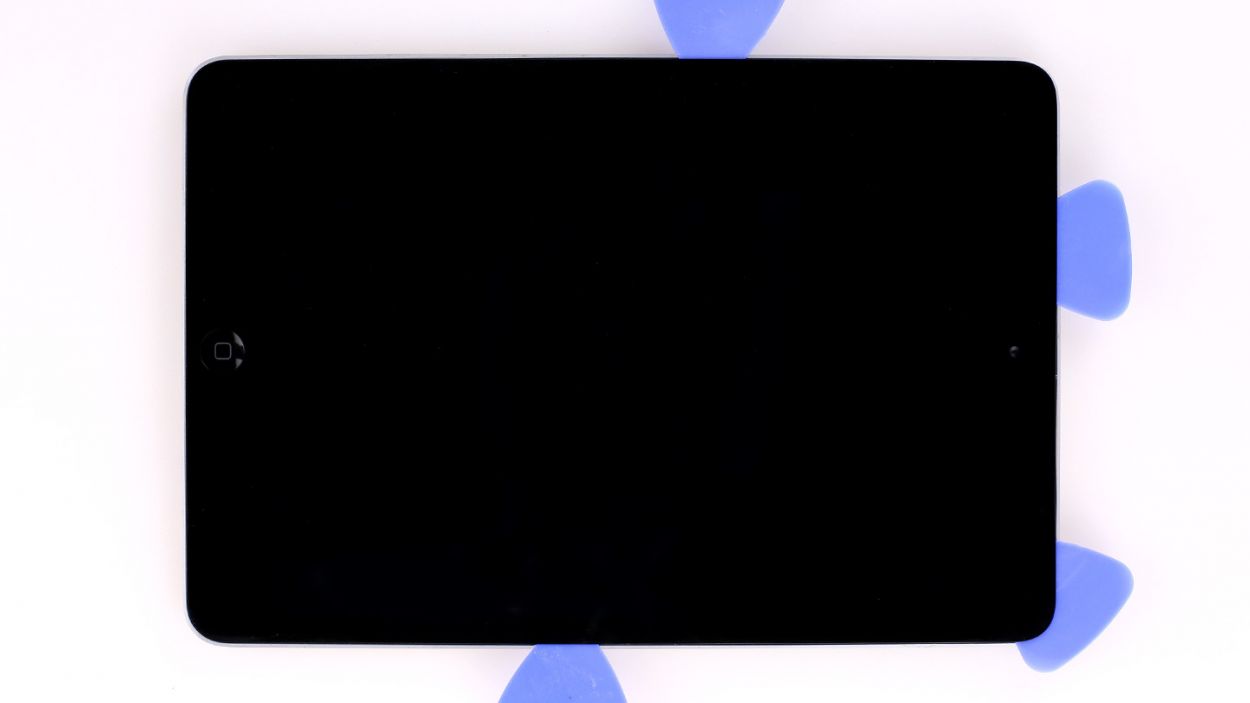iPad mini 2 Battery Replacement Guide: Step-by-Step Tutorial
Duration: 90 min.
Steps: 23 Steps
In this guide, we’ll walk you through the process of replacing the battery in your iPad mini 2. If your device has been throwing tantrums during heavy use, refusing to charge, or just has a battery life that could use a boost, this repair is for you! Let’s get your iPad mini 2 back to its energetic self!
Step 1
Hold off on working near the Home button until the next step! Those sneaky flexible flat cables underneath are just waiting to get damaged.
– Turn off the iPad.
– Start with the left and right sides, where there’s only a small adhesive strip. Insert a laboratory spatula about 4 millimeters between the aluminum frame and the display frame (see figure 3). Be very careful to avoid damaging the LCD under them or the touchscreen with the spatula. Alternatively, you can lift the glass with a suction cup. At the same time, insert a pick between the aluminum frame and the display frame.
Step 2
Keep those fingerprints off the LCD! If you need to, don some latex gloves to keep things clean.
– As soon as you’ve finished with the upper part of the glass, you can slowly lift the screen at the part where the FaceTime camera is. At the same time, heat the bottom of the iPad mini 2 where the Home button is (see figure 1). You should be able to feel the glue slowly coming undone while you continue to carefully lift and heat the screen.
– Once the glue is fully dissolved, you can lift the screen all the way, fold it over and set it down (see figure 2). Make sure you don’t stretch the LCD and touchscreen cables too much.Avoid getting fingerprints on the LCD. If necessary, you can wear latex gloves.