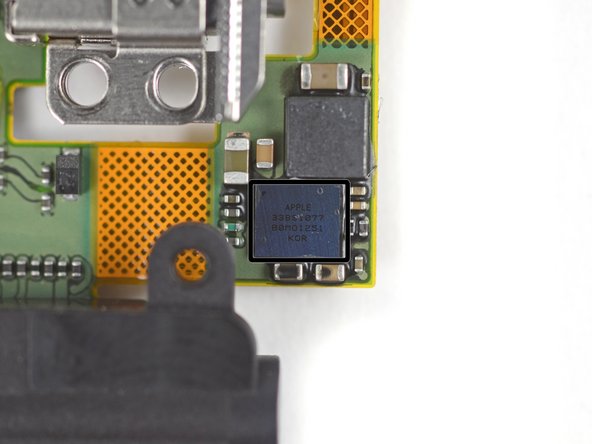iPod Touch 5th Generation 16 GB Teardown
Duration: 45 minutes
Steps: 10 Steps
Apple quietly dropped a new iPod Touch just in time for summer—think slimmed-down storage, one less camera, and a feather-light design. Let’s check out the iPod Touch’s refreshed look in this step-by-step guide. Enjoy the process, and if you ever get stuck, you can always schedule a repair.
Step 1
– Apple dropped a new, more streamlined iPod Touch 5th Gen, but we’re diving right in to see what it’s made of. Ready to explore?
– Tech specs:
– 4-inch widescreen Retina display with Multi-Touch IPS tech
– 802.11a/b/g/n Wi-Fi (supports both 2.4GHz and 5GHz) and Bluetooth 4.0
– 5MP iSight camera with LED flash and a ƒ/2.4 aperture, plus a 1.2MP FaceTime HD camera for 720p video at 30 fps
– Added iPod touch loop for extra flair
– Three-axis gyro and accelerometer
– Storage options: 16 GB, 32 GB, or 64 GB
Step 2
Oh, and let’s not forget—this model skips the rear camera and the Touch Loop, too.
– The only noticeable difference between the new iPod Touch and its newer version is the color—one is #FFFFFF, and the other is #000000.
– Because of the removal of two major components, the iPod Touch 5th Generation 16 GB now has its own model number (A1509), separate from its 32 and 64 GB siblings.
– The last big design update is where the microphone is placed. It’s moved from beside the camera to the top of the rear case, right next to the power button.
– Other than that, everything looks the same!
Step 3
We might have to explain to him what an iPod is first.
– We use our trusty iOpener to gently loosen the adhesive that’s holding the front panel to the rear case. It’s a reliable method that melts the adhesive quickly, kind of like how water melts a wicked witch, but without any risk of warping your screen.
– A handy suction cup helps us safely lift the front panel off without a hitch.
– We can’t help but smile thinking about how Orwell Needham’s clever atmospheric knob is still being put to good use today to open iPods.
Tools Used
Step 4
– With a little heat and some careful prying, we’re inside the device.
– A bit of déjà vu as we unscrew some of the midframe’s internal screws.
Step 5
– Take a peek inside and you’ll spot the first major change: the wrist strap post is missing from the rear case. The speaker still has its classic curve, even though there’s nothing to wrap around.
– The iPod Touch 5th Generation 16 GB keeps up with its bigger siblings—the battery life is unchanged. You’re looking at up to 40 hours of music or 8 hours of video on a full charge.
– No surprises with the display either—it’s exactly the same. Want details? You’re in the right place!
– Looks like Apple ditched the wrist strap, probably to save on the cost of making a hole in the back. So just keep a good grip on your device!
Step 6
– The iSight camera has been taken out, and the cables and brackets around it have been given a bit of a redesign. We think this is a step in the right direction—finally, Apple seems to agree that iPods and iPads aren’t just cameras. Since we’re making a major component overhaul, it’s a good opportunity to tidy up some details like ribbon cable routing. Keep an eye out—new 32 and 64 GB models might use the same updated volume and power button cables. If you need help, you can always schedule a repair.
Step 7
– Take a close look—do you spot the difference?
– We’ll need to dive a bit deeper to see if there are any other changes. But don’t worry, we’re always up for the challenge!
– A quick check of the logic board shows a small and expected change: the rear camera connector is missing.
Step 8
– Aside from the flash storage, the chips on the 16 GB logic board are the same cool crew you’ll find on the 32 and 64 GB versions:
– Spotting the dynamic duo again: Apple 338S1116 and Apple 338S1077 Cirrus Audio Codecs.
– Apple A5 dual-core processor, paired up with 4 Gb (512 MB) of Mobile DDR2 RAM—plenty of power for your daily adventures.
– Toshiba THGBX2G7B2JLA01 128 Gb (16 GB) NAND flash—this is where your stuff lives.
– Apple 3381064 dialog power management IC keeps the energy flowing right.
– Murata 339S0171 Wi-Fi module, because nobody likes a slow connection.
– Broadcom BCM5976 touchscreen controller for those smooth swipes.
– STMicroelectronics low-power, three-axis gyroscope (AGD4/2305/O2LBV) so your device knows which way is up.
Step 9
– When it comes to microphones, it’s all about where they’re placed—location, location, location!
– Just like the higher capacity Touch models, the mic, volume, and power buttons are all part of one assembly here.
– Look for the microphone marked S1055.
– New spot, same trusty microphone!
Step 10
– No surprises here , the iPod Touch 5th Generation 16 GB Repairability: 3 out of 10 (10 is easiest to repair).
– While very difficult, opening the case and replacing components is not impossible.
– The battery is flanked by notches that make prying it out of the rear case fairly easy.
– Many components are soldered together, requiring either a very difficult or very expensive repair if any one part breaks.
– The Touch has no external screws. Instead, a combo of clips and adhesive makes it difficult to open the case.
– Cables connected to the logic board run over the top and connect on the bottom, making it difficult to remove the board or disconnect the cables.
Success!