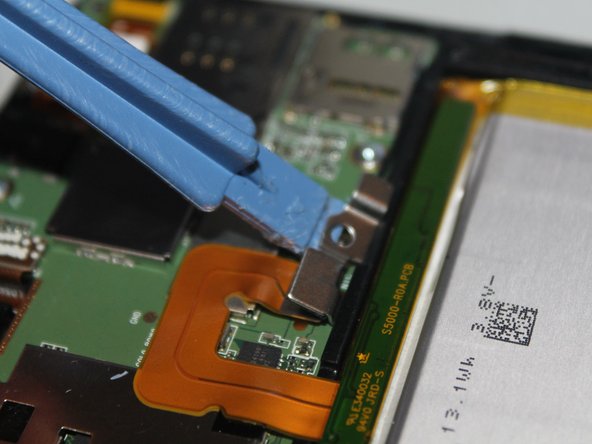Lenovo A7-50 A3500 Battery Replacement
Duration: 45 minutes
Steps: 6 Steps
Step 1
– Pop out the SD and SIM cards from your device like you’re a magician pulling a rabbit out of a hat!
Step 2
– Unscrew that little guy using a trusty cross screwdriver!
Step 3
– Detach the cover, starting from where you took out that pesky screw.
– Twist the cover off in a clockwise direction.
Step 4
– Get that trusty screwdriver and gently twist out the screw—easy peasy!
– Carefully lift off the metal holder just like you see in the picture. You’ve got this!
Step 5
– Gently detach the connection cable like a pro. Easy does it!
Step 6
– Time to get up close and personal with that battery pack! You’ll need to disassemble it, and don’t worry if it takes a little extra elbow grease – it’s held in place with some strong adhesive, but you’ve got this!
Success!