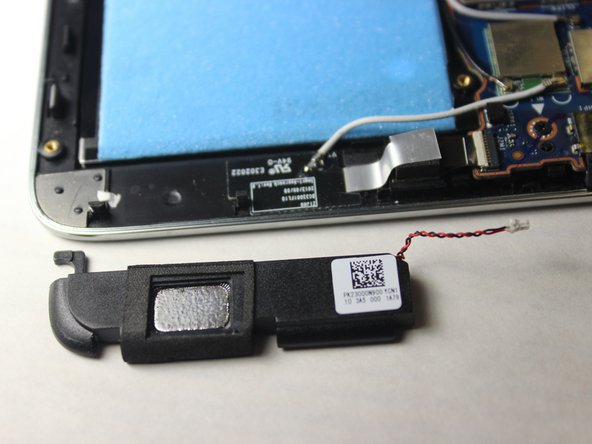Lenovo Miix 2 Speakers Replacement
Duration: 45 minutes
Steps: 5 Steps
Time to give your Miix 2 a little sound system makeover! In just a few quick steps, you’ll have those speakers out—no sweat. Let’s get to it!
Step 1
Apply a good amount of pressure, but take it slow and steady. You want to avoid damaging the clasps or any internal components, so proceed with care!
– Pop off the back cover of the tablet like a pro! Use a nylon or metal spudger and wiggle it into the tiny gap near the volume button, where the screen meets the rear cover. Then, slide that tool smoothly around the edge to unhook those internal clasps—it’s like unlocking a little puzzle!
Tools Used
Step 2
– Grab your Phillips #0 screwdriver and remove the six 3mm screws surrounding the battery dock. Easy does it—keep those screws safe for reassembly!
Step 3
– Grab your trusty plastic spudger and gently nudge each side of the battery connector, rocking it back and forth a few times, until it pops free from the motherboard.
Tools Used
Step 4
– Gently pop that battery out by using your fingers or a trusty plastic opening tool. You’ve got this!
Step 5
To get those speakers out of the casing, give them a gentle nudge to the left to loosen them up, then carefully pull them straight up. Easy does it!
– Time to put your device back together! Just retrace your steps in reverse, and you’ll be all set. If you hit a snag, don’t hesitate to schedule a repair for some expert help!
–
Tools Used
Success!