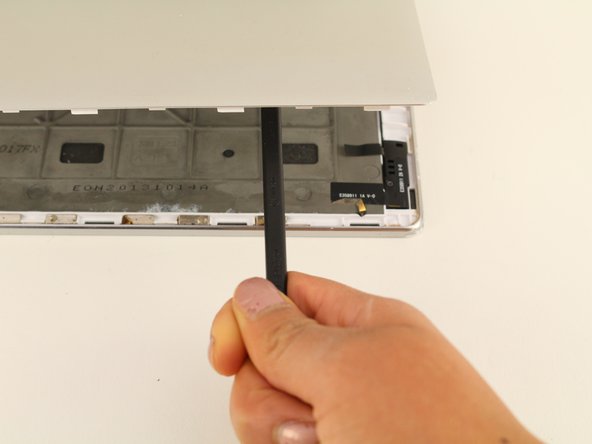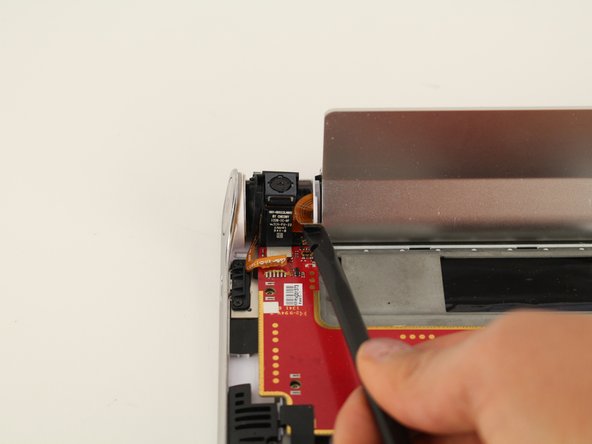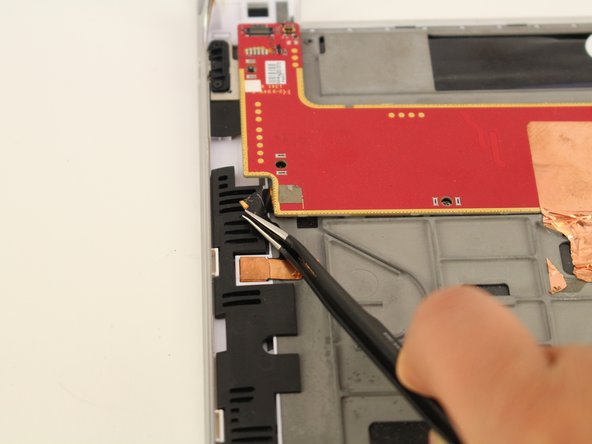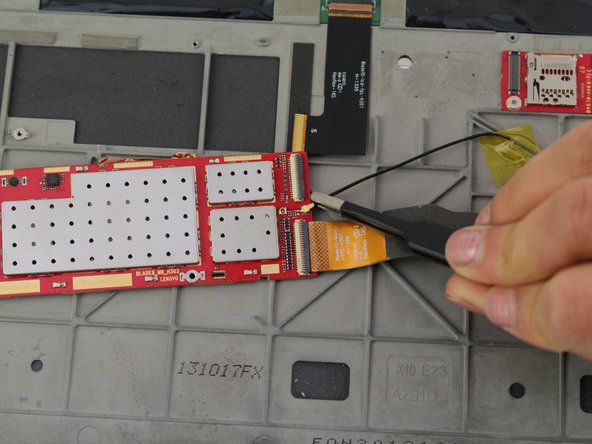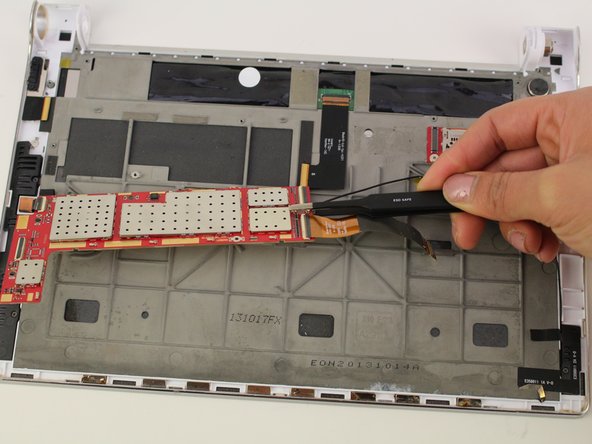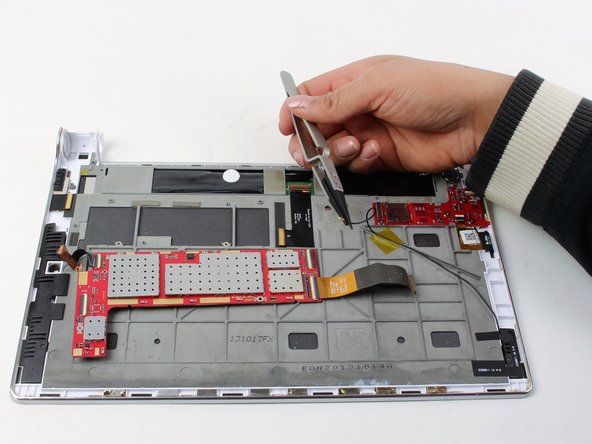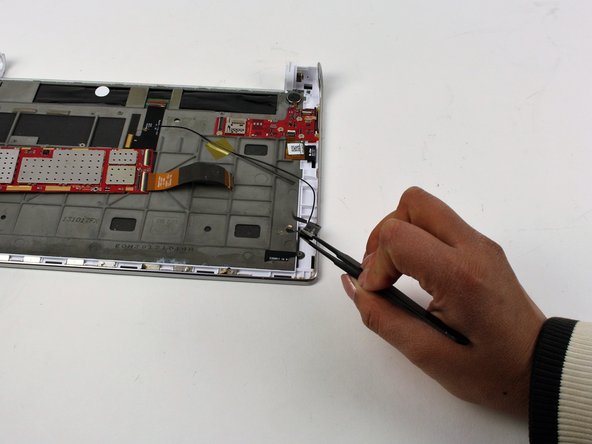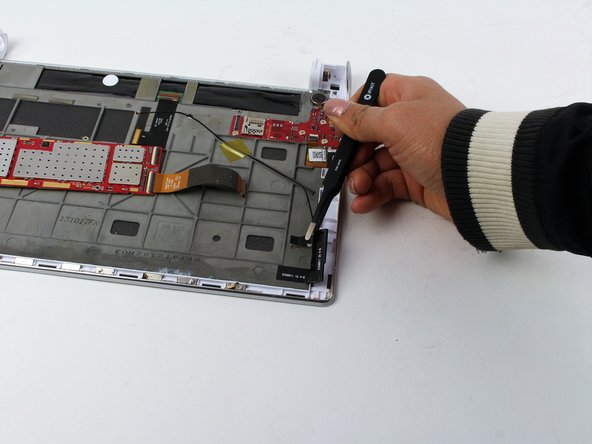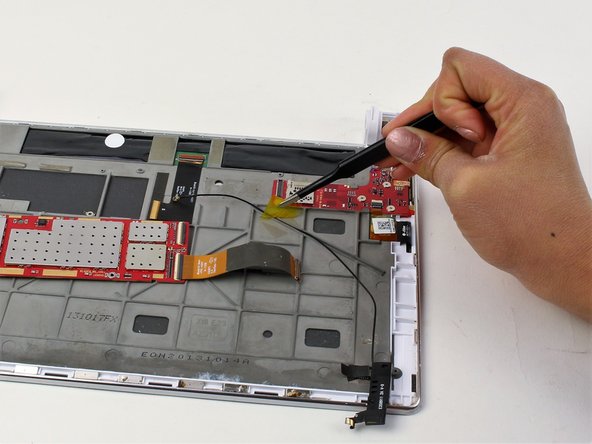Lenovo Yoga Tablet 10 Wi-Fi Module Replacement
Duration: 45 minutes
Steps: 16 Steps
Step 1
The screws are hiding behind the stand of your device, just waiting to be found!
Looks like our device decided to skip these screws. No worries!
– Grab your trusty Phillips #000 screwdriver and remove the two screws holding things together. Simple, right?
Step 2
Hold your horses! Before you go ripping off that back cover, make sure to check out Step three first. We wouldn’t want you to accidentally snap it off, would we?
– Let’s get this repair started! Use a plastic opening tool to carefully pry the edges of the back case loose. Simply insert it between the edge of the cover and the screen, and gently work your way around.
Tools Used
Step 3
– Grab your trusty spudger and dive into the center of the device. Give the back case a gentle lift—you’re persuading it, not wrestling it. A little upward force should do the trick!
Tools Used
Step 4
– Grab your Phillips #00 screwdriver and unscrew that 5mm screw like a pro. You’ve got this!
Tools Used
Step 5
– Grab your trusty spudger and gently slide it between the camera and battery connections and the printed circuit board. Give it a little push upwards to disconnect them. You’re doing great!
Tools Used
Step 6
– Grab your Phillips #00 screwdriver and remove that single 5mm screw—it’s time to set it free!
Tools Used
Step 7
– Grab the nylon-tipped tweezers and gently nudge the camera free from its cozy spot between the power button and the kickstand.
Step 8
– Grab your Phillips #00 screwdriver and unscrew the four tiny 1 mm screws.
Tools Used
Step 9
– Carefully use a spudger to release the ribbon wire by gently prying it upwards.
Tools Used
Step 10
Be careful! The foil might rip if you’re not gentle.
– Grab your tweezers and gently peel up the foil—nice and easy does it!
Step 11
– Grab your tweezers and gently peel back the black tape starting at the corner of the circuit board.
Step 12
– Give that board a friendly flip, turning it 180 degrees towards you with the help of your trusty tweezers!
Step 13
– Gently tug the wire away from the PCB, guiding it towards the edge of the headphone jack with your trusty tweezers. You’ve got this!
Step 14
– Let’s get started by removing that one 5mm screw using a trusty Phillips #00 Screwdriver. Simply turn the screw counterclockwise until it’s free, and you’re on your way to a successful repair!
Tools Used
Step 15
– Grab your tweezers and gently lift the tape to unplug the module—just give it a smooth upward pull.
Step 16
– Grab your tweezers and gently lift that yellow piece of tape straight up—think of it like peeling a sticker, but with finesse!
Success!