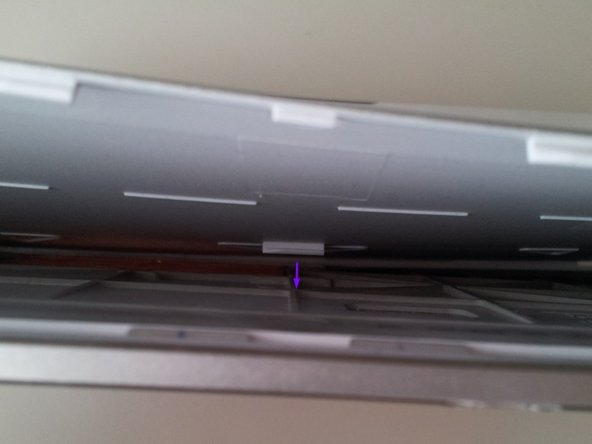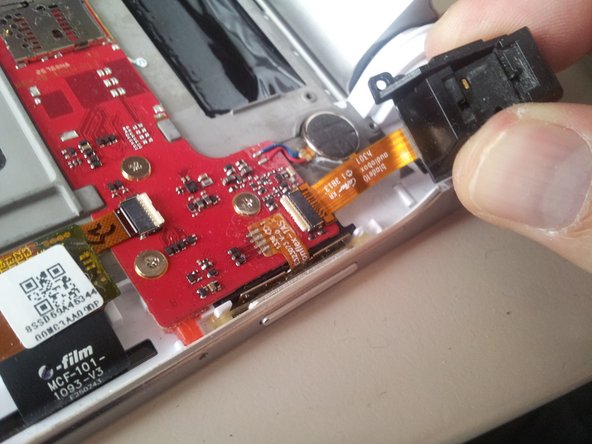Lenovo Yoga Tablet 2 830-F SPEAKER SOUND Replacement
Duration: 45 minutes
Steps: 8 Steps
Step 1
– Grab yourself some new speakers—your device deserves a fresh sound!
Step 2
– Grab your trusty small cross screwdriver and get ready to work some magic!
Step 3
– First, power down that device – don’t worry, it’s just a temporary goodbye
– Next, lift the stand and get ready to dive in
– Now, grab your trusty screwdriver and remove the two cross-head screws hidden under the cover – easy peasy
Step 4
– Gently pry open the lid using a small tool (like a knife or screwdriver). Take your time here, no need to rush!
– The lid is secured by a bracket in the center. When you start to lift it, you’ll hear a satisfying click. If it’s being stubborn, use a slim object to give you a hand.
Step 5
– Loosen up those speaker screws with a twist and a grin.
– Gently unplug the speaker cable—give it a tender tug.
– Bid farewell to the old speaker and slide it out.
Step 6
– Plug in your shiny new speaker
– Lock it in place with those trusty screws
Step 7
– Pop the lid back on.
– Make sure it snaps into place all around—especially the middle! You’ll hear a satisfying click when it’s locked down tight.
Step 8
– Put those screws back where they belong
– Power your device back on and get ready for sound
– Your speakers should be working now, nice job
Success!