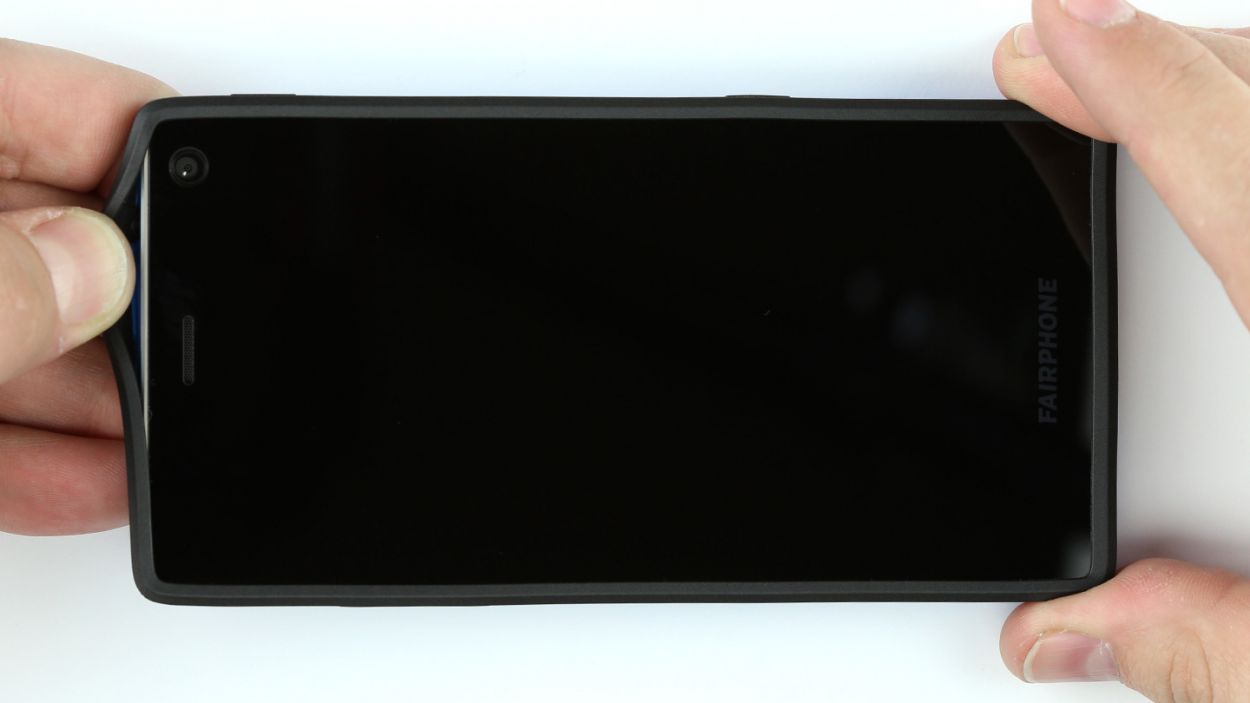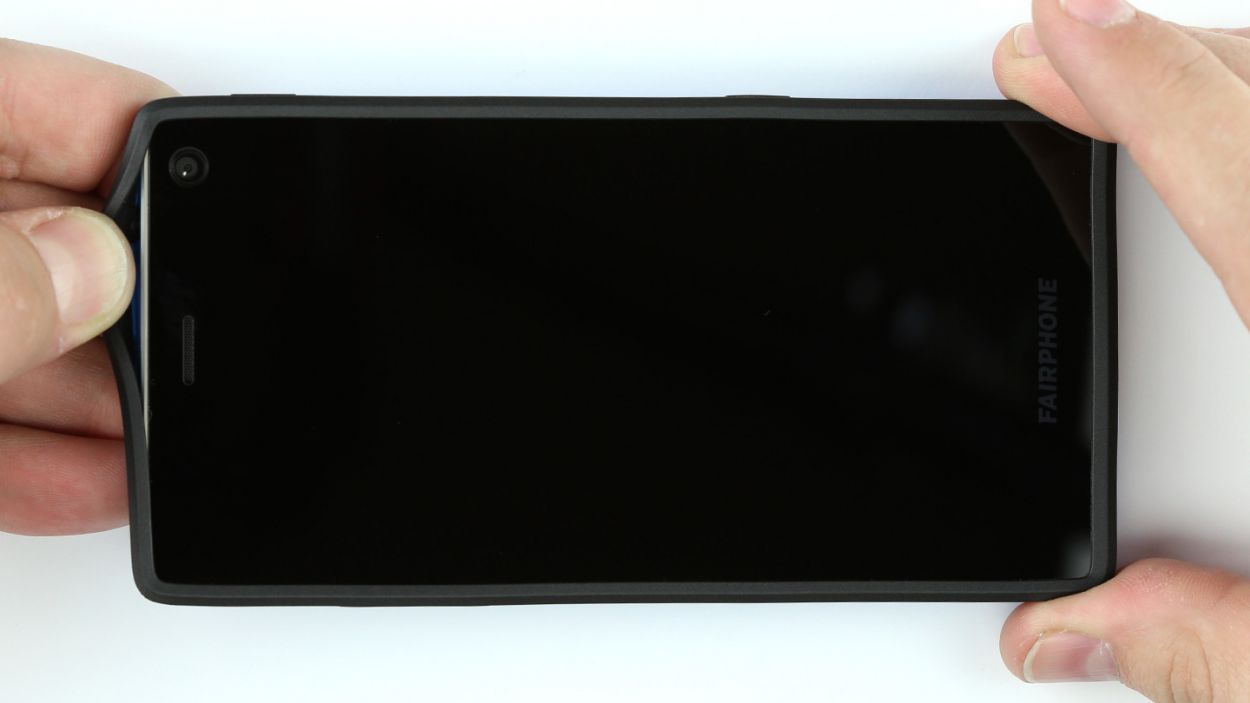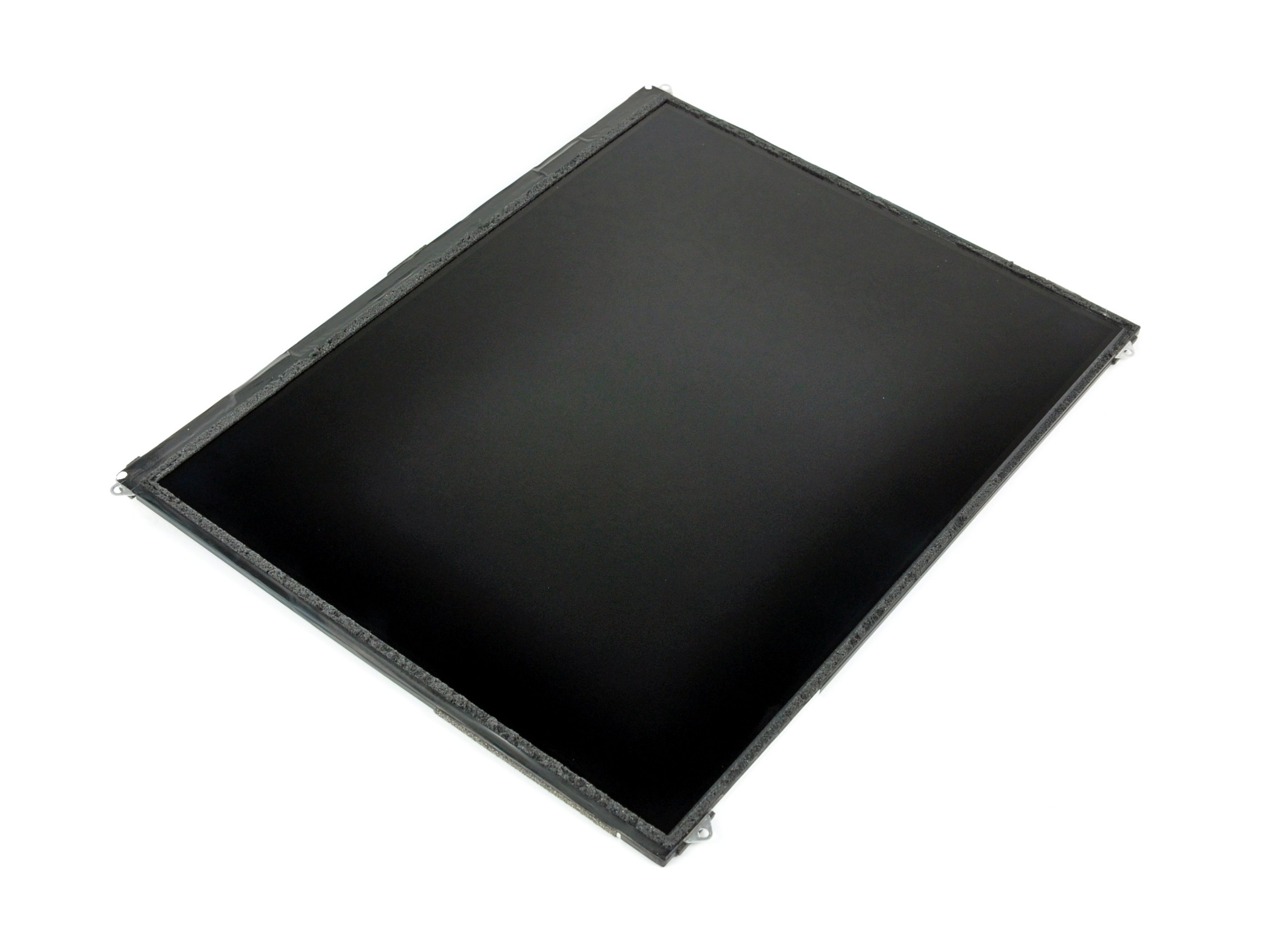Replace Fairphone 2 Back Cover Guide: Step-by-Step Tutorial
Duration: 15 min.
Steps: 2 Steps
In this guide, we’ll walk you through the process of swapping out your Fairphone 2’s worn-out back cover all by yourself! Whether your back cover is cracked, scratched, or just not letting you press those buttons like you should, we’ve got you covered. If you need help, you can always schedule a repair.
Step 1
– Gently tug on the rubber edge of the back cover on one of the shorter sides of your Fairphone, and peel it off from one corner. Your nails will fit perfectly under that rubber rim!
– Now, let’s move on to the next corner and carefully remove the back cover from there too.
– Time to take your Fairphone out of its cozy enclosure!
Step 2
– Slide your Fairphone into the back cover lengthwise. You’ll hear a satisfying click as it locks into place at two corners.
– Gently stretch the rubber rim of the back cover over one corner.
– Now, pull the rubber rim over the last corner. Take a moment to check that the rim is snug and even all around the display.