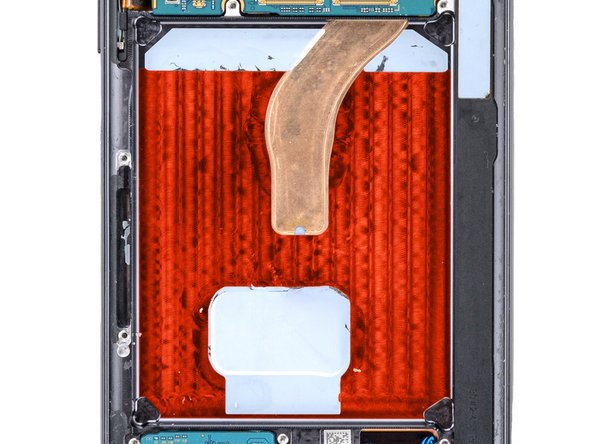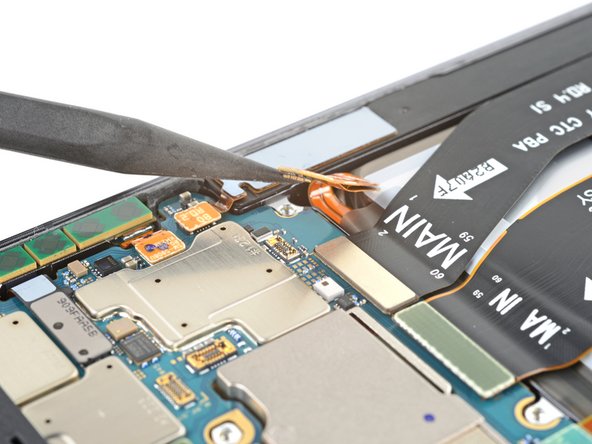Replace Samsung Galaxy S22 Ultra Battery
Duration: 45 minutes
Steps: 6 Steps
Get ready to breathe new life into your Samsung Galaxy S22 Ultra with a brand new battery. Before you start, make sure you’ve removed the old battery by following our removal guide. If you need help, you can always schedule a repair. Now, let’s dive into the installation process.
Step 1
– Get started by gently prying up and removing any big chunks of adhesive from the frame using your fingers or a pair of tweezers.
– Next, apply a few drops of strong isopropyl alcohol (we’re talking 90% or higher) to the remaining adhesive.
– Now, use the flat end of a spudger to carefully scrape away all the leftover adhesive. If you need help, you can always schedule a repair
Tools Used
Step 2
– Now it’s time to get rid of any leftover adhesive residue on the frame. Apply a few drops of strong isopropyl alcohol (we’re talking 90% or higher) to the sticky spots, then gently wipe it away with a microfiber or lint-free cloth. If you need help, you can always schedule a repair
Step 4
– Grab a strip of tape and stick it to the frame like a sticky note, but cooler.
– Using the flat end of your spudger, gently press down on the tape like you’re giving it a high five. Make sure it’s nice and secure.
– Now, with your trusty tweezers, carefully peel off the liner from the tape. You’re almost there!
Tools Used
Step 5
– Now, repeat the previous step and apply the rest of the tape strips. You’re almost there!
Step 6
This makes sure the battery is sitting just right, like a happy little camper!
– Hold the battery above its spot, then gently connect the battery cable.
– Place the battery in its spot in the frame.
– Press down firmly on the whole battery to make sure it’s stuck in with the tape.
– Disconnect the battery cable.
– Head back to the repair guide and keep on assembling! If you need help, you can always schedule a repair