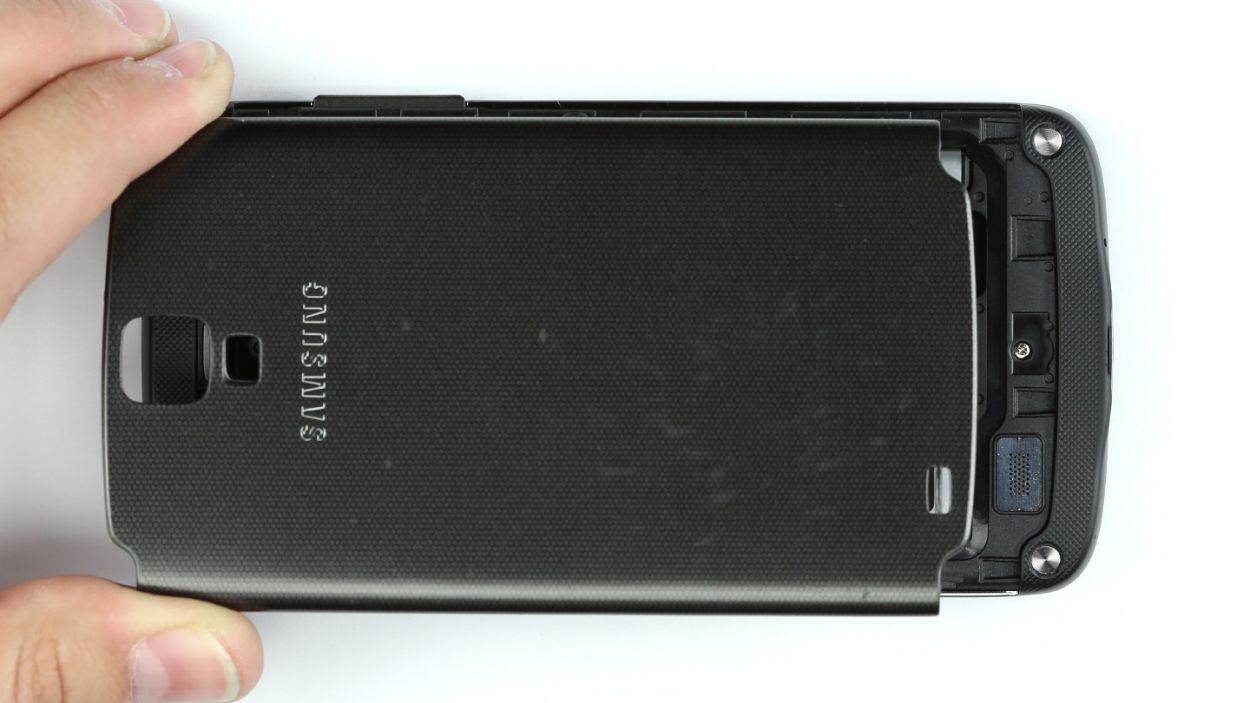Replace Samsung Galaxy S4 Active Display Guide
Duration: 45 min.
Steps: 17 Steps
Hey there! Ready to tackle that pesky display issue on your Galaxy S4 Active? In this guide, we’ll walk you through the steps to swap out that faulty display unit like a pro. Whether your glass is cracked, the touchscreen has decided to take a vacation, or the LCD is playing hide and seek, we’ve got you covered. And remember, if you need help, you can always schedule a repair!
Step 1
– You’ll find some tiny clips holding the back cover snugly to the chassis. There’s a nifty little dip right above the power button on the back cover. Just use your fingernail or a spudger to gently pry it up from there.
– Now, carefully detach the back cover from the chassis.
– Go ahead and remove the back cover completely.
Step 3
– Remove the SIM card and the microSD card.
Step 4
– Grab your trusty steel laboratory spatula and let’s get those four metal shields off! Gently slide the spatula under the covers and give them a little nudge to pop them out of their cozy spots in the chassis. It’s all about that perfect angle to get the tip of the spatula underneath the covers.
Step 5
– Unscrew the twelve Phillips screws that hold the chassis to the display. Make sure to keep those screws safe in a container. 12 x 3.9 mm Phillips screws are waiting for you!
Step 6
– The chassis isn’t just hanging out with the display; it’s got some sneaky little hooks keeping it in place. Grab your trusty steel spatula and let’s get that chassis detached!
– Slide the spatula right between the display and the chassis. Starting at the power button is a breeze!
– Work your way around the device with the spatula like you’re giving it a gentle hug.
– Once you’ve successfully detached the chassis, go ahead and lift it off the display. You’re doing great!
Step 7
– Time to unplug the sub-board’s plug contact. Let’s get that out of the way!
– Next up, carefully disconnect the antenna cable. It’s all about keeping things tidy!
– Now, let’s detach the connection for the display. We’re making progress!
– Don’t forget to disconnect the brightness sensor. We want to keep things bright and cheerful!
– Now, let’s unplug the proximity sensor. We’re almost there!
– Finally, disconnect the connection for the front camera. You’re doing great!
Step 8
– The logic board is hooked onto the attachments for the rear camera and the vibration motor. Carefully push the logic board toward the USB port to detach it.
– Carefully lift the logic board.
– Remove the logic board from the enclosure.
Step 9
– Inside the display enclosure, you’ll find some nifty thermal pads that help whisk away the heat generated by the logic board’s chips. Each pad is protected by a little film.
– Go ahead and peel off those two pieces of protective film!
Step 10
– Get the logic board cozy inside the enclosure.
– Keep an eye out for any pesky plug connections trying to sneak underneath the logic board.
– The logic board is snugly attached to the rear camera and the vibration motor. Gently nudge the logic board towards the top of the enclosure until it clicks into place. You’ve got this!
Step 11
– Let’s get that front camera hooked up to the logic board!
– Time to connect the logic board to the proximity sensor – easy peasy!
– Next up: Connect the brightness sensor. You got this!
– Almost there! Connect the display.
– Connect the logic board to the antenna cable. We’re on a roll!
– One last connection: the sub-board. You’re a repair rockstar!
Step 13
– Secure the chassis in place using the twelve Phillips screws. You’ll need 12 screws, each measuring 3.9 mm. Let’s get that back together!
Step 14
– Grab those tweezers and gently place the four metal shields back where they belong.
– Give each cover a nice, firm press to make sure they’re snug and secure.
Step 15
– Pop in that SIM card and slide in the microSD card like a pro!
Step 17
– First things first, let’s place that back cover snugly on the chassis.
– Make sure the back cover is hooked onto the bottom of the chassis like a pro.
– Now, give the back cover a gentle press all around so those retaining clips can snap into place, securing everything just right.