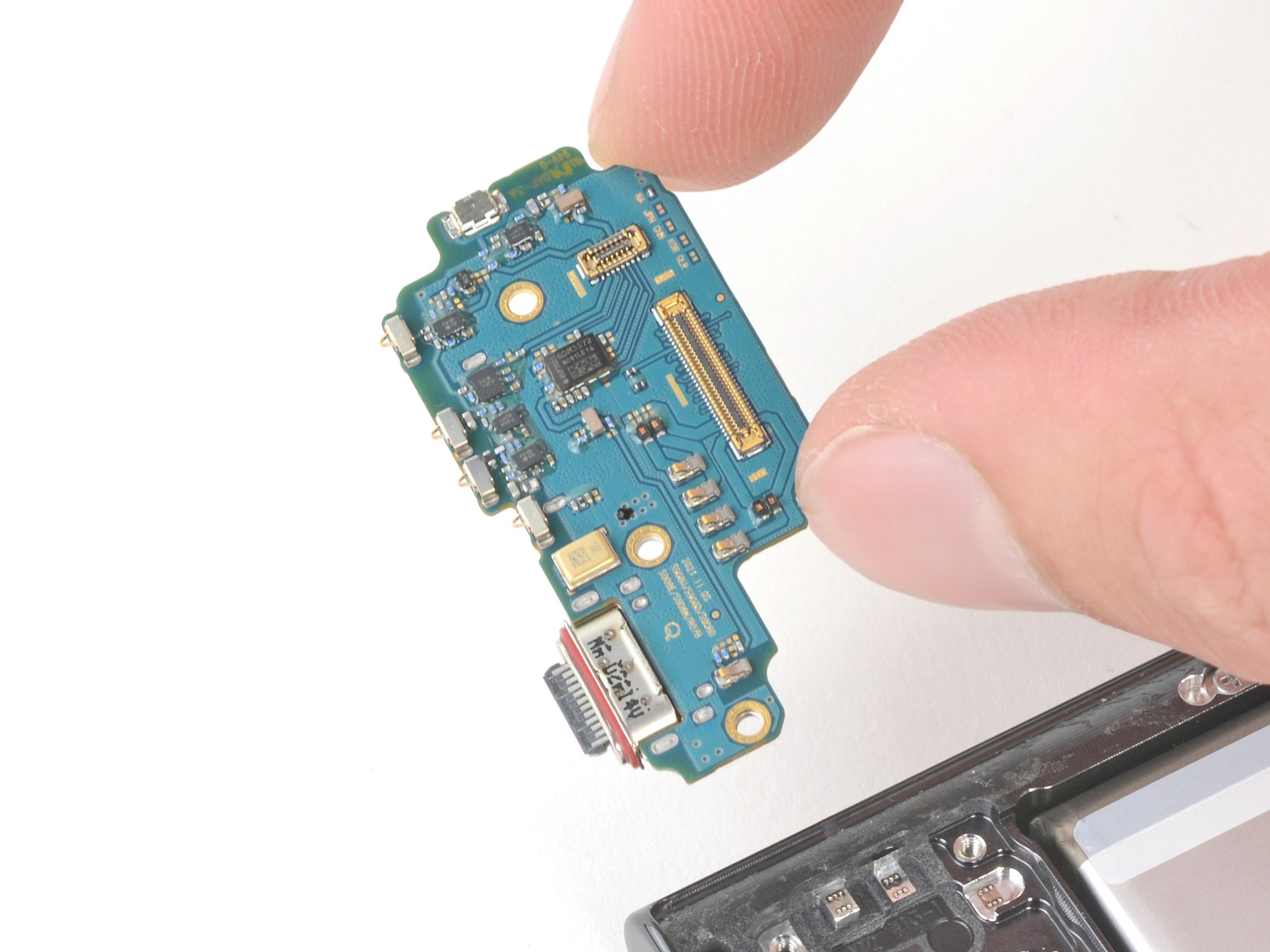Samsung Galaxy S22 Ultra Chip ID
Duration: 45 minutes
Steps: 8 Steps
Here's the Chip ID for your Samsung Galaxy S22 Ultra. If you're curious about what makes this phone tick, check out our Samsung Galaxy S22 teardowns for all the good stuff. Dive in and let's get under the hood!
Step 1
- IC Identification Pt. 1:
- Let's take a peek inside! First up: the Qualcomm SM8450 Snapdragon 8 Gen 1 Octa-Core Processor, tucked neatly beneath a Samsung K3LK7K70BM-BGCP 8 GB LPDDR5 RAM—these two are the brain and memory of your device.
- Next, the Samsung KLUDG4UHDC-B0E1 128 GB NAND Flash (UFS 3.1) stores all your stuff—photos, apps, memes, you name it.
- Spot the Wacom WEZ02 Digitizer Controller—this little guy makes your touchscreen super responsive.
- Maxim MAX77705C Power Management keeps everything juiced up and running smooth.
- Renesas P9320S Wireless Power Transceiver means no more cable chaos for charging.
- NXP Semiconductor PCA9468 Battery Charger handles the battery, making sure it’s powered up and ready for action.
- Cirrus Logic CS35L40 Audio Amplifier blasts your tunes loud and clear.
Step 2
- Alright, tech wizards! Let's dive into the heart of this device and identify those crucial components. Here's what we need to keep an eye on:
- 1. Cirrus Logic CS40L26 Haptic Driver – It's all about that delightful feedback!
- 2. Qualcomm PMR735A Power Management – Keeping the energy flowing smoothly.
- 3. Qualcomm PM3003 Power Management – Another powerhouse for optimal performance.
- 4. Diodes Incorporated AP7340D-30FS4-7 150 mA / 3.0 V LDO Regulator – Regulating power like a champ.
- 5. Diodes Incorporated AP7340D-33FS4-7 150 mA / 3.3 V LDO Regulator – Because consistency is key!
- 6. Knowles MEMS Microphone – Ensuring your voice is heard loud and clear.
- 7. Qualcomm PMK8450 ? Clock Generator – Keeping everything in sync and on time.
- Now that we've got our list, let’s tackle this repair with confidence! Remember, if things get tricky, you can always schedule a repair.
Step 3
- Let's take a look at some key chips you'll encounter: the Qualcomm SDR735 RF Transceiver, the Qualcomm SMR546 RF Transceiver, the NXP Semiconductor SN220U NFC Controller with Secure Element, the NXP SR100T Ultra-Wideband SoC, the BGU8103 GPS/GLONASS/Galileo/BeiDou Low Noise Amplifier from NXP, and the Qualcomm QET5100 Envelope Tracker. These components are like the phone's secret agents—knowing their names and roles helps keep the repair on track. If things get tricky or you need a hand, you can always schedule a repair.
Step 4
- IC Identification pt. 4 (sensors):
- Meet your Austria Microelectronics sensor: it’s the ultimate multitasker, handling light, color, gestures, and proximity like a champ.
- Say hello to the STMicroelectronics 6-axis accelerometer and gyroscope—this little chip keeps track of every twist and turn your device makes.
Step 5
- Step into the world of power management with IC Identification pt. 1!
- First up, we've got the Qualcomm PM8350 Power Management – it's got your back!
- Next in line is the Qualcomm PM8350C Power Management, ready to keep the juice flowing!
- Then, we meet the Qualcomm PM8450 Power Management, another reliable partner in this journey.
- Check out the Samsung S2MPB02 Power Management, working hard behind the scenes!
- Don't forget about the Samsung S2MPBA3 Power Management – it's always up for the challenge!
- Get ready for crystal-clear audio with the Cirrus Logic CS35L40 Audio Amplifier!
- Last but not least, we can't overlook the Goertek MEMS Microphone – it’s time to make your voice heard!
Step 6
- Step up your component detective skills:
- Time to spot the Vishay DG2730—it's a 2-Port DPDT Analog Switch, not just an alphabet soup!
Step 7
- Alright, let's get into the chip game! First up, identify that IC with some confidence—know your chips, know your stuff. We’re talking about the Broadcom BCM4389 for Wi-Fi 6E & Bluetooth 5.0, the Broadcom AFEM-9146 front-end module, Skyworks SKY58083-11 front-end module, Qualcomm QPM6815 front-end module, and the Qualcomm QDM3572 antenna switch. Don’t forget the Qorvo 2389 and 5389 RF power amplifiers—they’re probably lurking nearby. When you're ready, carefully locate and test each component, making sure you're familiar with their placements. If you hit a snag or want a pro to handle the tricky bits, you can always schedule a repair with Salvation Repair for some expert assistance.
Step 8
- IC Identification pt. 4 (Sensors):
- Introducing the AKM Semiconductor 3-Axis Electronic Compass - your device's navigator extraordinaire!
- And don't forget the STMicroelectronics Pressure Sensor, keeping things balanced and accurate.