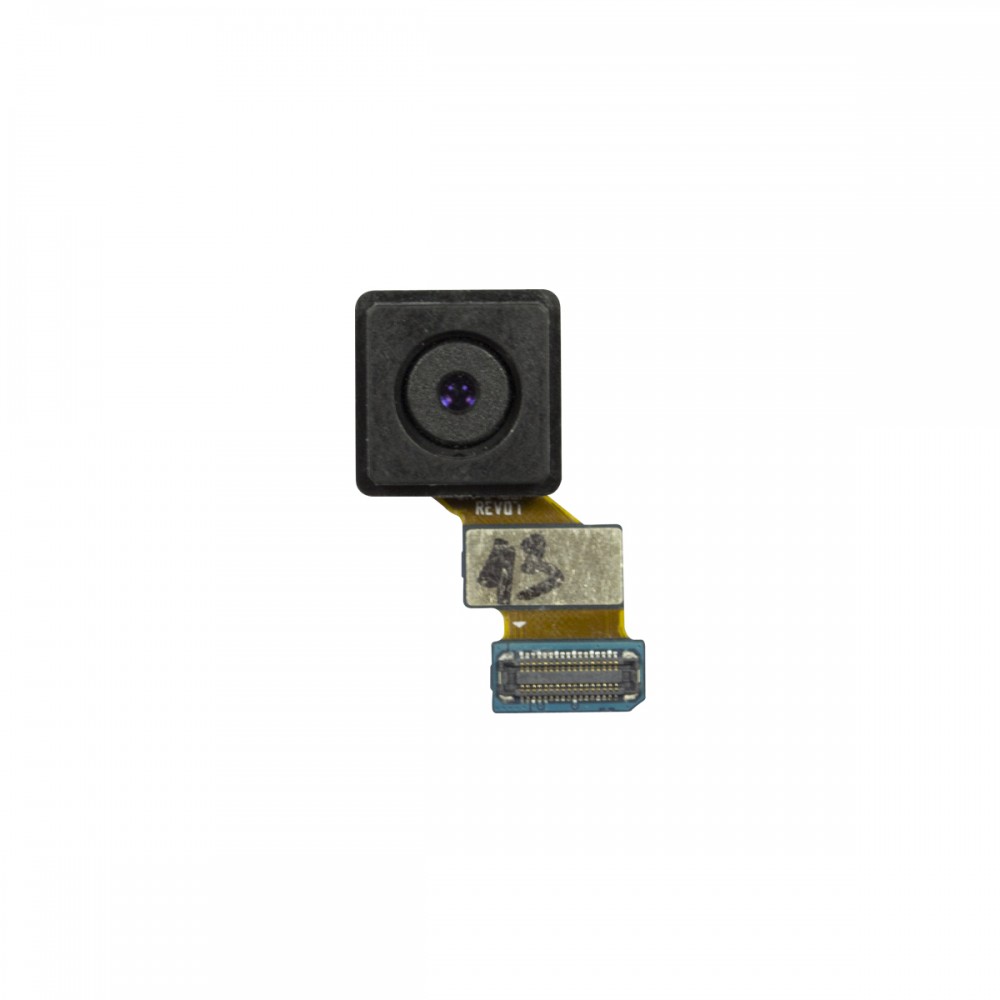Samsung Galaxy S6 Edge Midframe Assembly Replacement
Duration: 45 minutes
Steps: 13 Steps
Ready to tackle that damaged midframe assembly on your Samsung Galaxy S6 Edge? This guide will walk you through the process of removing the rear glass. Just a heads up, taking off the rear glass will mess with the adhesive that's keeping it secure. But don't worry, we've got you covered on how to reinstall it like a pro! If you need help, you can always schedule a repair.
Step 1
Don’t poke around in the microphone hole—stick to the SIM tray outline to avoid any gadget drama.
- Let's get this phone open! Start by inserting a paper clip or SIM eject tool into the tiny hole in the SIM card slot on top of your phone.
- Gently press the tool until the SIM card tray starts to eject - you'll know it's working when you hear a slight click.
- Carefully pull out the SIM card tray from the phone, and you're one step closer to getting your device up and running again. If you need help, you can always schedule a repair
Step 2
Got a carousel microwave? Double-check that the plate spins easily—if your iOpener gets stuck, it could overheat and get a little crispy.
Give your microwave a little TLC before we dive in! A quick clean-up will help keep any pesky residue from getting cozy on the iOpener. Let's keep things neat and breezy!
- Pop that iOpener right in the middle of the microwave and let it warm up a bit.
Tools Used
Step 3
Hey there! Just a friendly reminder to keep an eye on that iOpener while you work. Overheating can make it go kaboom! So, let's keep it under 100˚C (212˚F), alright?
If your iOpener looks a bit puffy, give it some space! Safety first, my friend.
Still feeling a little too toasty in the middle? No worries! Keep using it while it cools down a bit. A well-heated iOpener should stay nice and warm for about 10 minutes, perfect for your repair magic!
Depending on your microwave's wattage, you might need to adjust the time a bit. Aim for that sweet spot where the iOpener is just about too hot to handle—then you know it’s ready to rock!
- Pop the iOpener in the microwave for a quick thirty-second warm-up.
- If it cools off while you’re working, just give it another thirty-second spin in the microwave to keep things toasty.
Tools Used
Step 4
Watch out for the iOpener—it's hotter than a summer day! Handle it with care and grab an oven mitt if you need to. Safety first, my friend!
- Grab the iOpener from the microwave, holding it by one of the two flat ends—those are the cool spots. The middle gets pretty toasty!
Tools Used
Step 5
The iOpener is going to be super toasty, so make sure to grab it by the end tabs only. Safety first, my friend!
No microwave? No problem! Just follow this step to give your iOpener a warm bath in boiling water.
- Grab a pot or pan and fill it up with enough water to completely submerge your iOpener. Let's get it swimming!
- Turn up the heat and bring that water to a rolling boil. Once it's bubbling away, go ahead and turn off the heat.
- Carefully lower your iOpener into the hot water for about 2-3 minutes. Make sure it's taking a nice dip and is fully submerged!
- Time to get that iOpener out! Use some tongs to safely lift it from the hot water.
- Give your iOpener a good dry-off with a towel. We want it nice and ready for action!
- And voilà! Your iOpener is all set for use! If it needs a little extra warmth later, just repeat the process: boil the water, turn off the heat, and let the iOpener soak for another 2-3 minutes. Easy peasy!
Tools Used
Step 6
A hair dryer, heat gun, or hot plate can do the trick, but go easy on the heat—the OLED screen and battery aren’t big fans of getting toasty.
Before you dive in, keep in mind that opening your phone will affect its waterproofing. Make sure you've got some replacement adhesive on hand, or be super careful not to get liquid inside if you're planning to put it back together without replacing it.
If your screen is shattered, slap some packing tape over the whole thing to keep it from falling apart while you're working on it.
You might need to warm up your phone a few times with the iOpener to get it nice and toasty. Just follow the instructions and you'll be golden – no overheating worries here!
- Place the warm iOpener on the back panel for about two minutes to help loosen the adhesive around the glass edges.
- Move the iOpener to warm up the other section of the panel for an additional two minutes.
Tools Used
Step 7
If you'd like to give the adhesive a little nudge, feel free to drop a few drops of isopropyl alcohol into the gap after inserting the pick. It'll make the next steps a breeze!
- When the back glass feels warm, slap a suction cup near the bottom edge.
- Give the suction cup a gentle lift to make a tiny gap, then slide an opening pick into that space.
Step 8
Once you're done with that, it's a good idea to keep the pick in place while you grab a second one for the next step. This little trick helps to stop that pesky glue you just separated from sticking back together.
Feel free to reheat the rear glass whenever necessary to keep the glue from getting too cool and toughening up on you.
- Gently slide the pick along the bottom edge of the phone to carefully cut through the adhesive holding the rear glass in place. Take your time, and don’t rush – we’re almost there!
Step 9
- Keep that heat going and slice away at the remaining three sides of your phone—you're almost there!
- Slide an opening pick under each edge to keep that pesky adhesive from sticking back down.
Step 10
- Time to get that rear glass off! Use an opening pick to carefully slice through any remaining adhesive that's holding it in place.
- Now that the adhesive is out of the way, you can remove the rear glass. Nice work!
Step 11
- Ready to give your phone that fresh rear glass look? Let’s do it:
- Reusing the old rear glass or got a new one without adhesive? No problem—just glide through these steps.
- Grab your tweezers and peel off any stubborn adhesive hanging around the phone’s chassis.
- Wipe down the stick-on areas with high concentration isopropyl alcohol (90% or higher) and a lint-free cloth. Swipe in one direction—think smooth moves, not a dance battle. This preps the area for a solid stick.
- Peel the backing off your new rear glass, carefully align one edge with the phone chassis, and press it down firmly. That’s it—looking sharp!
Tools Used
Step 12
- Let's tackle this together! Start by unscrewing the thirteen 3.3 mm Phillips #00 screws that hold the midframe in place. You've got this!
Step 13
- You're almost done! To put everything back together, simply follow these steps in reverse. If you need help or want to make sure everything is done correctly, you can always schedule a repair with Salvation Repair.
- You've made it to the final step! Take a deep breath, reverse the instructions, and you'll be back up and running in no time.