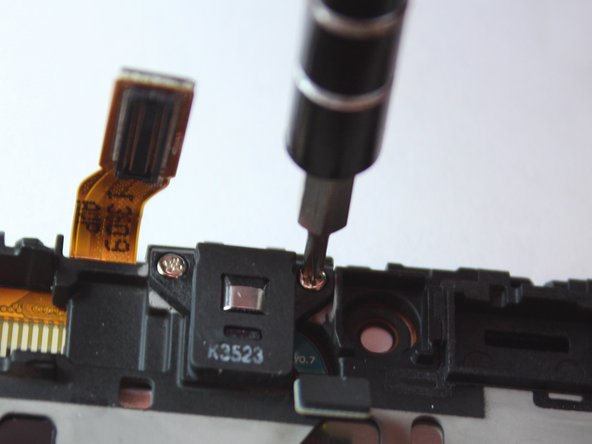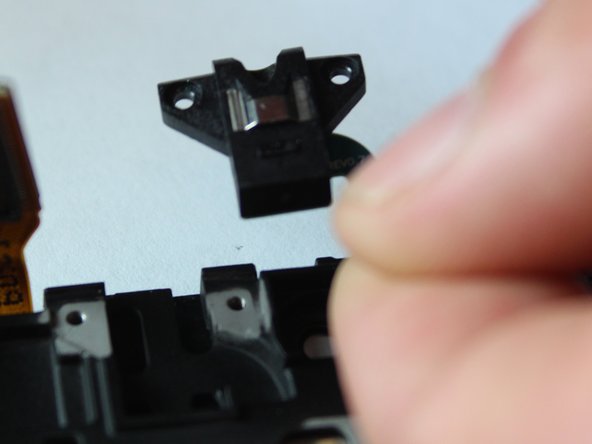Samsung Galaxy Tab 3 8.0 Audio Jack Replacement Guide
Duration: 45 minutes
Steps: 6 Steps
Step 1
Take it slow when popping off that screen—treat it gently so it doesn’t get cranky on you!
– Grab that trusty big plastic opening tool and gently work your way around the edges to pop the screen away from the back cover. Take it slow and steady—you’ve got this!
Step 2
– Once you’ve separated every bit of the screen from the back cover, it’s time to gently lift it off with your hands—easy does it!
Step 5
– Unplug the Audio Jack from the Motherboard.
Step 6
– Let’s get started! Remove the 2.9mm Phillips #000 screws from the audio jack, and then carefully take out the component from your tablet.
Success!