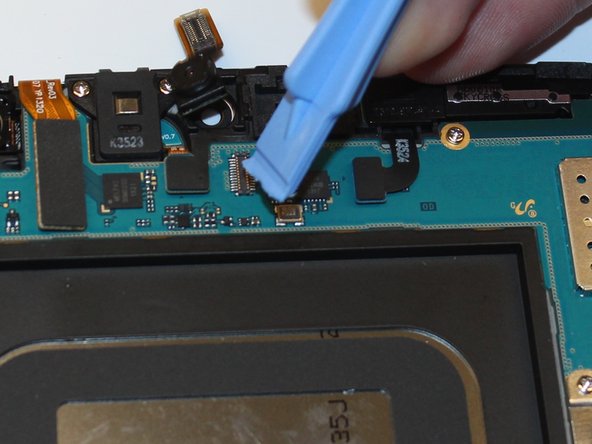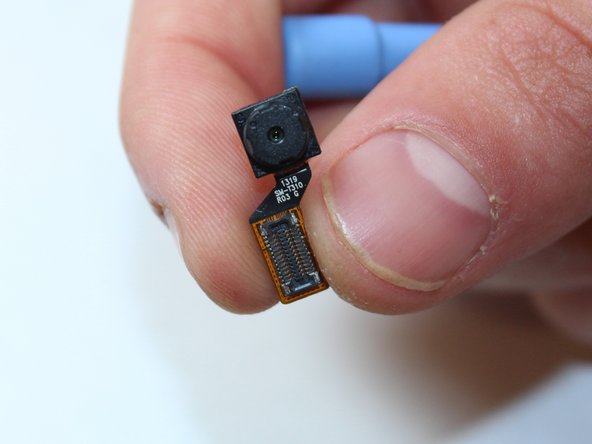Samsung Galaxy Tab 3 8.0 Front Camera Replacement Guide
Duration: 45 minutes
Steps: 5 Steps
Step 1
Handle the screen with care—it’s fragile, and we definitely don’t want any accidental mishaps. Take it slow and steady!
– Grab that trusty big plastic opening tool and gently work it between the screen and the back cover, prying them apart like you’re opening a treasure chest. Take your time and let the magic happen!
Step 2
– Once you’ve successfully pried every part of the screen away from the back cover, you should be able to lift it off completely using just your hands. You’ve got this!
Step 5
– Grab your trusty plastic remover tool and gently pop that component off the motherboard like a pro.
Success!