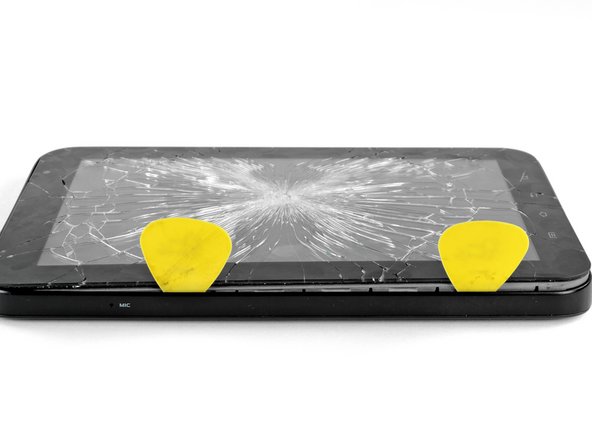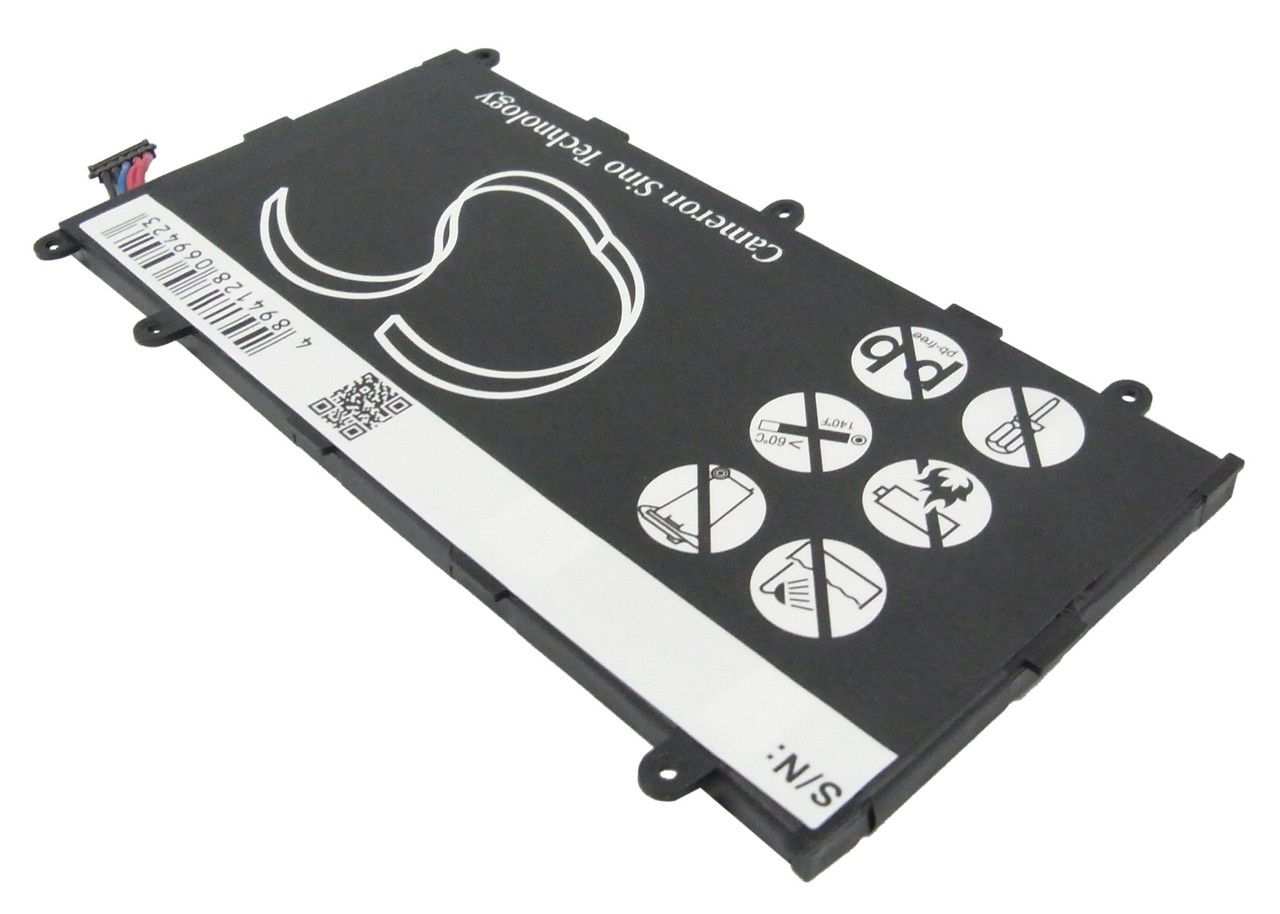Samsung Galaxy Tab 7.0 Rear Panel Replacement Guide
Duration: 45 minutes
Steps: 10 Steps
Get ready to breathe new life into your Samsung Galaxy Tab by replacing the rear panel with this easy-to-follow guide from Salvation Repair. If you need help, you can always schedule a repair.
Step 1
– Grab your trusty metal spudger and use the flat end to gently nudge those two plastic tabs near the dock connector away from the rear case. You’ve got this!
Step 2
– Let’s get those tiny screws out! Un-screw the two 4.1 mm Tri-Wing screws near the dock connector’s edges. Piece of cake!
Step 3
Get ready to carefully pop off a few clips (marked in red) around the edge of the rear case. These little guys are a bit on the delicate side, so take your time and be gentle! If you need help, you can always schedule a repair.
Step 4
– Hey there! Just a quick note: the Galaxy Tab we’re working with came to us with a front glass panel that was already in pieces. No worries though, the steps in this guide work like a charm whether your panel is intact or shattered!
– Grab your trusty plastic opening tool and slide it in near the bottom left corner of the rear case.
– Now, gently wiggle that tool to make a tiny gap between the front and rear panels at the bottom left. You’re doing great!
– Keep that tool moving along the left edge to widen the gap between the front and rear panels. Almost there!
– Time to bring in the reinforcements! Slide two guitar picks into that little gap you just created with the plastic opening tool.
Step 5
– Slide that handy plastic opening tool into the dock connector and gently pry it under the front panel/motherboard assembly. It’s like giving it a little hug!
– Now, give that plastic opening tool a little nudge downwards to create some space near the lower left corner. We’re making room for the party!
– Time to bring in a guitar pick! Slide it into that gap you just made near the lower left edge. You’re doing awesome!
Step 6
When you’re separating the front panel from the top left corner of the Galaxy Tab, be gentle with that super-thin microphone ribbon cable (check it out in the first picture). It’s easy to damage, so take your time and be careful. If you need help, you can always schedule a repair
Be sure to slide it under the inner frame to get the best grip when popping those clips free.
– Take it easy when you’re working on the top left corner of the Galaxy Tab. Just keep your cool and follow the next step closely!
– Gently slide a plastic opening tool into the little gap next to the left side of the guitar pick.
– Now, while lifting upwards, glide that plastic opening tool along the top left corner of the Galaxy Tab to release the Front Panel Assembly from those pesky retaining clips.
Step 7
Hey there! Just a heads up: don’t go fully lifting the front panel assembly just yet. It’s still snugly held by clips around the top, bottom, and right sides to the rear panel. If you do, you might end up causing some serious damage. Stay safe and take it easy!
– Gently nudge the left side of the front panel assembly upwards to free it from its snug fit with the rear panel. You’ve got this!
Step 8
– Alright, let’s get this party started! Gently slide that opening tool between the front and back panels, right near the dock connector. Get it nice and snug.
– Now, grab your trusty plastic opening tool and pop that bottom right corner outta its home on the rear panel. Easy peasy!
Step 9
– Time to give that front panel a little lift and send it off to its separate vacation! Gently remove it from the rear panel.
Step 10
– Keep the rear panel intact.