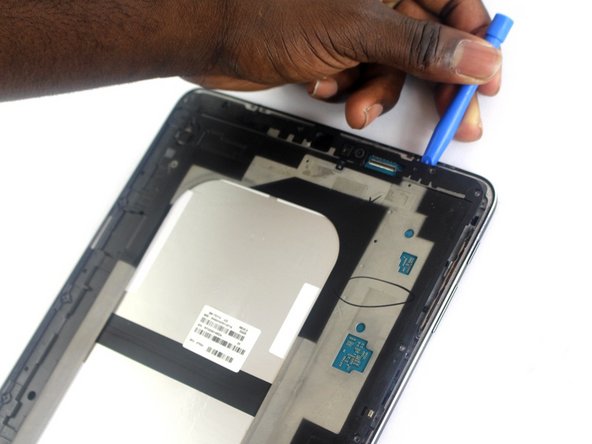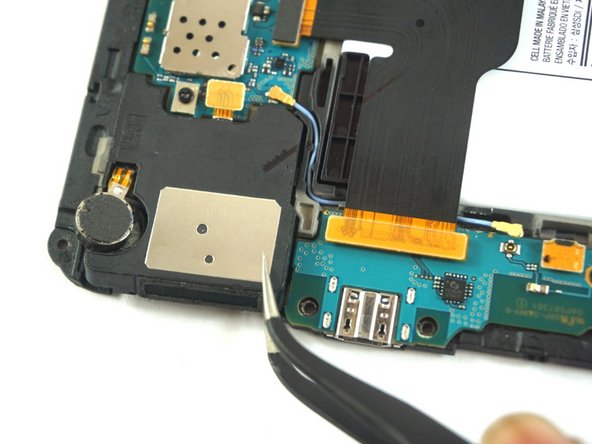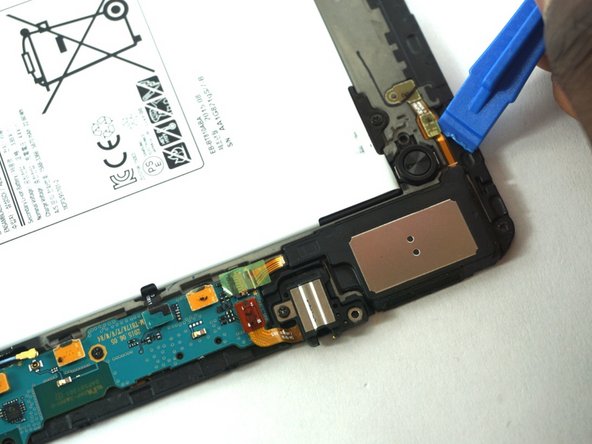Samsung Galaxy Tab S2 9.7 AT&T Speaker Replacement
Duration: 45 minutes
Steps: 13 Steps
When your tablet’s speakers go silent, so does your playlist (and your YouTube binge session). Removing these speakers might call for an iOpener or a heat gun to loosen things up. If you’re new to the iOpener, check out the guide for some quick tips on using it.
Step 1
Keep the heat gun moving—don’t let it hang out in one spot for more than two seconds, or you might end up melting the plastic around your screen. That’s not the kind of upgrade you want.
No heat gun? No problem! A hair dryer or an iOpener will also do the trick. For the iOpener, check out the guide for some extra tips.
– Gently run the heat gun along the edges of the tablet to soften that stubborn adhesive glue!
Step 2
– Grab some suction and stick it onto the bottom or top right corner of the screen to get started.
– While keeping the suction in place, gently work the plastic opening tool around the edges of the screen to carefully pop it free.
Step 3
Take it easy when opening the tablet. Avoid pulling the pieces apart too quickly – you don’t want to risk damaging that delicate orange ribbon cable!
– With the screen off, gently open up the tablet like you’re flipping to the next chapter of a good book.
Step 4
– Grab your precision tweezers and gently peel away the silver tape that’s keeping the orange ribbon cable in place between the two sections.
Step 5
– Grab your precision tweezers and gently lift that little press-fit connector right out of the tablet’s body. You’ve got this!
Step 6
Gather up those tiny screws and stash them on a magnetic project mat or pop them into a small container. That way, they’ll stay put and won’t go walking off during the repair. Keeps things simple and stress-free—no lost screws, no fuss. If you need help, you can always schedule a repair.
– Grab your Philips #000 screwdriver and carefully unscrew the seventeen 2.74 mm screws circling the edges—think of it as removing the tablet’s jewelry.
– Next, locate the two black 2.74 mm screws right in the middle of the device and gently unscrew them with the same Phillips #000 screwdriver. You’re making good progress!
Tools Used
Step 7
– Use the plastic opening tool to gently pry around the tablet’s edges and lift out the motherboard from the device. Take your time and be careful not to damage any components. If you need help, you can always schedule a repair.
Step 8
– Check out the speakers down at the bottom—yep, those are the ones we’re after.
– For the left-side speaker, grab your plastic opening tool and gently pop up the press-fit connector. Easy does it!
Step 10
– Grab your trusty precision tweezers and gently lift out the speaker. Easy does it, no need to rush!
Step 11
– For the right-side speaker, grab your plastic opening tool and gently lift up the press-fit connector to disconnect it.
– Using your precision tweezers, carefully detach the orange cable from its socket.
Step 12
Handle with care to keep that bright orange ribbon cable safe and sound!
– Gently lift the orange ribbon cable from the ZIF connector using your precision tweezers. Easy does it—just a slight tug and the cable will come free.
Step 13
– Grab your precision tweezers and gently lift out the speaker. Keep it steady and careful—you’re almost there! If you need help, you can always schedule a repair.
Success!