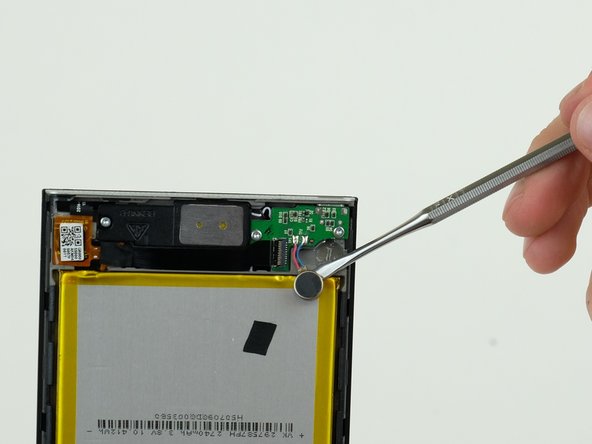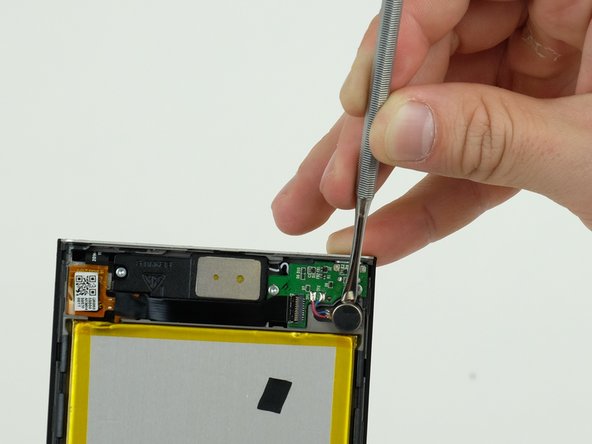Vizio SmartCast Tablet Remote XR6P Haptic Motor Replacement
Duration: 45 minutes
Steps: 7 Steps
Heads up! There are two delicate wires here that are just waiting for an accidental tug. Handle with care to keep them intact!
When removing the haptic motor, be gentle – those two wires can be super fragile and easy to damage. You’ll need a soldering iron for this replacement, so make sure you’ve got one handy. Take your time and work carefully to avoid any mishaps.
Step 1
– Grab that trusty black plastic spudger from your toolkit. Lay the device down just like in the pic. Slide the flat end of the spudger right into the gap above the power button, between the back cover and front screen, and you’re ready to roll.
Tools Used
Step 2
– Carefully wiggle the spudger under the plate and gently lift it up. Don’t sweat those little cracking sounds—it’s just your device letting you know you’re making progress!
Tools Used
Step 3
– Gently work your fingers around the edges of the tablet and pry it open. With a little patience, you’ll have the back off in no time!
Step 4
– Once you’ve removed the back cover, you’ll have easy access to the speaker component.
Step 5
– Gently lift the speaker with the sharp end of your trusty metal spudger. You’ve got this!
Tools Used
Step 6
– Gently pull the red and blue wires away from the green circuit panel. Easy does it!
Step 7
When putting everything back together, grab your soldering iron and carefully reconnect the red and blue wires to the circuit board.
Tools Used
Success!