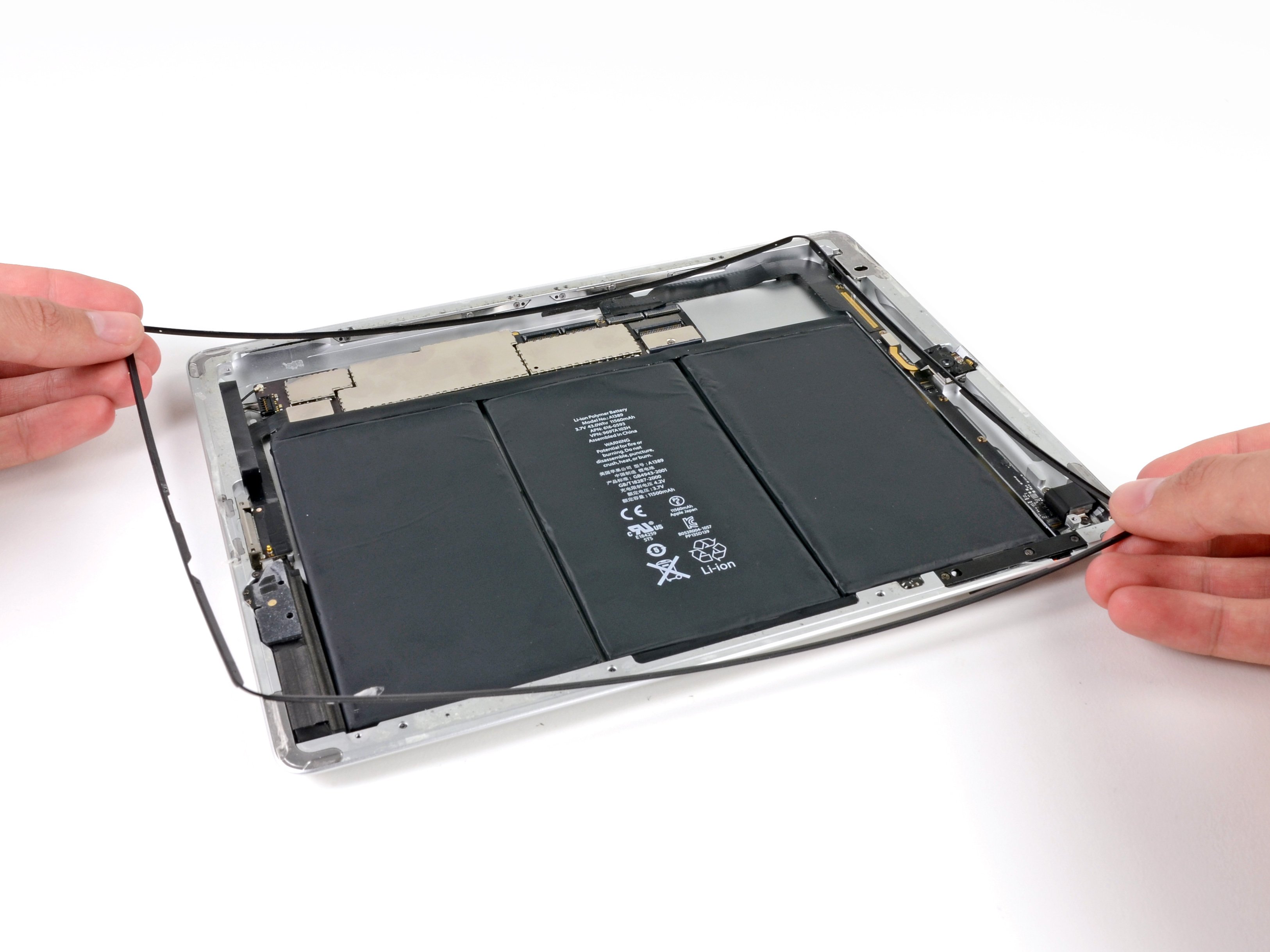Vizio Tablet Micro USB Charging Port Replacement
Duration: 45 minutes
Steps: 9 Steps
Step 1
Kicking things off from the sides can really smooth out your repair adventure.
– Kick things off by grabbing your trusty plastic opening tool and gently pry off the tablet’s back. You’ve got this!
Step 2
– Grab that trusty plastic opening tool and gently pop off the LCD screen like a pro!
Step 3
– Grab your trusty plastic opening tool and gently disconnect the camera. You’ve got this!
Step 4
– Grab your trusty plastic opening tool and gently pry apart the two volume buttons. You’ve got this!
Step 5
– Next up, take out all four of those 2.3 mm Phillips screws.
Step 6
– Gently lift the circuit board off the platform, making sure to handle it with care!
Step 7
– Carefully detach the USB port from the circuit board.
Step 8
– Pop that shiny new USB port right onto the circuit board—nice and smooth!
Step 9
– Time to put your device back together—just retrace your steps in the opposite direction. You’ve got this!
– And remember, if you run into any hiccups along the way, you can always schedule a repair.
Success!