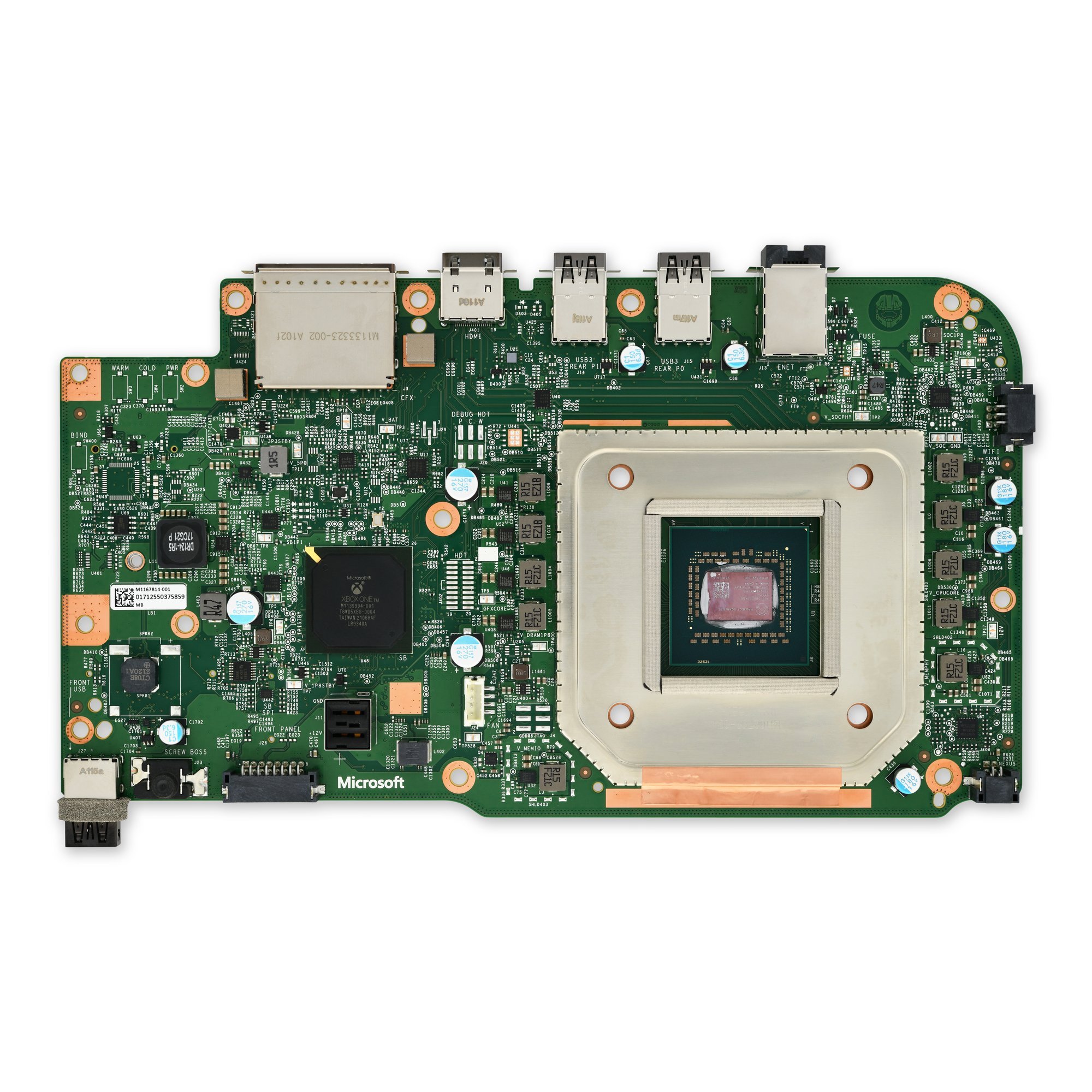Xbox Series S Plastic Case Replacement Guide
Duration: 45 minutes
Steps: 6 Steps
Ready to give your Xbox Series S a fresh look? Let’s swap out that plastic case! Maybe it’s seen better days, or you’re feeling creative with a custom design. Either way, this guide will walk you through the process step-by-step.
Step 1
Hey there! Before diving into this guide, make sure to power down your Xbox and disconnect all those pesky cables. You’re on the right track!
– Time to get started! Use your trusty tweezers to carefully remove the two white screw covers hiding in the bottom corners of the back panel.
Tools Used
Step 2
As you tackle this repair, make sure to keep an eye on each screw and return it to its original spot. It’s like a little game of hide and seek, but with tools!
– Grab your trusty T8 Torx screwdriver and give those two 10mm screws holding the back panel to the bottom panel a little spin to the left. You got this!
Step 3
Time to free those clips! Slide them out of their slots on the plastic case.
– Gently slide the bottom panel to the back of the console until it hits a snug stop.
– Now, just lift straight up to remove the bottom panel from the plastic case like a pro!
Step 4
– Grab your trusty T10 Torx driver and let’s get to work! You’ll need to unscrew seven 51 mm-long screws that are holding the chassis tightly to its plastic case. It might sound like a lot, but you got this!
Step 5
Hey there, just a friendly reminder: avoid trying to completely detach the chassis from the plastic case using this method. We want to keep that case intact and happy!
Time to give those clips a high-five! The back panel should now be cozy and snug on those clips.
Hey, this back panel is here to stay – it’s attached to the aluminum chassis.
– Alright, with the bottom of your Xbox facing you, gently pull the two bottom-rear corners of the plastic case apart. It’s like giving your Xbox a little stretch!
– As you pull those corners apart, slide the back panel down towards the bottom of the device. This will help it pop free from the plastic case. Easy peasy!
Step 6
As you dive into this project, don’t forget to give that chassis a little lift to detach it from the clips at the bottom-front of the plastic case. You’ve got this!
– Now you’re ready to put everything back together! Just follow the steps you took to take it apart, but in reverse order. You’re a pro now!
– Always recycle responsibly! Take your e-waste to an R2 or e-Stewards certified recycler.
– Didn’t go as planned? Don’t sweat it! Try some basic troubleshooting steps, or just ask our friendly team for help.
– Cancel: I did not complete this guide.
–
Success!