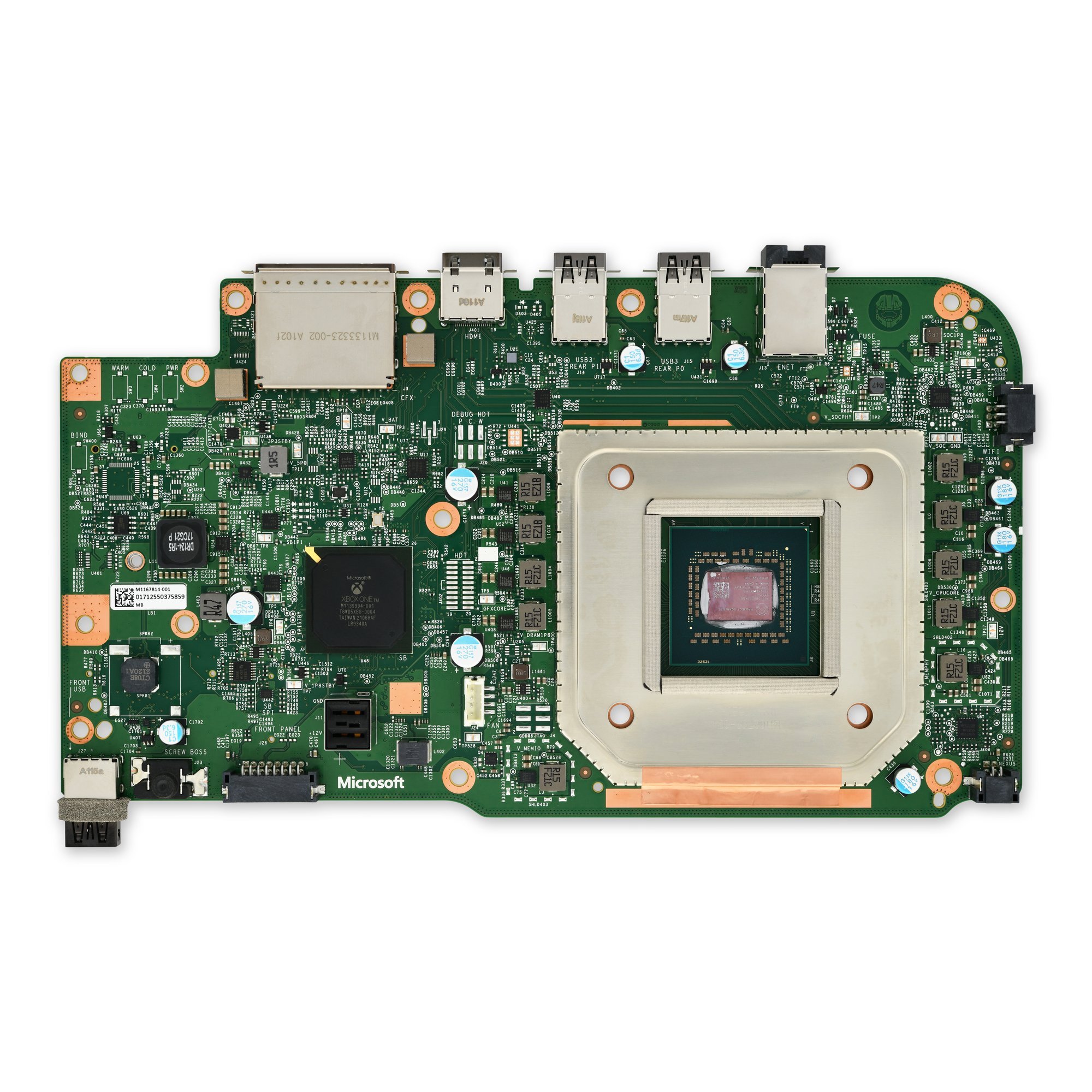Xbox Series S Wi-Fi Board Replacement Guide – DIY Repair Tutorial
Duration: 45 minutes
Steps: 8 Steps
Ready to take your Xbox Series S Wi-Fi board for a spin? Let’s swap it out! This guide will walk you through the process step-by-step, so you can get back to enjoying your favorite games in no time.
Step 1
Before diving in, make sure to power down your Xbox and disconnect all cables for a safe and smooth repair process.
– Grab your trusty tweezers and gently lift off the two little white screw covers nestled in the bottom corners of the back panel. You’re doing great—keep it up!
Tools Used
Step 2
As you tackle this repair, keep a close eye on those screws! They’ll want to wander off, but make sure each one goes back to its cozy little home just like it was before.
– Grab your trusty T8 Torx driver and let’s tackle those two 10 mm-long screws that are holding the back panel snugly against the bottom panel. You’ve got this!
Step 3
Gently nudge those clips out of their cozy slots in the plastic case.
– Slide the bottom panel toward the back of the console, like you’re giving it a little push. Keep going until it stops.
– Now, lift the panel straight up, like you’re opening a treasure chest! You’re almost there!
Step 4
– Let’s get started by removing the seven 51 mm-long screws that hold the chassis to the plastic case. Grab your trusty T10 Torx driver and get to work!
Step 5
Be careful not to push your luck – removing the chassis from the plastic case with this method can put your case at risk of breaking. Let’s take it easy and get the job done safely!
You’re almost there! Now, just gently place the back panel on top of those little clips on the back of the plastic case. It should just pop right into place.
Don’t worry, the back panel is permanently attached to the aluminum chassis. So, once it’s on, it’s on for good!
– With the bottom of the Xbox facing you, gently tug at the two bottom-rear corners of the plastic case, pulling them apart like you’re opening a gift.
– As you separate those corners, slide the back panel down toward the bottom of the device. This will pop the back panel free from the plastic case, just like magic!
Step 6
It might be necessary to gently lift the chassis to free it from those little clips on the bottom front of the plastic case. You got this!
– Gently pry the bottom-left corner away from the chassis while giving the chassis a little swing away from the plastic case. It’s like a dance move, but for your device!
– Carefully detach the plastic case from the chassis. You’re doing great!
Step 7
– Time to loosen up those screws! Grab your trusty T8 Torx driver and give those three 9.5 mm-long screws holding the Wi-Fi board to the chassis a little twist. You’ve got this!
Step 8
Be careful when working around the Wi-Fi board! Don’t go prying from the bottom or sides. It’s a delicate little thing and might bend the connector. Take your time and be gentle. If you need help, you can always schedule a repair
– To put everything back together, just follow these steps in reverse – easy peasy!
– Now that you’re done, be sure to responsibly recycle any electronic waste with a reputable recycler.
– If things didn’t quite go as planned, don’t worry! Try some troubleshooting or reach out to our community at Salvation Repair for some help.
– If you need to start over, no big deal! Just head back to the beginning.
– You did it! If you need help with anything else, you can always schedule a repair with us.
Tools Used
Success!