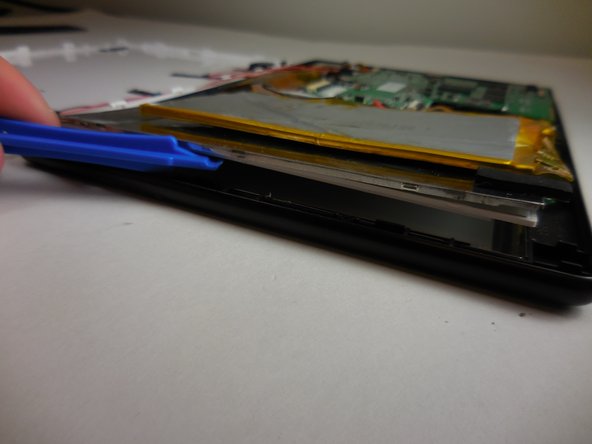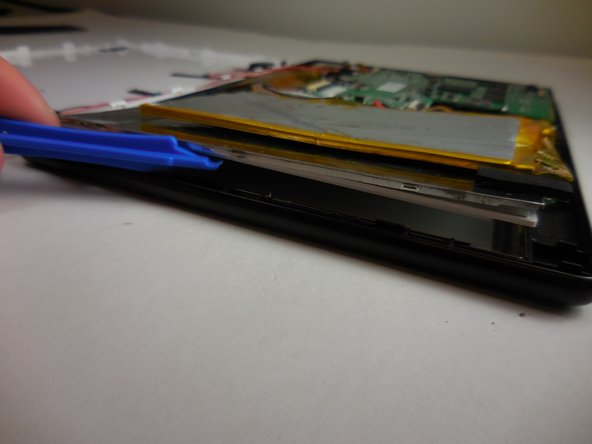Zeki Droid Tablet Back Casing Replacement
Duration: 45 minutes
Steps: 5 Steps
We’re diving into the disassembly of the Zeki Droid tablet, so grab your tools and a little patience. This process is quick—just about ten to fifteen minutes—but take your time and be careful to avoid any accidental breakage. No need to rush; precision is the name of the game!
Step 1
– Gently pry off the back cover by carefully popping each tab loose with a plastic opening tool. Take your time and keep it chill!
Step 2
– Gently peel off the tapes from the connecting wires one at a time using your trusty tweezers.
Tools Used
Step 3
The clips should easily detach from the speakers.
– Using a plastic opening tool, gently pop off the black clips on each side of the casing. You’ve got this!
Step 4
Handle those speakers with care! They’re attached to delicate wires that don’t like to be pulled on.
– Carefully take out the speakers from the back casing. You’ve got this!
Step 5
– Now it’s time to put your device back together—just follow these steps in reverse and watch it come back to life!
–
Success!