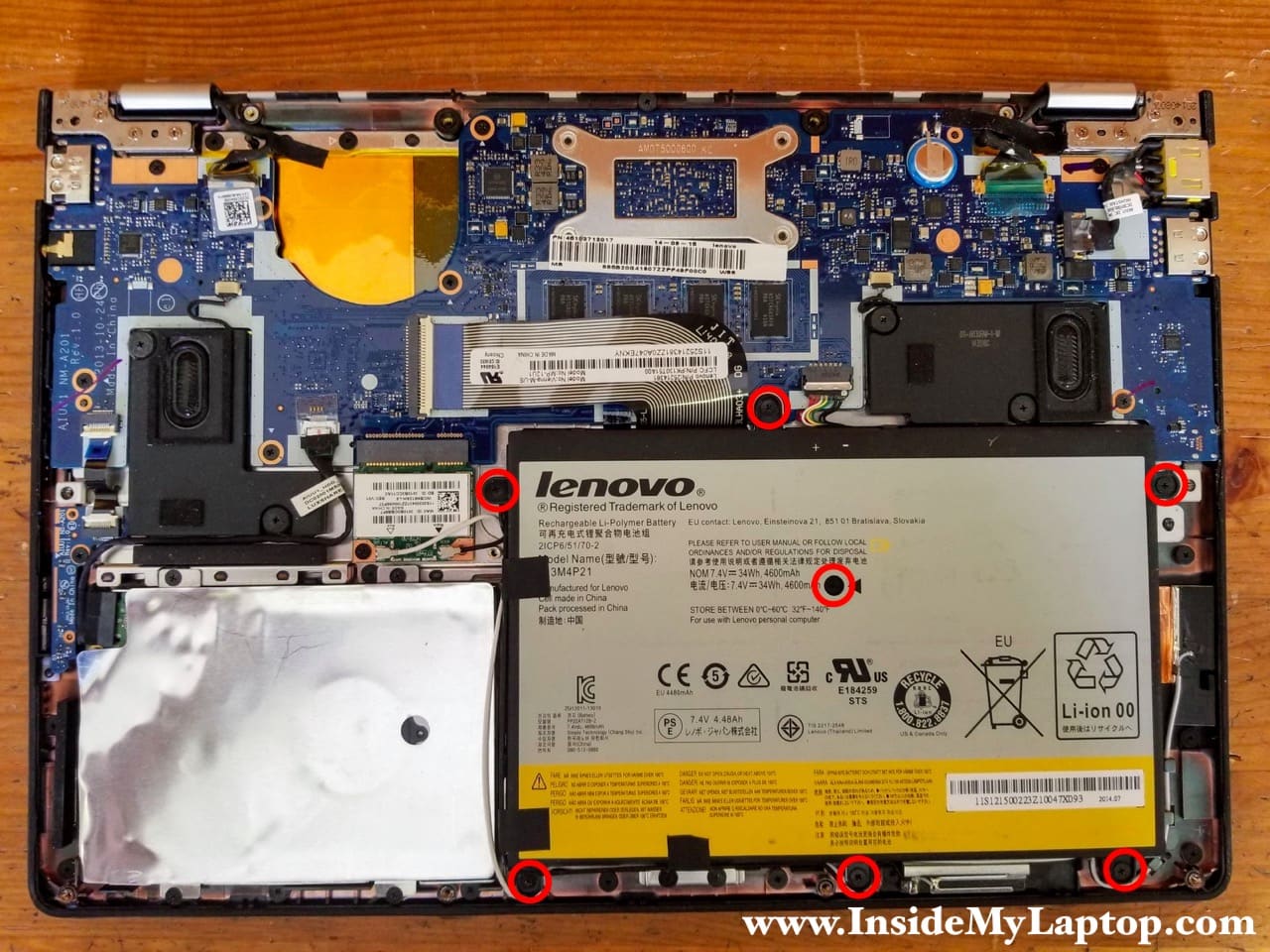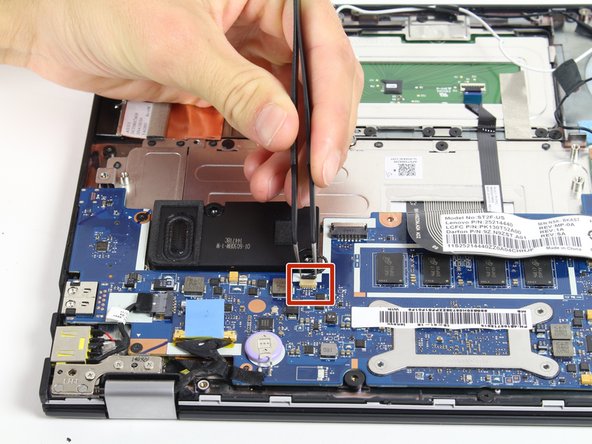Lenovo Yoga 2 11″ Speakers Replacement
Duration: 45 minutes
Steps: 6 Steps
Step 1
– Grab your T5 Torx screwdriver and pop out those ten 6.35 mm screws holding the back of the laptop together. You’ve got this!
Tools Used
Step 2
– Gently pop off the back panel from your laptop—take it slow and steady!
Step 3
– After wrapping up the prerequisite guide, find those two speakers—you can’t miss ’em!
Step 4
– Grab your Philips 00 screwdriver, and unscrew those four 4.762mm screws holding the speakers down—two for each speaker. Easy peasy!
Step 5
– Find those clips holding the speakers to your computer, and gently pop them off like a pro.
Step 6
– To put your device back together, just reverse these steps—easy peasy!
– If you need help, you can always schedule a repair.