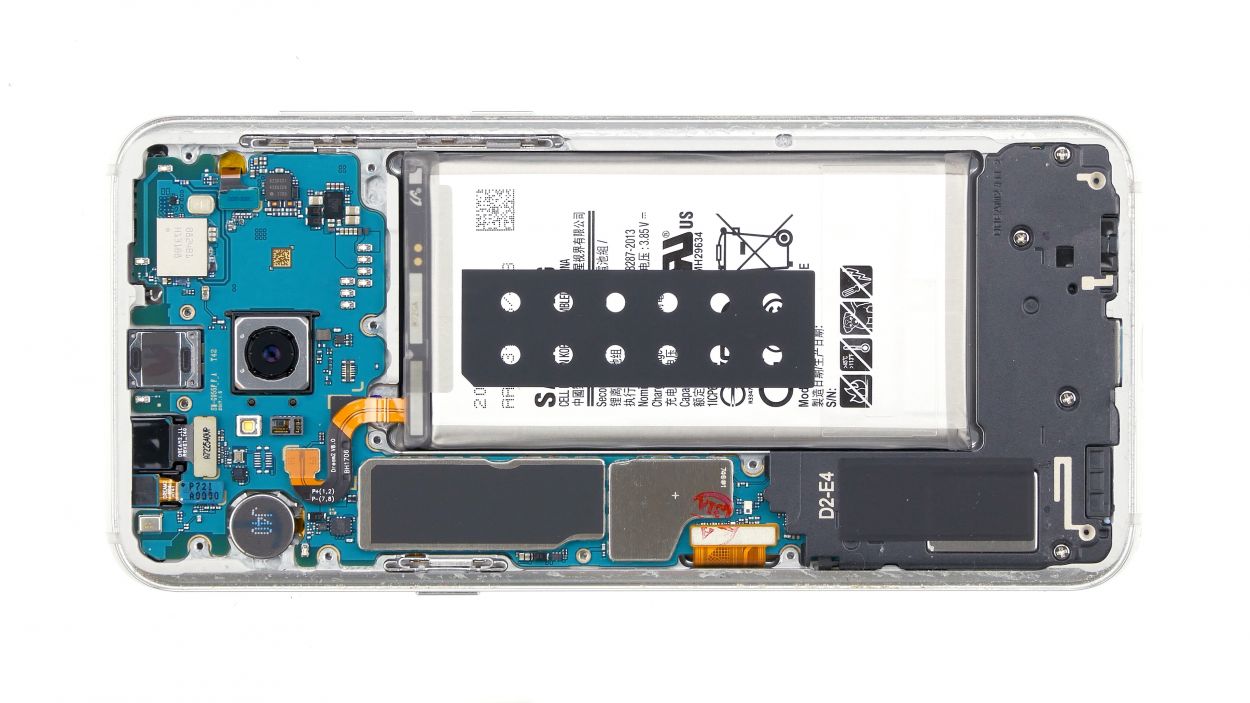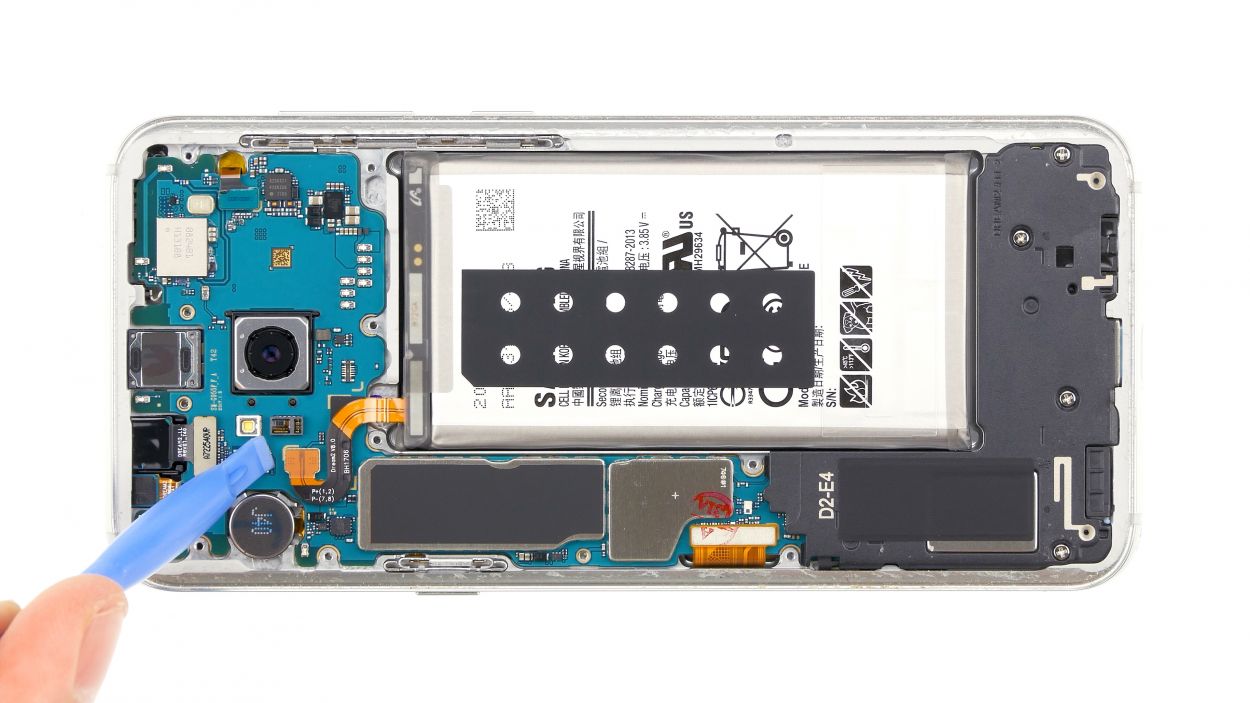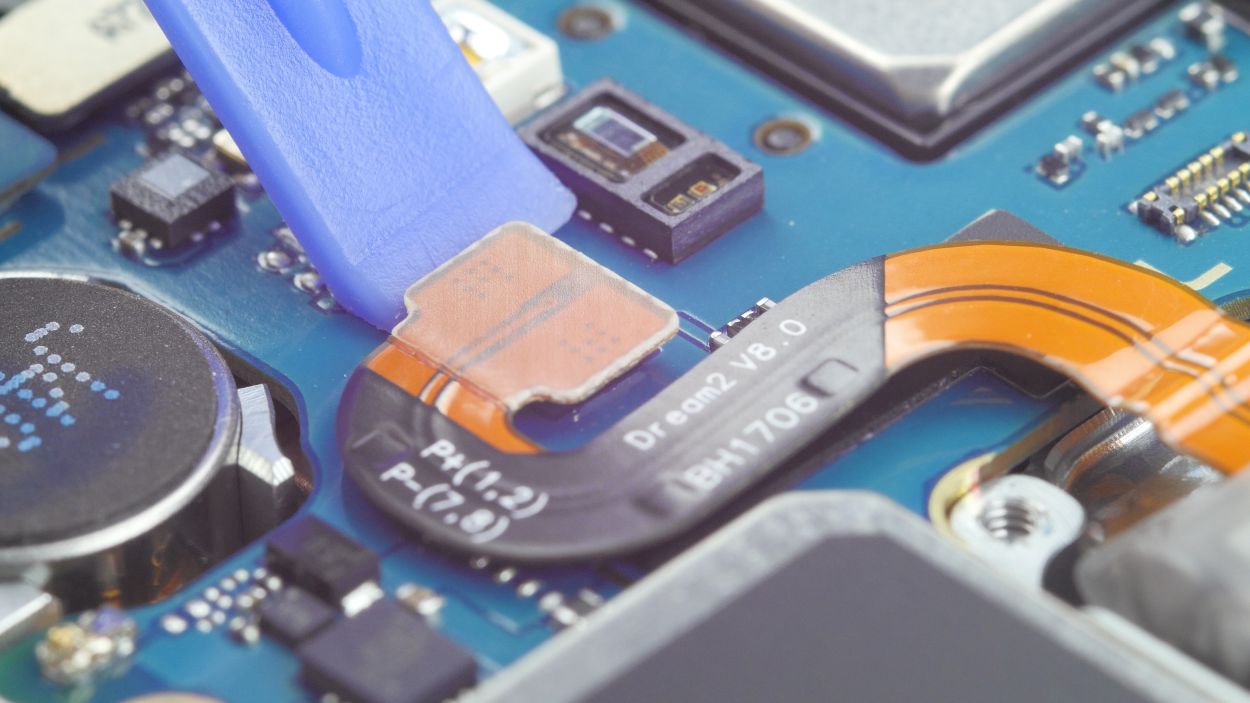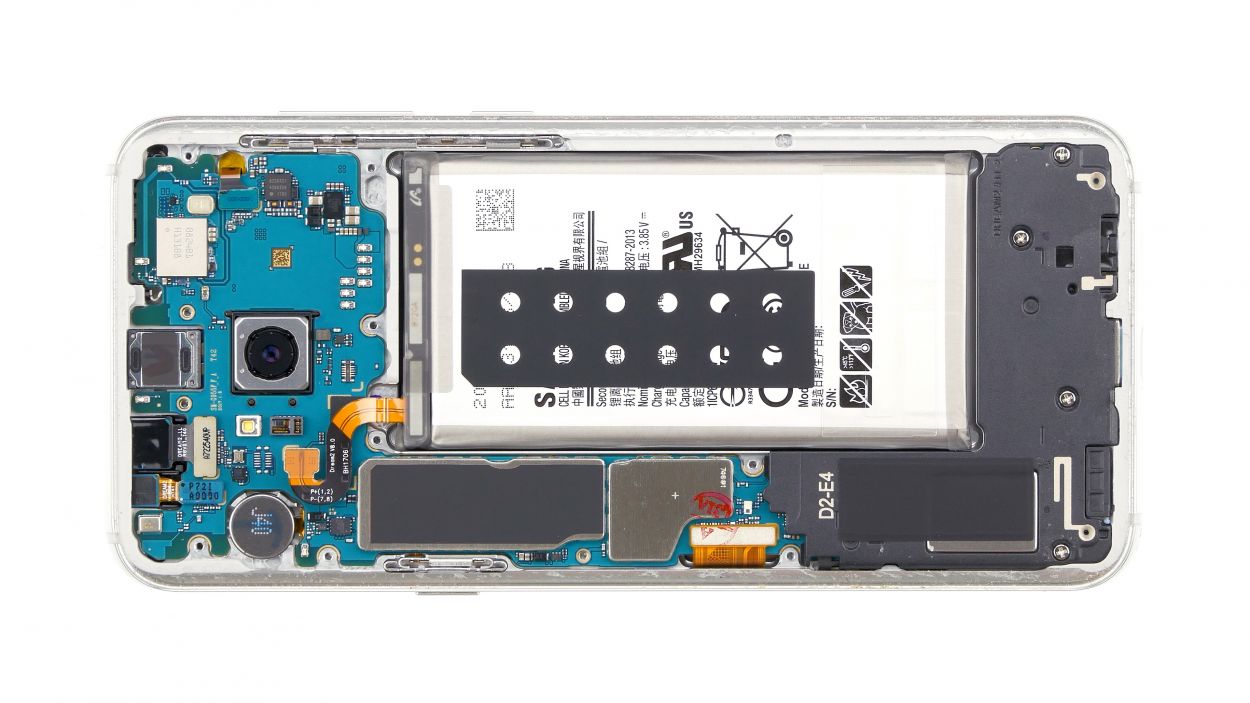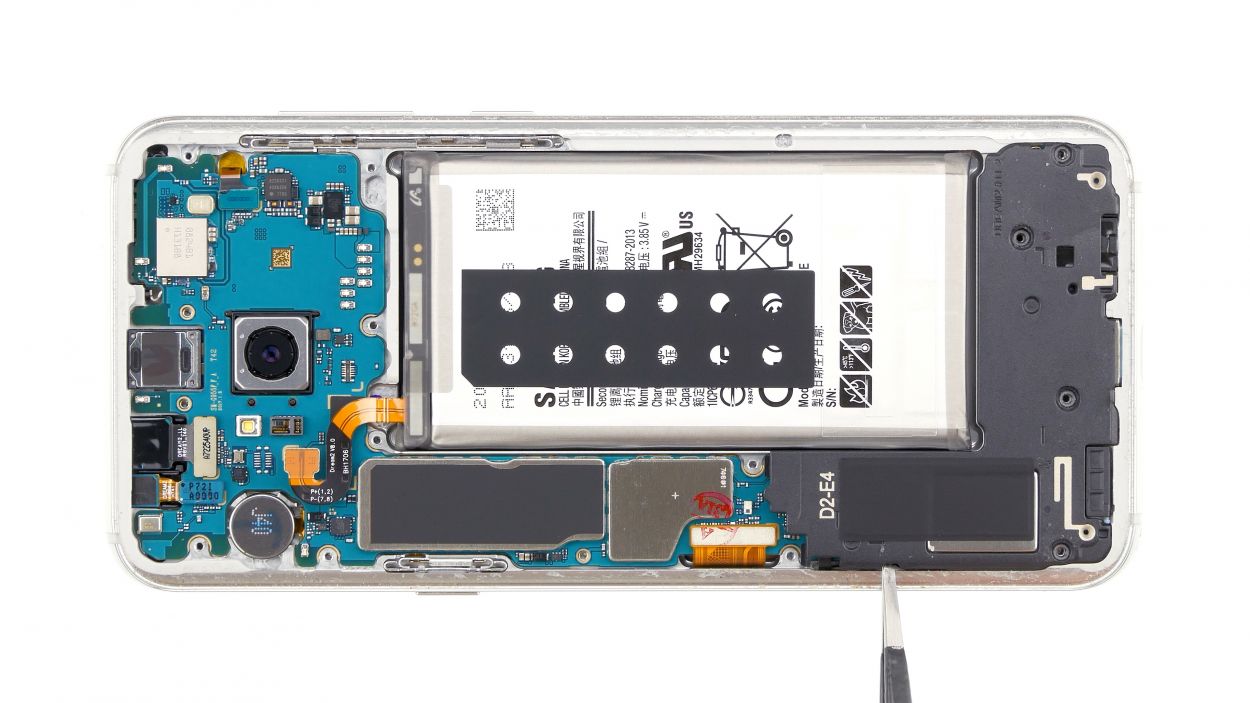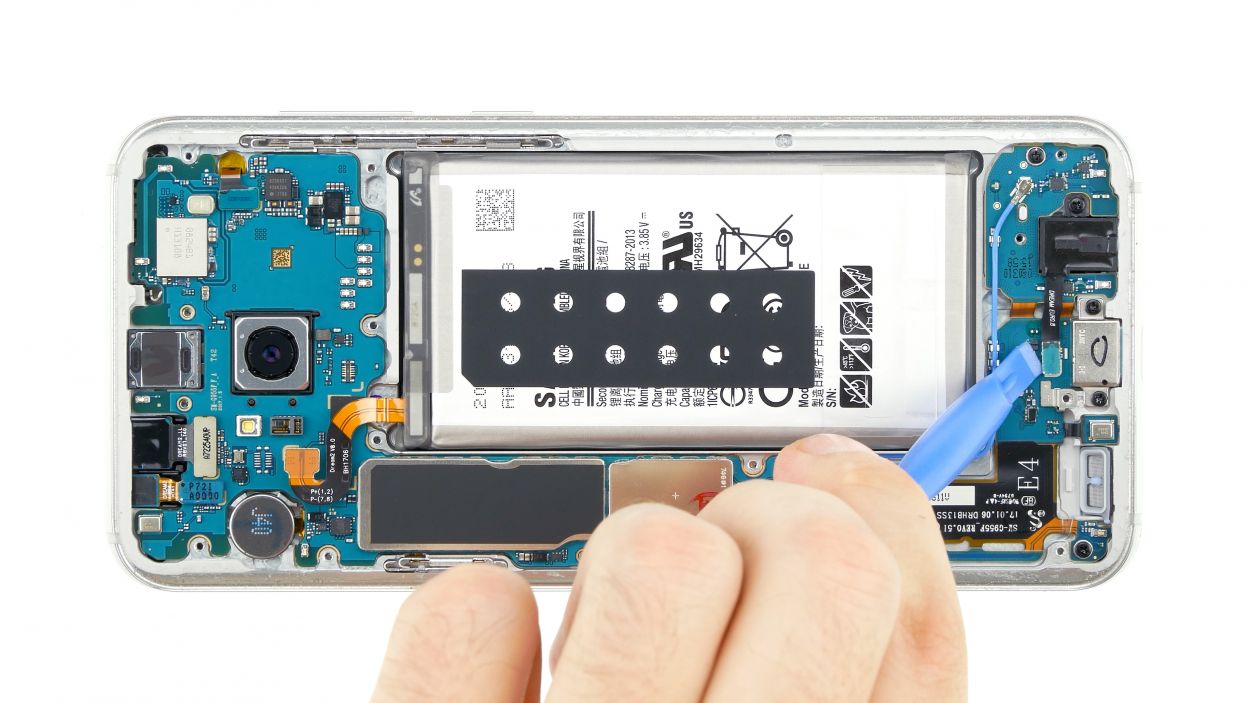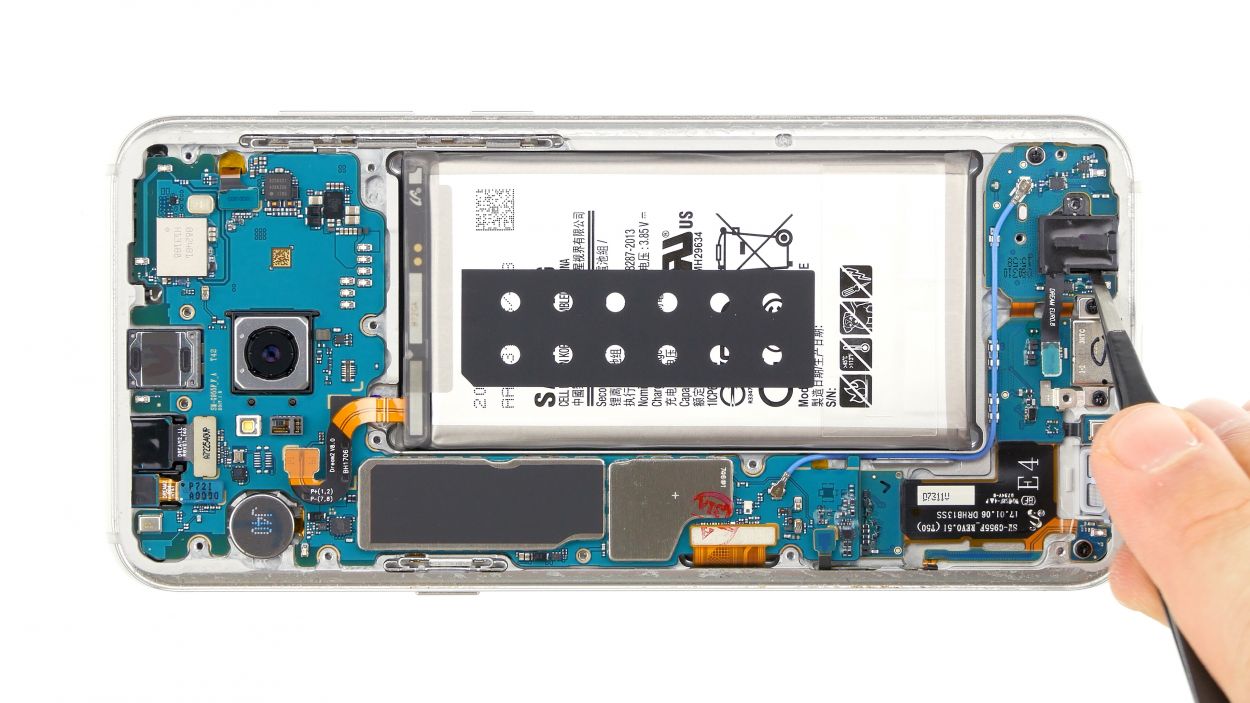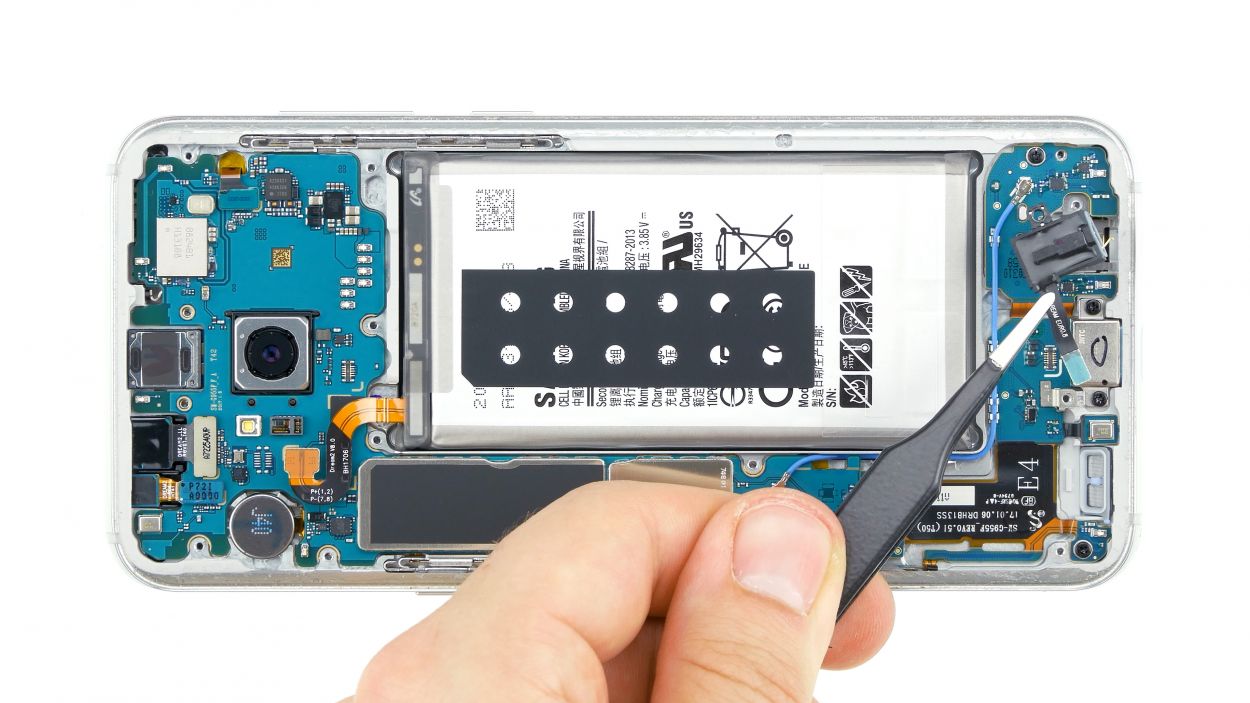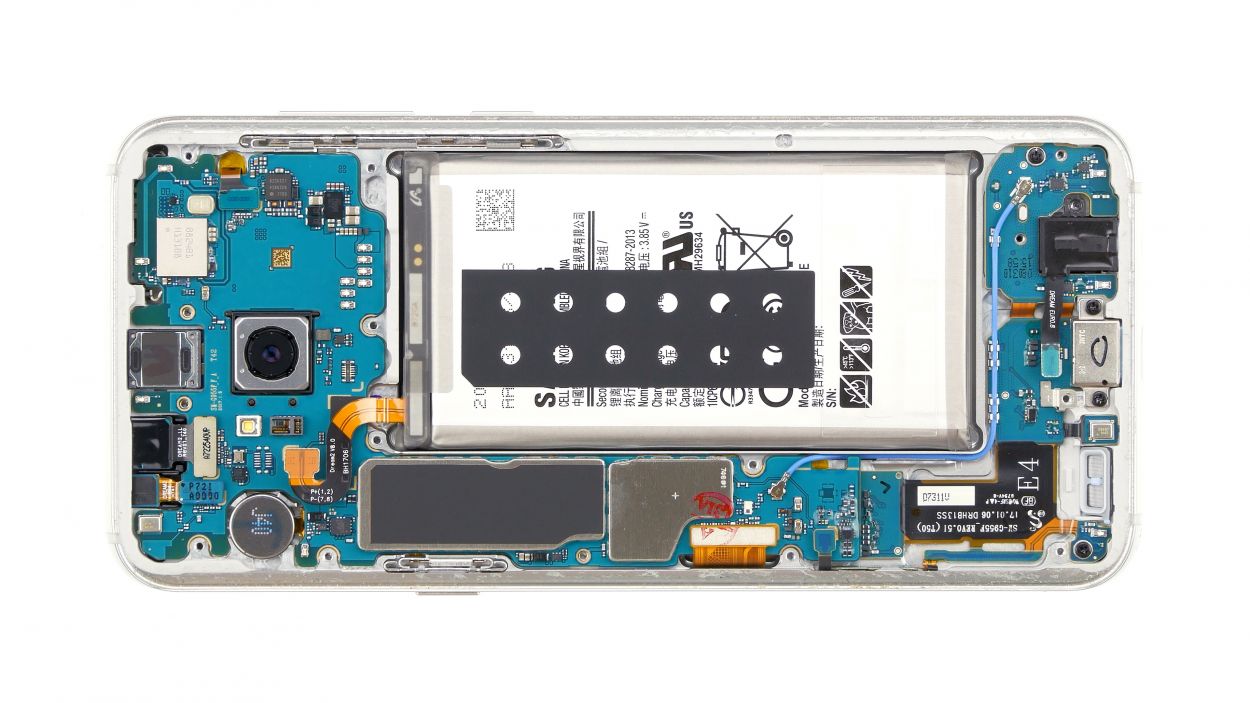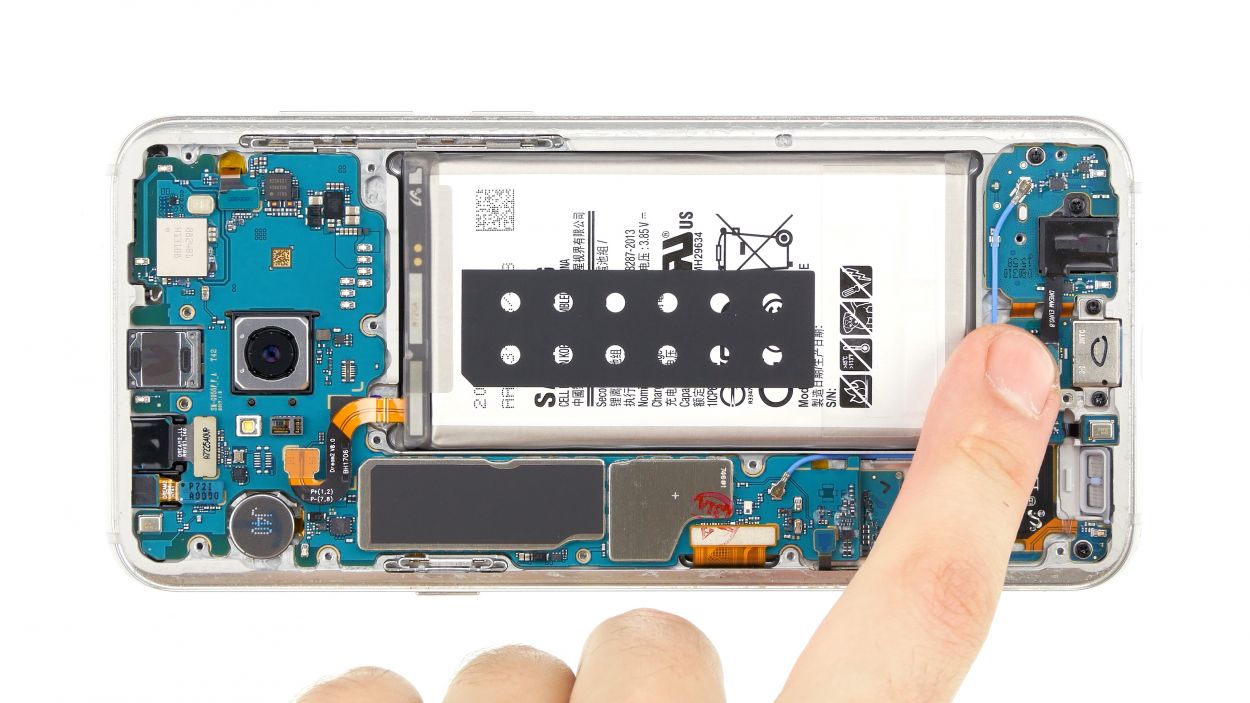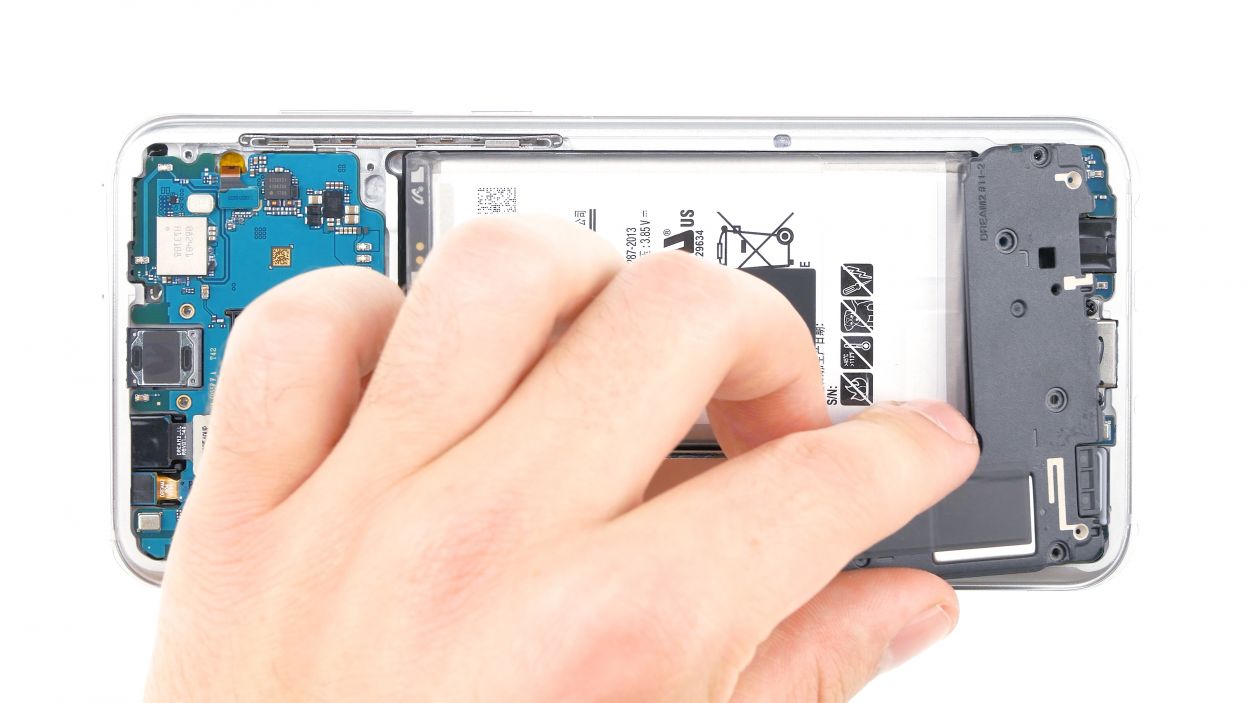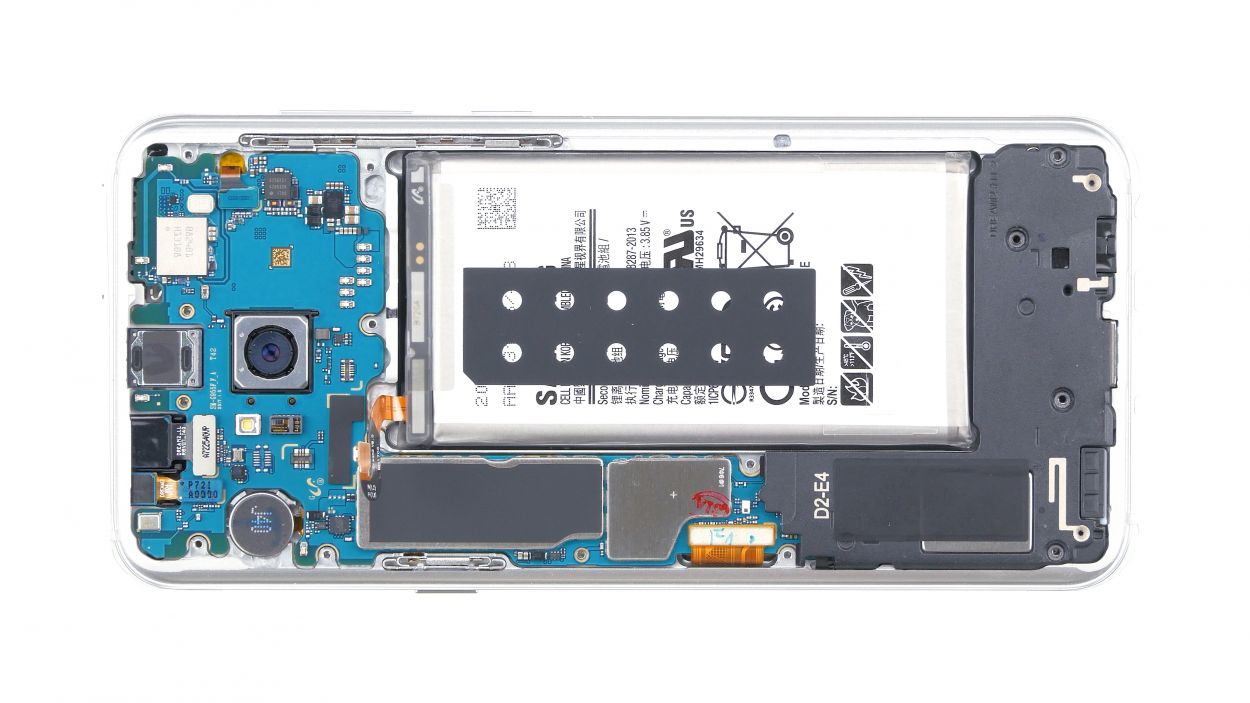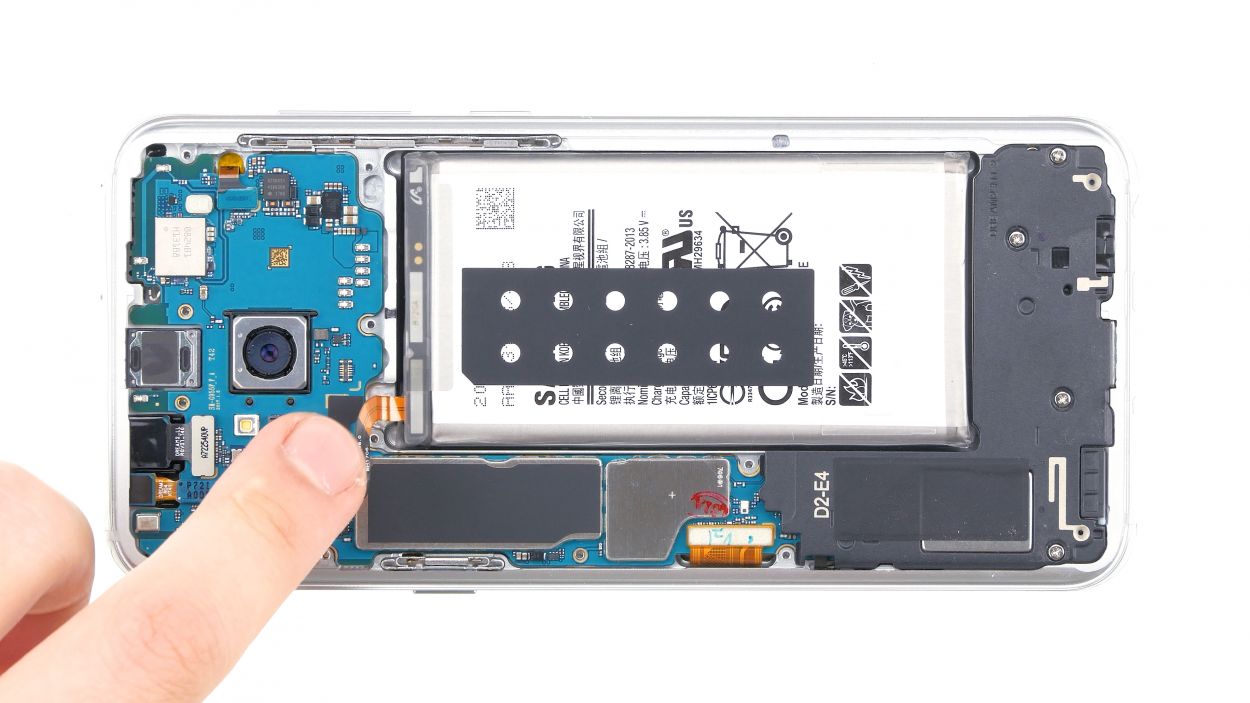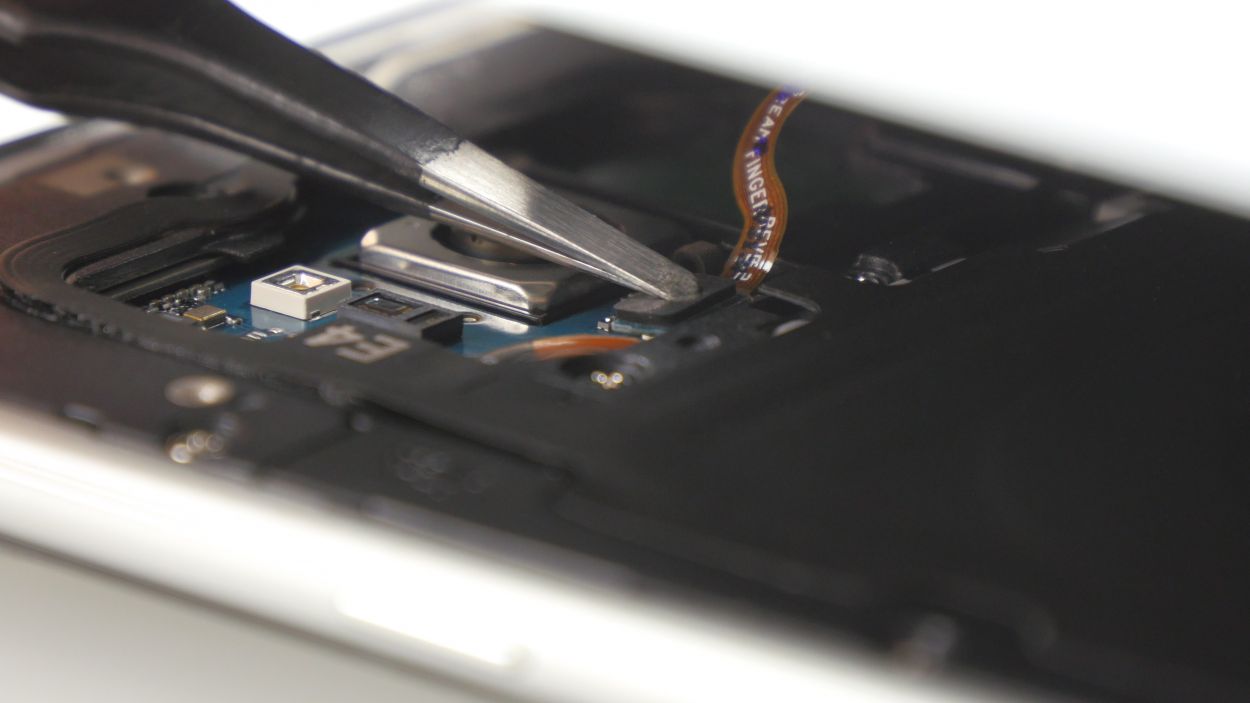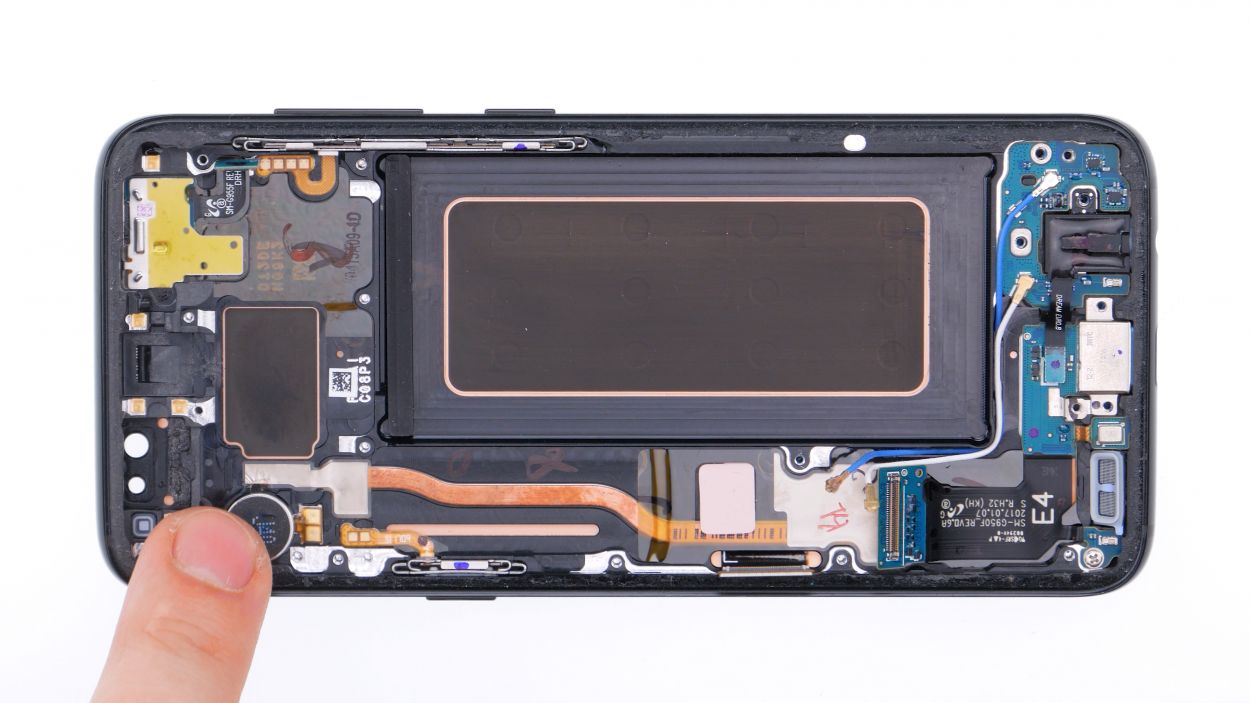DIY Guide to Replace Galaxy S8 Headphone Jack
Duration: 45 min.
Steps: 12 Steps
In this repair guide, we’ll walk you through the process of swapping out the faulty headphone jack on your Galaxy S8. If your headphones have gone silent on you, this is just the fix you need to get your groove back!
Step 1
– First things first, let’s give your device a little break! Press and hold that power button until you see the ‘Power off’ option pop up on your screen.
– Now, just tap on it with your finger to confirm you want to power down your Galaxy S8 Plus. Sit tight and wait for the screen to fade to black. You’re doing great!
Step 2
Hang tight! This step might take a little while. You may need to warm up that rear glass or the glue a few extra times before it finally decides to let go.
When you’re stuck without a spot to slide in your tool, give that glass a lift with a trusty suction cup!
– Okay, that back cover is stuck on tight! Let’s loosen things up with some even heat from a hot air gun. Think of it as a spa day for your device!
– Now for the fun part: gently nudge that rear glass with a flat tool. Find a weak spot to start – it’s like finding the secret door to a treasure chest! Once you’re in, just work your way around.
Step 3
– Once you’ve popped off the back cover, gently lift it up and use your spudger to disconnect the fingerprint sensor. No need to rush, take your time!
– Now that the sensor is free, you can fully remove the back cover and place it somewhere safe. You’re making great progress!
Step 4
11 × 3,8 mm Phillips Schraube
– First things first, let’s get those screws out that are holding the upper cover snugly against the display. A little twist and turn, and they’re gone!
– Next up, the cover has a bit of a grip on the case. Grab a flat tool and gently slide it under those latches to set them free.
– And don’t forget to remove the antenna – it’s time for it to take a break!
Step 5
– Grab your trusty spudger and gently pry away the battery connection from the motherboard. You’ve got this!
Step 7
1 × 2,6 mm Phillips-Schraube
– Time to bust a move and disconnect the headphone jack’s contact from the PCB. Get that trusty spudger and gently pry the contact out of the socket.
– Next up, let’s tackle that screw holding the socket in place. Unscrew it like a champ!
– Last but not least, it’s time to bid farewell to the headphone jack as you remove it from the enclosure.
Step 8
1 × 2,6 mm Phillips-Schraube
– Slide that jack into its cozy spot at the bottom of the enclosure.
– Next, secure it in place with the right screw—tighten it up!
– Now, let’s connect the plug contact and make sure everything’s snug.
Step 9
4 × 3,8 mm Phillips Schraube
– Now put the speaker at the lower end of the enclosure.
– Press it gently with your fingers until it clicks into place in the enclosure.
– Then reinsert the marked screws.
Step 10
– Plug the battery into the motherboard. Give that connection a little press until you hear a satisfying click, letting you know it’s snug and secure.
Step 11
11 × 3,8 mm Phillips Schraube
– Carefully place the cover back on the enclosure, making sure to hook it onto the top like a pro.
– Next, give it a gentle press with your fingers until you hear that satisfying click all the way around.
– Finally, grab your Phillips screwdriver and tighten those screws like you’ve got this!
Step 12
Want to give your device a little extra love? Try warming it up with some hot air, then give it a gentle squeeze by clamping it or placing a few books on top. This way, the glue will bond like a champ!
– Pop that back cover right back where it belongs!
– Reconnect the fingerprint sensor like a pro.
– Give that back cover a good press all over to make sure the glue sticks.