Dell computer laptop repair: Certified 2025 Fixes!
Why Dell Computer Laptop Repair Matters for Your Device
Dell computer laptop repair is essential when your device has a cracked screen, battery failure, or power problems. When issues arise, your main repair options are official Dell services, local third-party shops, or a DIY approach. Before proceeding, always find your laptop’s Service Tag to check its warranty status on Dell’s support site, and most importantly, back up all your data.
Dell can repair its entire range of laptops, including Inspiron, XPS, Alienware, Latitude, and Vostro models, whether they are under warranty or not. Common repairs involve replacing batteries, screens, fans, and keyboards, or fixing software errors and physical damage.
I’m Ralph Harris, and with over 20 years in electronics repair, I’ve handled countless Dell computer laptop repair cases. My experience covers everything from simple part swaps to complex motherboard diagnostics on all major Dell models, allowing me to help customers find the best repair solution for their needs.
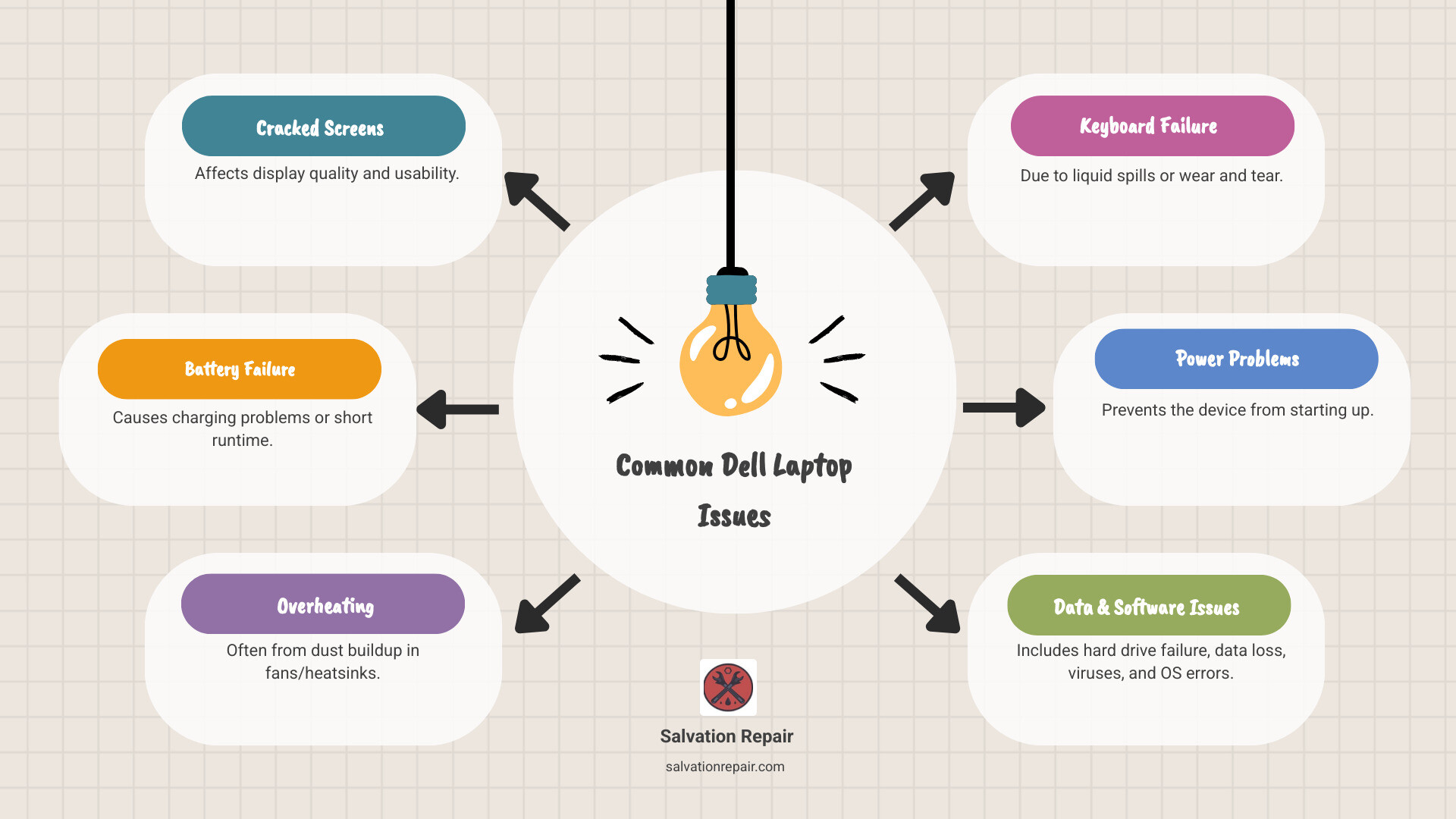
Related content about dell computer laptop repair:
- computer fixing services
- Laptop upgrade service
- Laptop RAM upgrade
Identifying Your Dell Laptop and the Problem
When your Dell laptop has a problem, the first step is to identify the issue and your specific model. This initial diagnosis saves time and money. Your laptop’s Service Tag or Express Service Code, a unique 7-character code, is crucial. It tells a repair technician everything about your device, including its components, manufacturing date, and warranty status.
You also need to determine if you have a hardware or software problem. Hardware issues are physical, like a cracked screen or dead battery, and usually require part replacements. Software problems are internal, such as Windows errors or viruses, and can often be fixed without new parts. If you’re unsure, our Computer Repair team can diagnose the issue for you. For more background on Dell products, see Dell’s official website.
How to Find Your Specific Dell Laptop Model
For any dell computer laptop repair, you need your specific model, which is best identified by the Service Tag. While the Dell logo or a model name like “Inspiron” is visible, the Service Tag provides the exact details needed for ordering parts.
Look for the Service Tag on a sticker on the bottom of your laptop. On older models, it might be under the removable battery. If you can’t find it, boot your laptop and press F2 to enter the BIOS, where the Service Tag is listed. Once you have the code, enter it on Dell’s support website to see your laptop’s exact model, specs, and warranty status. This information is vital for ensuring you get the correct parts for your repair. For more context on Dell systems, Wikipedia has additional information.
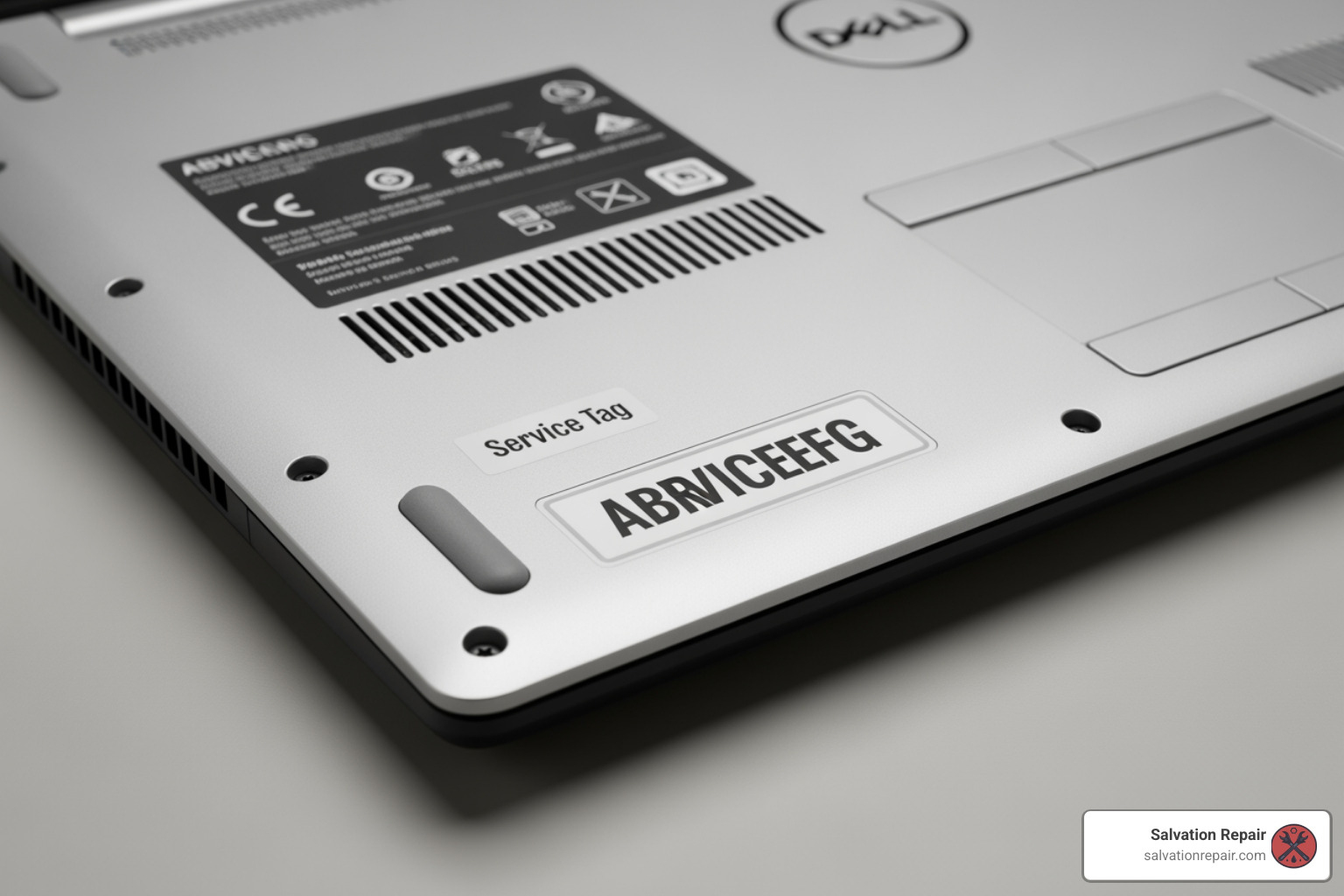
Common Dell Laptop Issues That Require Repair
Dell laptops are reliable, but they are prone to common issues over time. Here are the problems we see most frequently in our repair work:
- Cracked or flickering screens: Often caused by drops or pressure.
- Battery problems: The laptop won’t charge, drains too quickly, or won’t run without being plugged in. This can be the battery, charging port, or AC adapter.
- Overheating and loud fans: Usually due to dust clogging the cooling system, which can slow performance and damage components.
- Keyboard and touchpad failures: Caused by spills or simple wear and tear.
- Laptop won’t turn on: This could be a dead battery, a faulty power supply, or a motherboard issue. Our Computer Power Supply Repair service addresses many of these problems.
- Blue Screen of Death (BSOD): Sudden crashes that can indicate corrupted system files, driver conflicts, or failing hardware like RAM or a hard drive.
- Virus and malware infections: These can slow your system, compromise data, and cause various performance issues.
- Slow performance: Often caused by a full hard drive, insufficient RAM, or too many startup programs.
- Connectivity and physical damage: This includes Wi-Fi or USB port failures, broken hinges, and damaged casings.
How to Check Your Dell Warranty Status
Before paying for a repair, always check your warranty status—it could save you hundreds of dollars. Visit Dell’s support website and enter your Service Tag. The site will immediately display your warranty type, coverage, and expiration date.
A standard warranty covers defects in materials and workmanship. However, it typically does not cover accidental damage like drops or spills unless you purchased an Extended Warranty or Accidental Damage Service.
If your warranty has expired, Dell offers options to extend it, or you can choose an out-of-warranty repair from Dell or a third-party shop like ours. Knowing your warranty status is the first step in making an informed decision about your dell computer laptop repair.
Your Dell Computer Laptop Repair Options: Official vs. Third-Party
When your Dell laptop needs a dell computer laptop repair, you have three main options: official Dell services, an independent third-party shop like Salvation Repair, or a DIY fix. Each path offers different advantages in terms of parts quality, speed, cost, and convenience.

Choosing official Dell repair is like going to a car dealership, while a local shop is like a trusted neighborhood mechanic. The best choice depends on your priorities, whether it’s genuine parts, fast turnaround, low cost, or convenience.
Official Dell Repair Services
Using Dell for your dell computer laptop repair is a good choice if your device is under warranty or if you want the assurance of manufacturer-certified work. Dell uses genuine parts and trained technicians, which protects any remaining warranty.
Dell’s primary service is mail-in depot repair, available for most models including Alienware, Inspiron, and XPS. You ship your laptop to Dell in a prepaid box, but the process can take 5-15 business days. For some customers, Dell also offers onsite technician service. If you prefer to do the work yourself, Dell’s parts-only service allows you to order genuine components directly. The main benefit of using Dell is the guarantee of certified technicians and authentic parts.
Third-Party & Local Repair Shops
Local shops like Salvation Repair are an excellent option for dell computer laptop repair, especially for out-of-warranty devices or when speed is critical.
- Speed: While Dell’s mail-in service can take weeks, we specialize in same-day repairs and often complete jobs within 24 hours.
- Price: Local shops typically have lower overhead and can offer more competitive pricing on parts and labor than Dell’s out-of-warranty services. We also offer price matching.
- Convenience: You get free diagnostics to understand the problem and cost upfront. You also communicate directly with the technician fixing your device—no call centers or ticket numbers.
- Warranty: We back our work with a lifetime warranty on repairs, offering long-term peace of mind.
We also provide specialized services like advanced data recovery and Gaming Laptop Repair.
Comparing Repair Options
This table breaks down the key differences to help you choose the right dell computer laptop repair option.
| Factors | Official Dell Repair | Third-Party Repair (e.g., Salvation Repair) | DIY Repair (Self-Maintainer) |
|---|---|---|---|
| Cost | Varies; potentially higher for out-of-warranty repairs. | Often more competitive, with price matching available. | Just the cost of parts plus your time; mistakes can get expensive. |
| Speed | Mail-in: 5-15 business days. Onsite: Varies by location. | Often same-day or 24-hour turnaround for common issues. | Depends entirely on your skill level, part availability, and how complex the problem is. |
| Parts Quality | Genuine Dell parts, certified for your model. | High-quality parts, often OEM equivalent or genuine when available. | Completely varies by where you buy; risk of counterfeit or low-quality components. |
| Warranty on Repair | Varies by service type, typically limited coverage. | Often includes generous warranty coverage (we offer lifetime warranty). | You get no warranty on your own labor; part warranties depend on your vendor. |
| Convenience | Ship it out or schedule an onsite visit. | Local drop-off, on-site service available, talk directly to your tech. | Requires your own research, proper tools, and technical knowledge. |
| Expertise | Dell-certified technicians trained on your model. | Experienced technicians, often certified across multiple brands. | You’re relying entirely on your own technical knowledge and problem-solving skills. |
| Data Security | Requires you to backup first; Dell isn’t responsible for data loss. | Reputable shops prioritize keeping your data safe; we still recommend backing up. | Data security is completely your responsibility. |
If your Dell is under warranty and you can wait, official repair is a solid choice. For faster, more affordable out-of-warranty service, a trusted local shop is often the better option.
The Dell Repair Process: What to Expect
Regardless of which dell computer laptop repair option you choose, the process involves similar steps to protect your device and data. The single most important rule is to back up your data. Repair services, including Dell and our shop, are not responsible for data loss, which can occur during certain repairs.

Understanding the costs, turnaround times, and how specific issues like liquid damage are handled will help you steer the repair process smoothly.
Initiating an Out-of-Warranty Dell Computer Laptop Repair
To start an out-of-warranty repair with Dell, you must contact Dell Support with your Service Tag. Describe the problem in detail, including any visible damage. Dell will then provide a quote for parts and labor. If you accept the quote and make the payment, Dell will arrange for mail-in or onsite service. This is a good time to get a comparative quote from a local shop like Salvation Repair, as we often provide the same service for less.
Preparing Your Laptop for Service
Before sending your laptop for repair, follow these essential steps:
- Back up your data. This is non-negotiable. Use an external drive or cloud service to save all important files.
- Remove sensitive information. For privacy, remove any confidential files if possible.
- Remove all accessories. Take out memory cards, USB drives, and disconnect any peripherals.
- Include the AC adapter. Technicians need the power cable to perform tests.
- Package it securely. If mailing your device, use the provided box and follow packaging instructions to prevent shipping damage.
Understanding Costs and Turnaround Times for a dell computer laptop repair
Cost and time are major factors in any repair decision. For out-of-warranty Dell repairs, costs vary. A screen replacement can range from a few hundred dollars to more for high-end displays. Motherboard repairs are the most expensive and can sometimes approach the cost of a new laptop.
This is why getting a free diagnostic and quote from Salvation Repair is a smart move. We offer competitive, price-matched rates that are often lower than Dell’s.
Turnaround time is another key difference. Dell’s mail-in service typically takes 5-15 business days, meaning you could be without your laptop for weeks. In contrast, local shops like ours complete most common repairs—including screen, battery, and keyboard replacements—within 24 hours, with some same-day services available.
Specific Repair Services
Certain problems require specialized attention.
- Accidental Damage: If you have Dell’s Accidental Damage service, spills and drops are covered. Otherwise, these are treated as out-of-warranty repairs.
- Liquid Damage: This is a common and complex issue. Both Dell and local shops can handle it, but success often depends on how quickly the device is brought in for service. The process involves cleaning, corrosion removal, and part replacement.
- Power Issues: If your laptop won’t turn on or charge, the issue could be the power supply, charging port, or motherboard. Our Computer Power Supply Repair service specializes in diagnosing and fixing these problems.
- Software Support: Both Dell and third-party shops offer fee-based support for software issues like Windows errors, virus removal, performance tuning, and forgotten passwords. Professional virus removal ensures all malicious software is eradicated and your system is secured.
Frequently Asked Questions about Dell Laptop Repairs
When facing a dell computer laptop repair, many customers have the same questions. Here are answers to the most common ones we hear at Salvation Repair.
What types of Dell laptops can be repaired?
Virtually any Dell laptop can be repaired. This includes all major product lines: Inspiron, XPS, Alienware, Latitude, Vostro, Precision, and Chromebook models. While parts for very old laptops can sometimes be difficult to source, repair is almost always a possibility worth exploring. At Salvation Repair, we have experience working on Dell laptops of all ages.
Is it worth repairing an old Dell laptop?
It depends. The decision should be based on a simple cost-benefit analysis.
- Repair vs. Replacement Cost: If the repair cost is more than 50-70% of the price of a comparable new or refurbished laptop, replacement might be a better option.
- Performance Needs: If your old laptop is already too slow for your needs, a repair won’t fix that. However, a simple SSD or RAM upgrade can often give an old machine a significant performance boost for a reasonable price.
- Age of the Device: On an older laptop, the failure of one component might signal that others are nearing the end of their life.
At Salvation Repair, our free diagnostics can help you make this decision. We’ll give you a transparent quote and an honest recommendation on whether a dell computer laptop repair makes financial sense.
How does Dell handle liquid damage repairs?
Dell treats liquid damage as an out-of-warranty issue unless you have purchased its Accidental Damage (Complete Care) plan. For out-of-warranty cases, Dell uses a Collect and Return Service. They will ship your laptop to a facility, diagnose the extent of the damage, and provide you with a repair quote. This process can be costly and time-consuming.
Local shops like Salvation Repair are also experienced in liquid damage recovery and can often offer a faster, more affordable alternative. The key to a successful liquid damage repair is acting fast—turn the device off immediately and bring it to a professional.
Conclusion: Get Your Dell Laptop Back in Action
When your Dell laptop breaks, you need a fast and reliable solution. This guide has covered the essential steps for any dell computer laptop repair, from identifying your model with its Service Tag to comparing your repair options.
You’ve learned that you have choices. Dell’s official services are a good option for in-warranty repairs, while a local shop offers speed, affordability, and personal service for out-of-warranty issues. Before making a decision, always back up your data, check your warranty status, and get multiple quotes.
For those in Laurel, Jackson, and Oxford, MS, Salvation Repair offers same-day, on-site repairs for Dell laptops. With our lifetime warranty and price-matching guarantee, you can be confident you’re getting a high-quality repair at a fair price, often completed within 24 hours.
Ready to get your Dell laptop working again? Schedule Repair with us today. To learn more about computer maintenance, explore our PC & Laptop Repair Guides.

