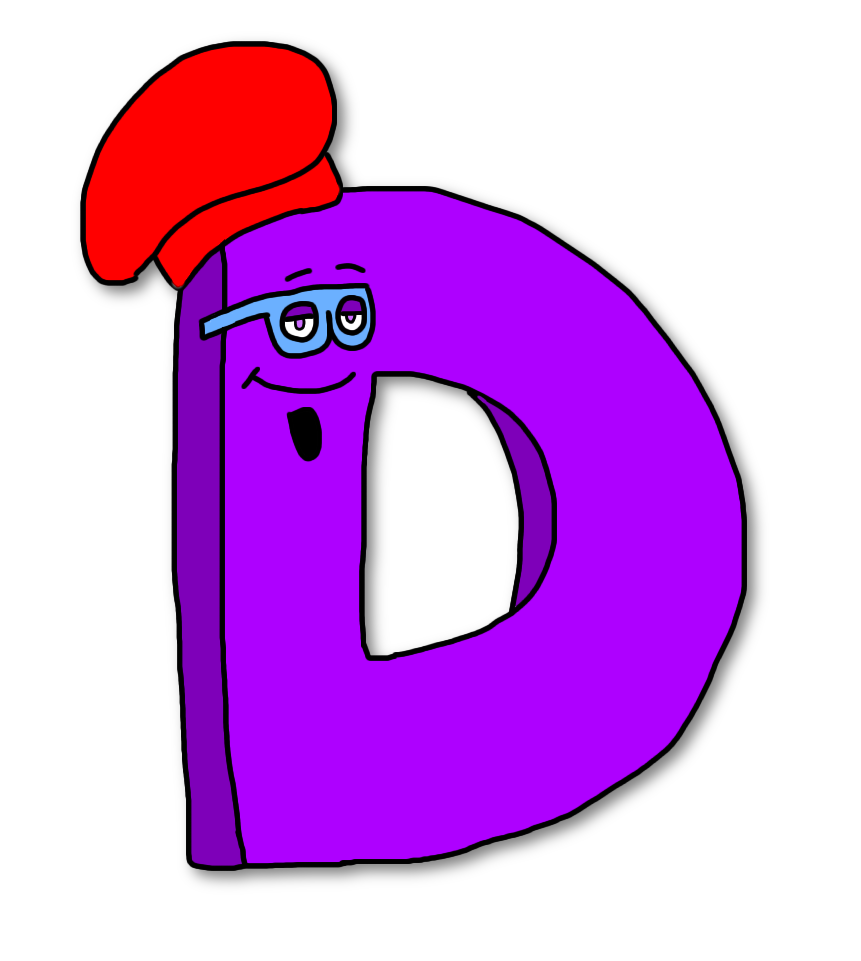D-Link DIR 600 Teardown
Duration: 45 minutes
Steps: 6 Steps
Get ready to dive into the inner workings of the D-Link DIR 600 router! This guide will walk you through the steps to crack open that device and see what makes it tick.
Step 1
– Go ahead and unscrew it by hand—no tools, just your awesome grip!
Step 2
Removing the warranty sticker? Well, that’s your call! But just so you know, doing so could mean your warranty is no longer valid. Think twice before you peel it off!
– Start by removing the two screws on the bottom. Next, peel away the black rubber to expose the hidden screws. Easy, right?
Step 3
– Grab a spudger or a flat-head screwdriver and gently pry open both sides. Keep it steady and take your time—patience is key! If you need help along the way, you can always schedule a repair.
Step 4
– Remove both screws—don’t worry, they’re not going anywhere without you!
Step 5
– Grab your trusty spudger or a flathead screwdriver and carefully pop out the logic board—take your time and keep it chill!
Step 6
And that’s a wrap on our teardown adventure!