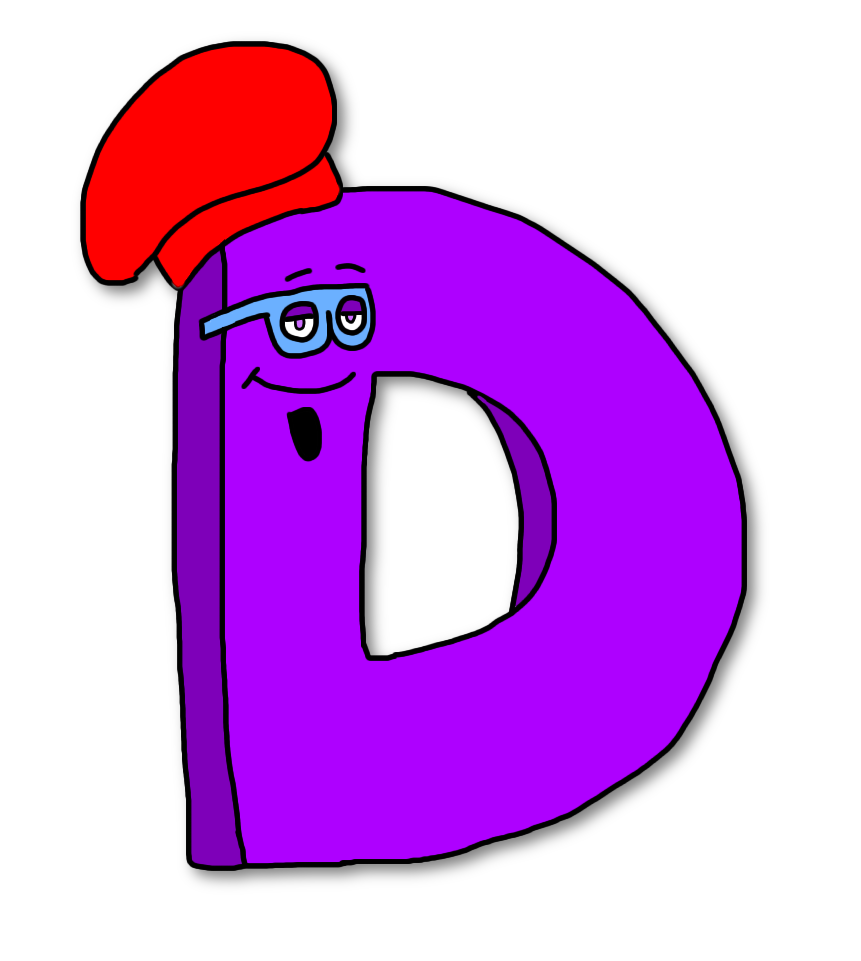D-Link DIR 600 Teardown
Duration: 45 minutes
Steps: 6 Steps
Ready to dive into your D-Link DIR 600 router? This guide walks you through the process of opening it up step-by-step. If you hit a tricky spot or need some extra hands, you can always schedule a repair with Salvation Repair for professional help.
Step 1
– Give it a gentle twist and let those fingers do the talking!
Step 2
Heads up! Peeling off that warranty sticker means your warranty’s taking a hike.
– There are two screws on the bottom—pop off that black rubber strip and get ready to loosen them up. Keep going, you’re doing great!
Step 3
– Grab a trusty spudger or a flathead screwdriver and gently pry it open on both sides. You’ve got this!
Step 4
– Go ahead and remove those two screws—don’t worry, you’ve got this!
Step 5
– Grab a spudger or a flat screwdriver and gently pop out that logic board like a pro!
Step 6
All done! You’ve reached the end of the teardown—nice work. If you ran into any trouble or want a pro to handle it, you can always schedule a repair.
Success!