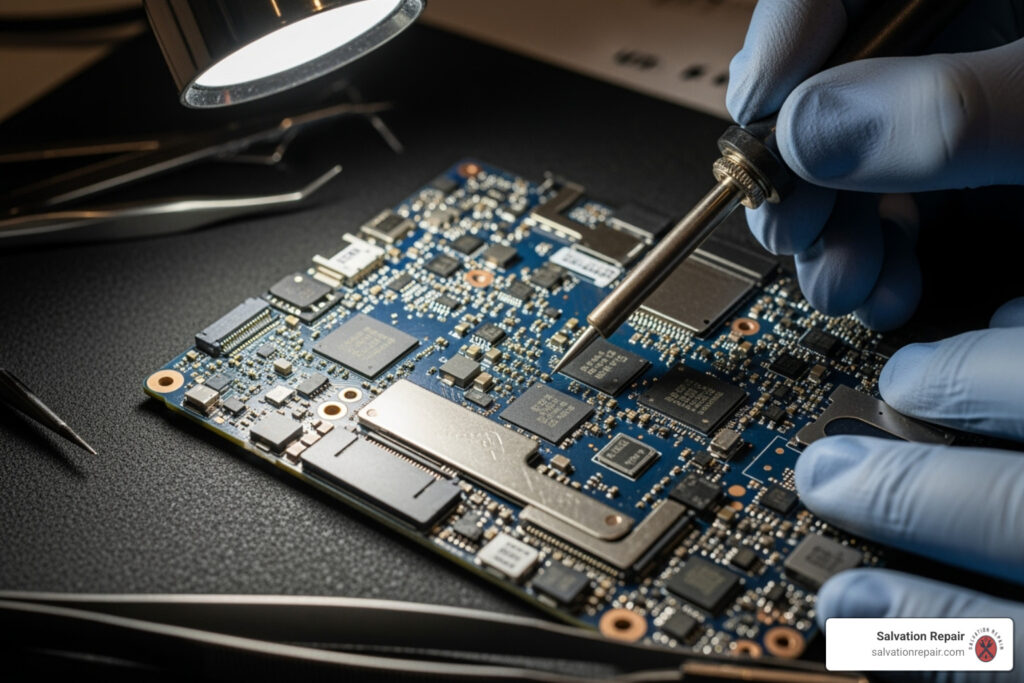MacBook logic board repair: Expert 2025 Guide
The Heart of Your Mac: Understanding Logic Board Problems
When your MacBook suddenly refuses to turn on, displays a black screen, or crashes unexpectedly, MacBook logic board repair might be the solution. The logic board is your Mac’s central nervous system, connecting all critical components like the CPU, GPU, and RAM.
Quick MacBook Logic Board Repair Options:
- Professional Component-Level Repair – $299-$449, 3-5 business days, 60-90 day warranty
- DIY Repair Methods – High risk, requires specialized tools, may void warranty
- Manufacturer Board Replacement – $600+, often exceeds device value for older models
- Liquid Damage Specialists – 90% success rate for water damage cases
Common symptoms that indicate logic board failure include no power, overheating, distorted graphics, fan issues, kernel panics, and audio problems. Liquid damage is the most frequent cause, with corrosion setting in within hours.
The repair versus replacement decision often comes down to cost. Professional logic board repair typically costs $250-$425, while the manufacturer’s replacement approach can exceed the value of older MacBooks. Component-level repair also preserves your data and reduces electronic waste.
I’m Ralph Harris, and with over 20 years in electronics repair and more than 500 Apple certifications, I’ve guided thousands of customers through MacBook logic board repair decisions. My experience shows that the right repair approach can extend your Mac’s life for years while saving you hundreds of dollars.
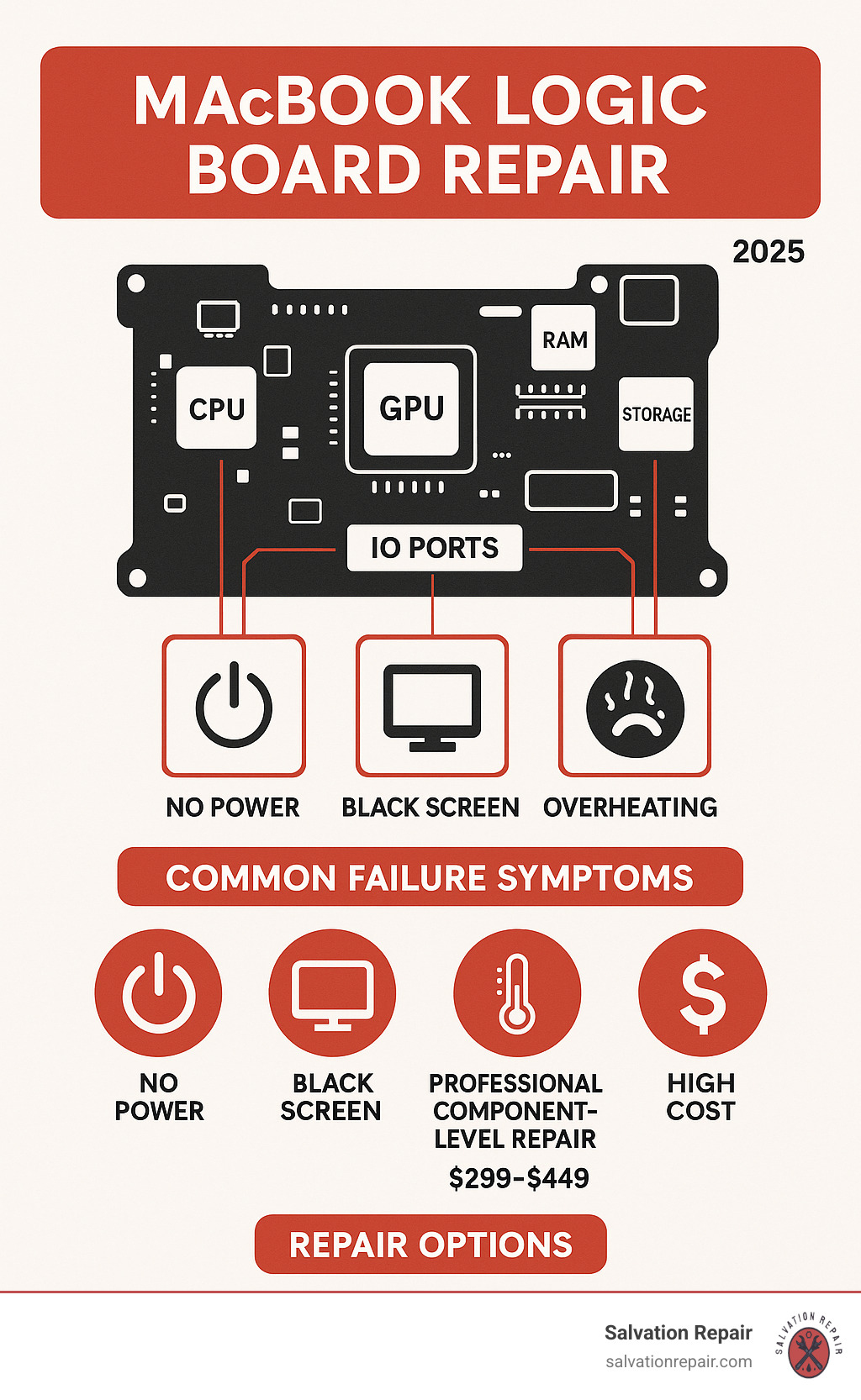
Is Your Logic Board Failing? Symptoms and Diagnosis
It’s a moment many MacBook owners dread: you press the power button, and… nothing. Or perhaps it boots, but the screen is a mess, or the fans spin like a jet engine. These are classic cries for help from your MacBook’s logic board.
The logic board, or motherboard, is the brain of your MacBook. When it malfunctions, it can manifest in a variety of frustrating ways. Common symptoms of a failing MacBook logic board include:
- No Power: The MacBook won’t turn on, even with a good charger. If the charger and battery are ruled out, the logic board is the prime suspect.
- Black Screen: The Mac turns on (you might hear fan noise), but the screen is dark. This is often linked to the logic board’s display or backlight circuitry.
- Overheating: Your MacBook gets unusually hot with light use, and fans run at high speed. This can indicate a short or thermal management issue on the board.
- Distorted Graphics: Lines, artifacts, or strange colors appear on the screen, or external monitors don’t work. This points to a GPU problem on the logic board.
- Fan Issues: Fans run at full speed constantly or don’t spin at all, indicating a faulty sensor or control circuit.
- Freezing or Crashing (Kernel Panics): The Mac becomes unresponsive or displays a “kernel panic” message, often due to corrosion or component failure.
- Audio or Wireless Problems: No sound, or persistent Wi-Fi/Bluetooth issues can point to failing chips on the logic board.
- Not Charging: The MacBook doesn’t recognize the charger, or the battery won’t charge despite showing a percentage greater than 5%. This is very likely a logic board issue.
How to Confirm a Logic Board Issue
Before concluding it’s a logic board failure, perform some basic diagnostics to rule out simpler problems:
- SMC Reset: The System Management Controller (SMC) handles power and fans. Resetting it can resolve many power-related issues. The process varies by model but usually involves holding specific keys at startup.
- PRAM/NVRAM Reset: This reset can fix some display, sound, or startup issues. It typically involves holding
Option + Command + P + Rduring startup. - Built-in Apple Diagnostics: Modern MacBooks have a built-in diagnostic tool. Restart your Mac and hold the
Dkey to run it and identify hardware problems. - Check Power Adapter: Ensure your charger and cable are not damaged. Try a different, known-good charger if possible.
- Isolate Peripherals: Disconnect all external devices and try to boot. A faulty peripheral can cause startup issues.
- Check Battery Condition: A faulty battery can prevent a MacBook from powering on. If it only works when plugged in, the battery may be the culprit. However, if the battery has a charge but won’t charge further, the logic board is the likely cause.
If these steps don’t resolve the issue, it’s time to consider professional MacBook logic board repair.
Repair vs. Replace: Your Two Main Options
When your MacBook’s logic board fails, you’re at a crossroads: repair what you have, or replace it? This decision affects your wallet, your data, and the environment.
Component-level repair is like precision surgery. Our skilled technicians diagnose and replace the exact faulty component—be it a tiny capacitor or a power chip—using microscopes and micro-soldering expertise. It’s delicate, effective, and saves the rest of the board.
Full board replacement, on the other hand, is the manufacturer’s typical solution. They swap your entire logic board for a new one. It’s an effective but often excessive and costly approach.
The numbers tell the story. A manufacturer replacement can cost $600 or more. For a 2017 MacBook Pro, you might pay around $430 for the board and battery work. In contrast, professional MacBook logic board repair at Salvation Repair ranges from $299 for MacBook Airs to $399-$449 for MacBook Pros. The savings are substantial, especially since a replacement can cost more than your older MacBook is worth.
This isn’t just about money. Environmental impact matters. Repairing individual components keeps complex circuit boards out of landfills, conserving resources and preventing e-waste.
Most importantly: data preservation. Newer MacBooks have storage soldered to the logic board. A full board replacement from the manufacturer means your data is gone forever without a backup. With component-level repair, we fix your board, so your photos, documents, and files stay exactly where they are.
The DIY Approach to MacBook Logic Board Repair: Risks and Rewards
The internet is full of DIY repair tales, including the infamous oven-baking method. This “reflow” technique attempts to melt and reconnect cracked solder joints, but the risks are enormous.
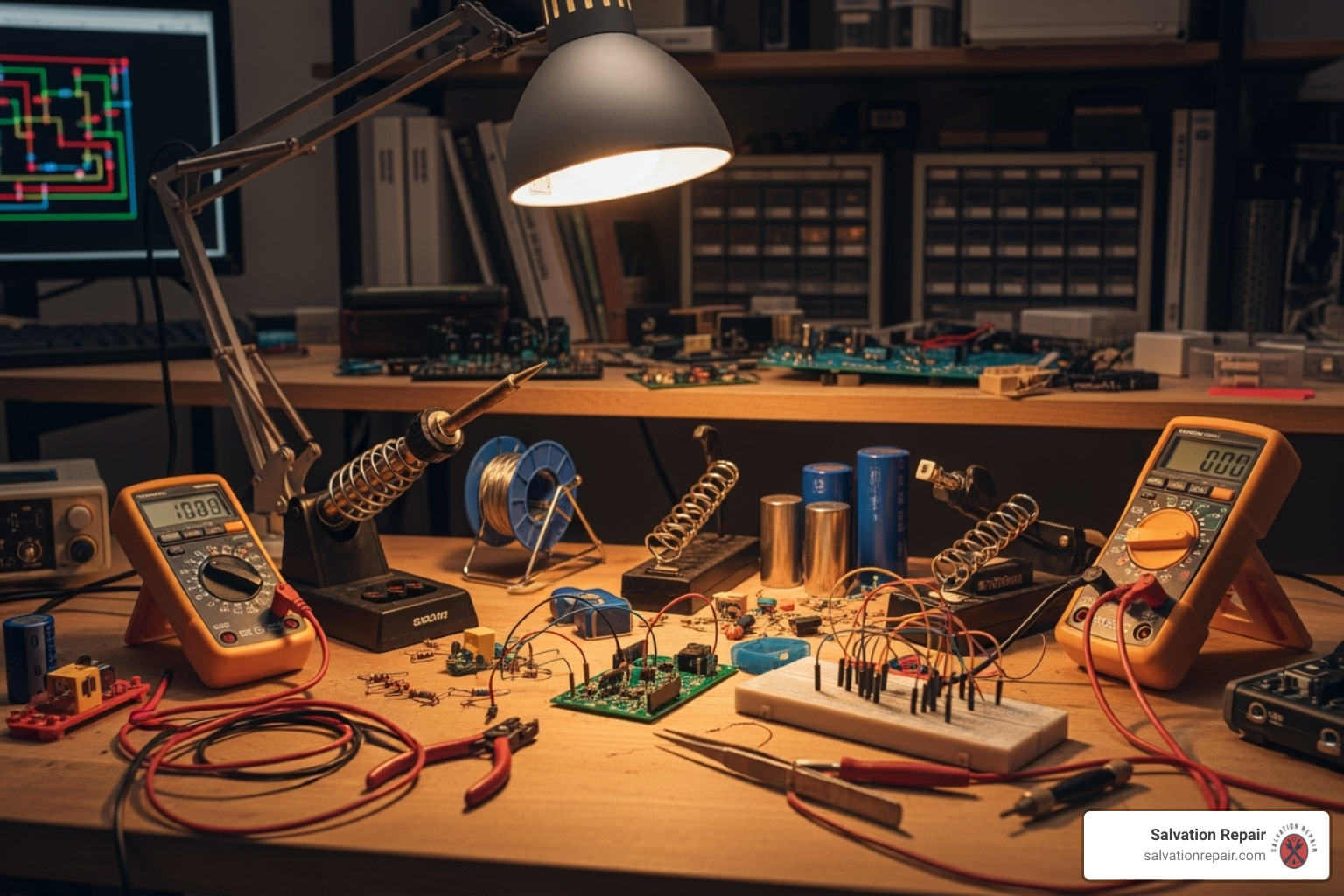
High risk of permanent damage is the main concern. Incorrect heat can warp the board, melt connectors, or create new shorts, turning a fixable problem into a total loss. It also voids any warranty and poses safety concerns from toxic fumes and fire hazards. Even if it works, it’s a temporary fix at best.
If you’re determined to try, you’ll need tools like Pentalobe and Torx screwdrivers, a spudger, thermal paste, and a multimeter. However, having the tools doesn’t replace the skills needed for such a delicate operation.
Why Professional Repair is Often the Smarter Choice
Professional MacBook logic board repair is about expertise, precision, and guarantees. Our technicians have recovered thousands of MacBooks by understanding circuit diagrams and common failure patterns.
Our specialized equipment, like microsoldering stations and ultrasonic cleaners, allows us to work on components smaller than a grain of rice and remove hidden corrosion from liquid damage. This level of cleaning and repair is impossible to achieve at home.
Microsoldering expertise is an art form that takes years to master. We can repair traces thinner than human hair without damaging surrounding components.
Most importantly, we offer a 60-90 day warranty on our repairs. If the same issue returns, we fix it again at no charge. This confidence, combined with our high success rate (around 90% even for liquid damage), makes professional repair the safer, smarter, and more reliable choice.
What to Expect from Professional MacBook Logic Board Repair
When your MacBook’s logic board fails, choosing professional repair means partnering with experts. At Salvation Repair, we’ve revived thousands of “dead” MacBooks through careful, methodical MacBook logic board repair.
The process begins with a thorough diagnostic evaluation. Our technicians examine your MacBook under high-powered microscopes, checking for liquid damage, component failure, or circuit breaks. This is detective work at a microscopic level.
Cost, Time, and Guarantees
Understanding the investment in MacBook logic board repair helps you make an informed decision. We use flat-rate pricing, so you’ll know the cost upfront. MacBook Air repairs typically range from $299 to $399, while MacBook Pro repairs fall between $399 and $449.
Reputable services offer a no-fix-no-fee policy. If we can’t repair your logic board, you don’t pay for the attempt. This reflects our confidence and protects you.
Turnaround time averages 3 to 5 business days. Complex cases might take longer, but we’ll keep you informed.
Every MacBook logic board repair includes a warranty of 60 to 90 days. This covers the work performed, giving you peace of mind. If the same issue returns, we’ll fix it again at no additional cost.
| MacBook Model | Typical Repair Cost | Average Turnaround Time | Typical Warranty |
|---|---|---|---|
| MacBook Air | $299-$399 | 3-5 business days | 60-90 days |
| MacBook Pro | $399-$449 | 3-5 business days | 60-90 days |
Key Differences for Newer MacBook Models
Modern MacBooks present unique challenges. The manufacturer’s evolving design philosophy has introduced several complications for MacBook logic board repair.
Paired components are a major hurdle. The manufacturer now “marries” certain components, like the Touch ID sensor, to a specific logic board. Replace the board, and Touch ID stops working unless a proprietary calibration process is performed.
The T2 security chip (in 2018+ models) adds another layer of complexity, integrating controllers and security features that require specialized tools and knowledge to work around during repairs.
Boards with Apple Silicon (M1, M2, and newer) feature a System-on-a-Chip (SoC) that integrates the CPU, GPU, and RAM. This design boosts performance but makes repair more challenging if the SoC itself fails. However, issues with power delivery, charging, and other components remain highly repairable.
These modern designs don’t make repair impossible; they just require technicians who stay current. Our team continuously updates their skills and tools to handle the latest models effectively.
The Ultimate Guide to Liquid Damage Repair

It’s a scenario we see all too often: a spilled drink, a flickering screen, and then… nothing. Liquid damage is the number one cause of MacBook logic board repair cases.
When liquid meets your MacBook’s electronics, corrosion starts within hours, eating away at delicate copper traces. Because MacBooks have “always on” power rails, liquid can cause immediate short circuits that burn out chips and pathways permanently. The golden rule after a spill is to shut down immediately and do not try to power it back on.
And forget the rice myth. Rice doesn’t work because it can’t absorb the liquid trapped under chips where the real damage occurs. It can also leave behind a starchy residue that worsens corrosion, all while giving you a false sense of security.
The Specialized Process for Liquid Damage MacBook Logic Board Repair
Fixing liquid damage requires precision, specialized tools, and a deep understanding of how corrosion attacks electronics. Here’s our process for bringing your MacBook back from the brink.
- Immediate Steps: After a spill, hold the power button to shut down and unplug the charger. Do not turn it back on. The faster you get it to a professional, the higher the chance of a successful repair.
- Disassembly and Inspection: We carefully remove the logic board and examine it under a microscope to find liquid trails, corrosion, and burnt components.
- Ultrasonic Cleaning: The logic board is bathed in a specialized solution in our ultrasonic cleaner. High-frequency sound waves create tiny, powerful bubbles that blast away corrosive residue from every crevice.
- Trace Repair: If liquid has eaten through the microscopic copper pathways, we use micro-soldering to bridge the broken connections with wires thinner than human hair.
- Component Replacement: We identify and replace any chips, resistors, or capacitors that were damaged beyond repair.
Our success rate for liquid damage recovery is around 90%. The key is acting fast and trusting the process to professionals who handle these repairs every day.
Frequently Asked Questions about MacBook Repairs
When your MacBook acts up, you have questions. Let’s tackle the most common concerns about MacBook logic board repair.
How long will my MacBook last after a logic board repair?
A professional component-level MacBook logic board repair can add years to your Mac’s life. We solve the root problem instead of just applying a temporary fix. By repairing the specific point of failure, the board is often more durable than it was originally. Many of our customers report their MacBooks running strong for several years post-repair.
Will I lose my data during a logic board repair?
This is a major concern, but the good news is that component-level MacBook logic board repair is designed to preserve your data. We fix your existing board, so the data on your SSD remains safe and untouched. In most cases, you’ll boot right back to your familiar desktop. This is a huge advantage over a full board replacement, which on newer models means total data loss without a backup.
Is it worth repairing an older MacBook?
In most cases, yes. A MacBook logic board repair costs a few hundred dollars, a fraction of the $1,000+ price tag for a new machine. If your current MacBook still handles your daily tasks—web browsing, document editing, photo management—then repairing it is a smart financial decision. It’s also better for the environment, as it keeps another device out of a landfill. If your machine still meets your needs, repair is almost always the most sensible option.
Your Mac’s Second Chance: The Smart Path Forward
A failing logic board isn’t a death sentence for your Mac. As we’ve covered, professional MacBook logic board repair is often the smartest path forward, offering a true second chance for the device you rely on.
The benefits are clear. You’ll save hundreds of dollars compared to buying a new machine. You’ll make an environmentally responsible choice by reducing e-waste. And you’ll extend your device’s lifespan for years to come.
Most importantly, professional repair often preserves your valuable data—your photos, documents, and projects. There’s no need to start from scratch.
Of course, prevention is always best. Keep drinks far away from your MacBook, ensure air vents are clean to prevent overheating, and handle your device with care.
At Salvation Repair, we’ve built our reputation on giving devices this second chance. We serve the Laurel MS, Jackson MS, Oxford MS, and surrounding Mississippi areas, and we mean it when we say we can repair “any device with a power button.” Our lifetime warranty and price-matching guarantee ensure you get the best possible value.
Other stores might tell you your MacBook is beyond help. We see things differently. Our experts have the specialized tools and micro-soldering skills for complex MacBook logic board repair, and we’ve revived countless devices that others called hopeless.
Your MacBook deserves a second chance. You deserve to keep using the device you know and love.
Get a free quote for your MacBook repair today and let us show you what’s possible.