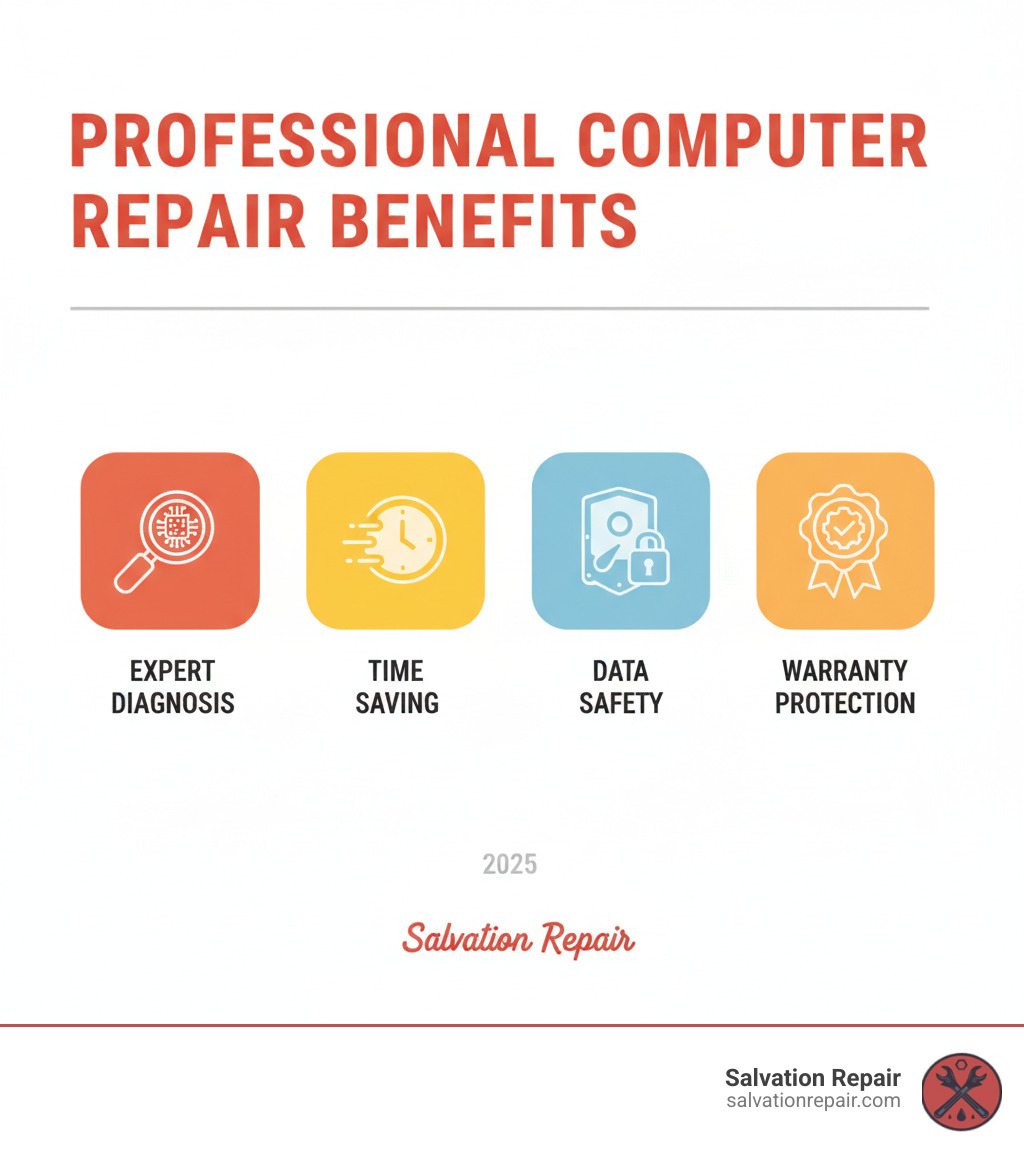Computer Fixing Services: 4 Ultimate Fixes!
Why Finding the Right Computer Repair Service Matters
When your computer has hardware or software issues, computer fixing services get you back up and running. From virus removal to screen replacement, professional services offer faster, safer solutions than DIY attempts. Here’s a quick overview:
Quick Answer: Types of Computer Repair Services
- In-Store Repair: Drop off your device at a local shop (typically $129+ for labor).
- On-Site Repair: A technician comes to your home or office ($149+ starting price).
- Remote Support: A technician connects to your computer online for software issues ($39-$79).
- DIY Repair: Fix it yourself using guides and parts (cost varies).
When your computer slows down, won’t turn on, or shows constant errors, you need help fast. The modern computer repair industry offers same-day on-site service, remote fixes via screen-sharing, and traditional drop-off repairs with quick turnarounds. Costs vary, with diagnostic fees around $39-$79 (often credited toward the repair) and labor fees for basic repairs averaging $129.
The key is choosing the right service for your problem. Software issues like viruses are great for remote support, while a cracked screen requires in-store or on-site service. For issues like water damage, professional diagnosis is essential to prevent further harm.
I’m Ralph Harris, and with over 20 years in electronics repair and 500+ Apple repair certifications, I’ve seen it all. Let me guide you through choosing the best computer fixing services for your needs.
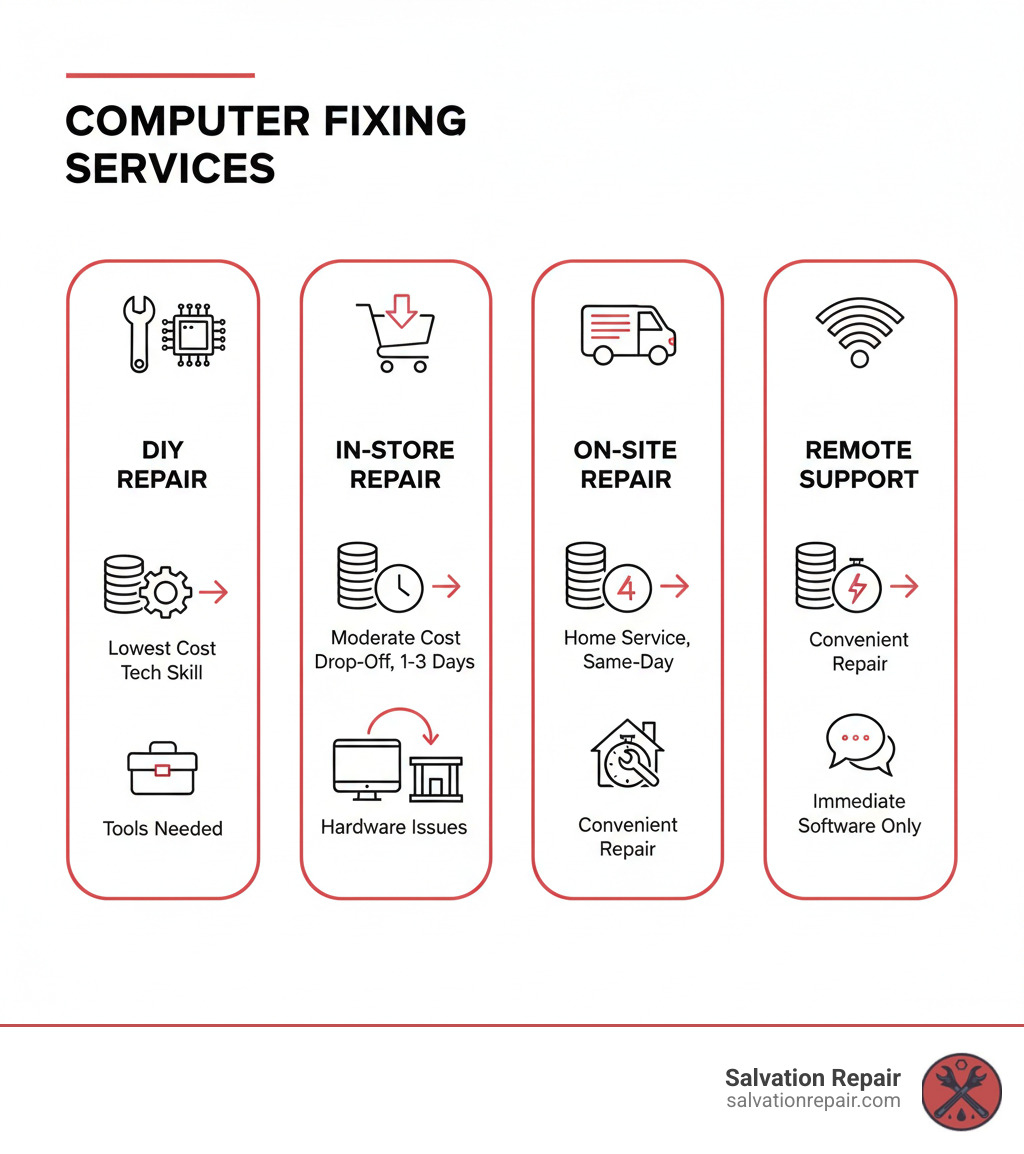
Computer fixing services definitions:
- Gaming laptop repair
- Laptop RAM upgrade
Signs Your Computer Needs Professional Repair
Computers often give warning signs before a major failure. Recognizing these red flags can save you from data loss, frustration, and more expensive repairs down the road.

Slow Performance
If your computer takes forever to boot up, open applications, or perform basic tasks, it’s a sign of trouble. The cause could be a cluttered hard drive, insufficient memory (RAM), or malware running in the background.
Frequent Crashing or Freezing
Unexpected shutdowns, random restarts, or a completely unresponsive screen are serious symptoms. They often point to hardware failures like a dying hard drive, faulty RAM, overheating, or critical software conflicts.
The Blue Screen of Death (BSOD)
This infamous blue error screen appears when Windows encounters a problem it can’t recover from. The error codes displayed provide valuable clues for technicians about what’s failing, whether it’s a driver, hardware, or another system issue.
Strange Noises
Your computer should run quietly. Any clicking, grinding, or loud whirring sounds require immediate attention. Clicking often indicates a failing hard drive (and imminent data loss), while loud fan noises suggest overheating.
Overheating
If your laptop is hot to the touch or its fans are constantly running at high speed, it’s overheating. Excess heat damages internal components over time. This is usually caused by dust blocking cooling vents or dried-out thermal paste on the processor.
Startup Issues
Problems starting up can range from the computer not turning on at all to getting stuck on a logo screen or in an endless restart loop. These issues can stem from a dead power supply, a failing motherboard, or a corrupted operating system.
Unresponsive Programs
When applications constantly freeze or your operating system locks up, it signals deeper problems. This could be due to software corruption, a lack of memory, or a virus interfering with normal operations.
Pop-Up Ads and Strange Browser Behavior
A sudden flood of pop-up ads, unexpected browser redirects, or new toolbars are clear signs of an adware or malware infection. These don’t just annoy you; they can steal personal information and compromise your security.
Connectivity Problems
If your Wi-Fi constantly drops or you can’t connect to the internet, you could be dealing with faulty network hardware, corrupted drivers, or incorrect settings. These issues can bring your productivity to a halt.
If you’re experiencing these symptoms, don’t wait. Professional computer fixing services can diagnose the root cause and get your device running smoothly again.
Common Problems & Types of Computer Fixing Services
Most computer problems fall into two categories: hardware issues (the physical parts) and software problems (the programs and operating system). Think of it like a car: a hardware issue is a flat tire, while a software issue is needing a tune-up.
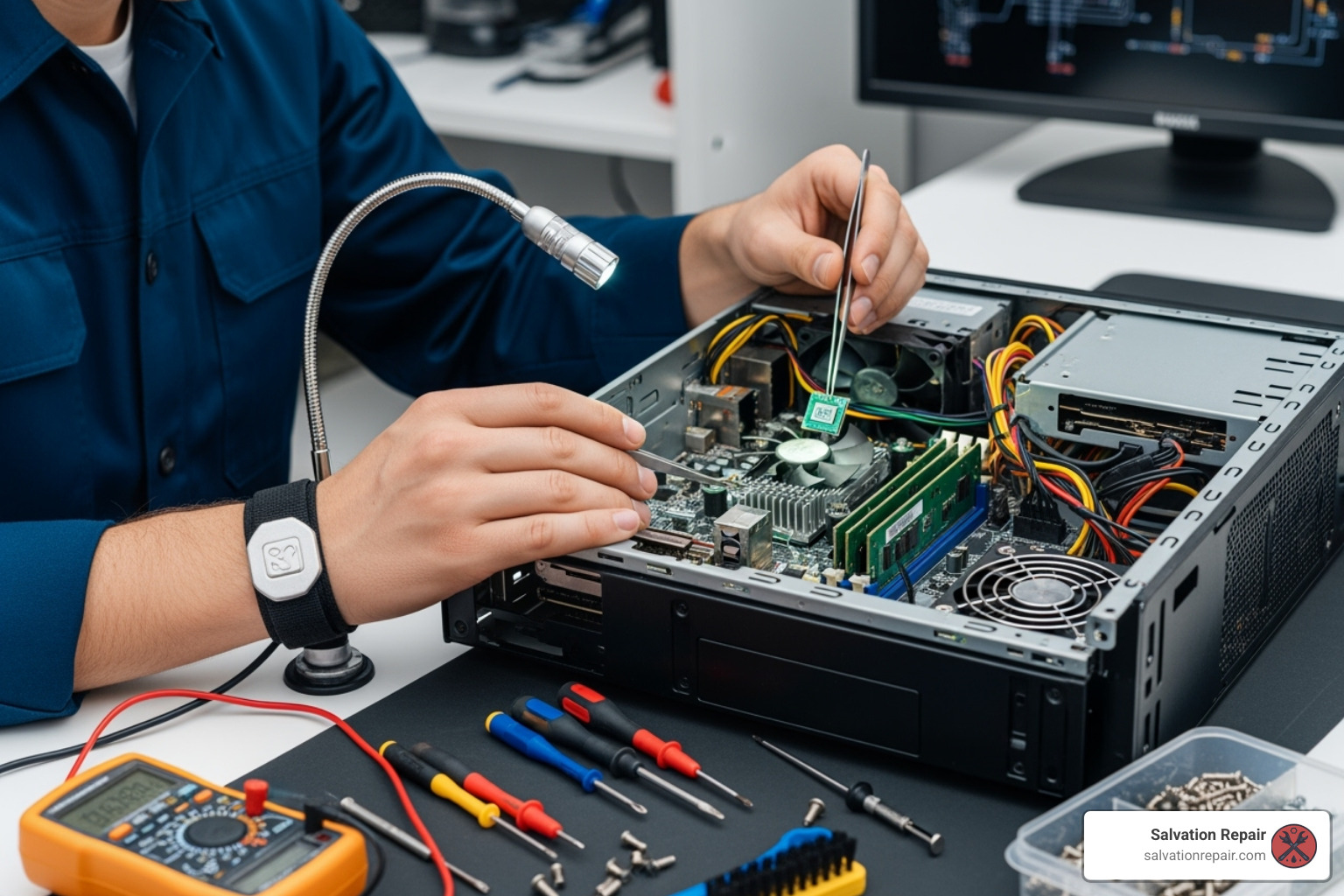
Our comprehensive Computer Repair services handle both types of problems for “any device with a power button.” Let’s break down what each repair type involves.
Hardware Repair Services
Hardware problems occur when a physical component breaks or wears out, requiring hands-on work and replacement parts.
- Cracked Screens: One of the most common hardware disasters, especially for laptops. We replace damaged screens for a crystal-clear display.
- Battery Problems: Laptop batteries lose capacity over time, slowing down your system. If your device dies quickly or only works when plugged in, a new battery can make it feel new again.
- Hard Drive Failure: Warning signs include clicking noises, slow performance, or failure to boot. We can replace the failing drive and often perform data recovery to save your files.
- Faulty Processor: Though less common, a malfunctioning CPU (the computer’s brain) can cause crashes and instability. This requires specialized diagnosis.
- Keyboard Troubles: Spills or wear and tear can cause sticky or unresponsive keys. We can clean, repair, or replace the keyboard.
- Water Damage: Spilled liquids can cause short circuits and corrosion. Immediate professional attention gives the best chance of saving your device.
- Power Jack Problems: A loose or damaged power jack prevents your laptop from charging reliably. We can repair this common wear-and-tear issue.
See our complete list of More about our services.
Software Repair Services
Software issues involve the operating system and applications, showing up as errors, slowdowns, or security threats.
- Virus, Malware, and Spyware Removal: These malicious programs slow your computer, steal data, and display ads. Our computer fixing services thoroughly remove these infections to restore security and performance.
- Operating System Errors: Corrupted files or botched updates can prevent your OS from working correctly. We diagnose and repair the damage, reinstalling the OS if necessary while preserving your files.
- Software Installation: We can correctly install and configure new operating systems or applications to ensure they work as intended.
- System Tune-Ups: Over time, digital clutter like temporary files and unnecessary startup programs slows your computer. A professional tune-up cleans this out for smoother performance.
- Performance Optimization: We go beyond basic tune-ups to identify system bottlenecks, recommending software tweaks or hardware upgrades for the biggest performance boost.
- Registry Repair: For Windows users, errors in the registry database can cause instability. We safely repair these issues to restore system stability.
Whether it’s a cracked screen or a virus, the right computer fixing services can get your device working perfectly again.
Comparing Repair Options: Which is Right for You?
The best computer fixing services option depends on your budget, timeline, technical skill, and the specific problem. Let’s compare your choices.
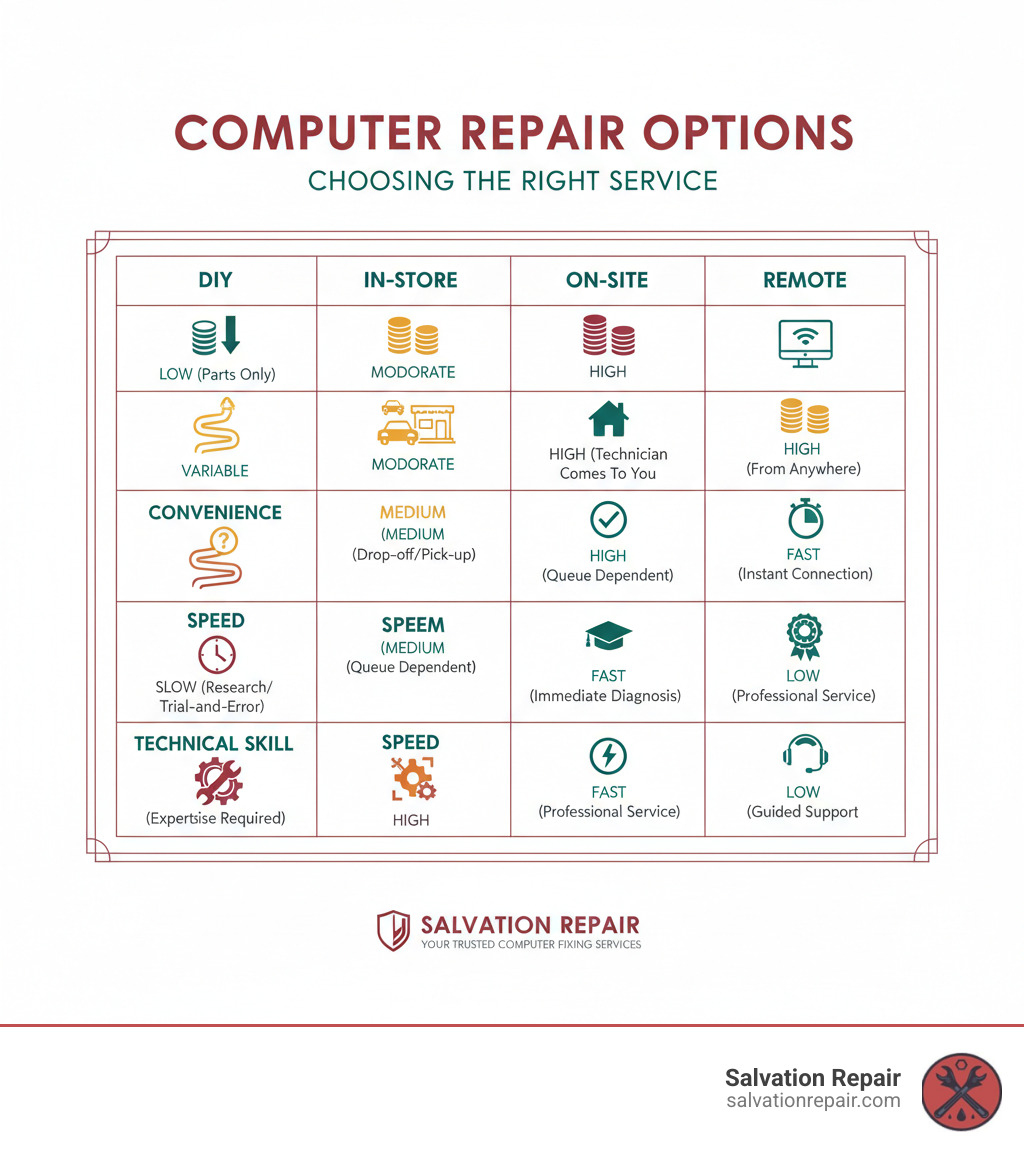
- DIY Repair: The most budget-friendly if you only pay for parts, but it requires technical skill, tools, and patience. A mistake can turn a small fix into a costly disaster.
- In-Store Drop-Off: The traditional method. You bring your device to a shop for diagnosis and repair. Turnaround is typically 1-3 days, with labor starting around $129.
- On-Site Repair: A technician comes to your home or office, saving you the hassle of unplugging and transporting your computer. Service starts around $149, often with same-day availability.
- Remote Support: Ideal for software issues. A technician connects to your computer online to fix viruses, slowdowns, or software glitches. It’s affordable ($39-$79) and fast.
Benefits of Professional computer fixing services
While DIY is tempting, professional computer fixing services offer significant advantages:
- Expert Diagnosis: Technicians use specialized tools to accurately identify the root cause, preventing misdiagnosis.
- Proper Tools and Parts: Professionals use quality, genuine parts and the right equipment to avoid damaging delicate components.
- Time-Saving: A pro can often fix an issue in a couple of hours that might take you a full weekend to attempt.
- Guarantees and Warranties: Reputable services stand by their work. At Salvation Repair, we offer a lifetime warranty on our repairs for peace of mind.
- Data Safety: Professionals follow strict protocols to protect your photos, documents, and other important files during the repair process.
- Preventing Further Damage: One wrong move during a DIY repair can cause hundreds of dollars in additional damage. Experts know how to handle your device safely.
On-Site and Remote computer fixing services
Modern repair services meet you where you are.
On-site service is incredibly convenient. A technician comes to you, fixes your computer on the spot, and leaves everything as it was. This is perfect for desktops with complex setups or for anyone who needs a fast, hassle-free solution. Same-day service is often available.
Remote troubleshooting is a fast and affordable solution for software problems. Using secure software, a technician connects to your computer over the internet to remove viruses, optimize performance, or fix errors. You watch everything they do and remain in control. If your computer can get online, there’s a good chance we can fix it remotely.
Ready to get started? Schedule Repair with us, and we’ll help you choose the best option for your needs.
How to Choose a Reputable Repair Provider
Choosing the right provider for computer fixing services is crucial. You’re trusting them with your device and your data. Here’s how to separate the pros from the pretenders.

- Check Customer Reviews: Look for consistently high ratings on Google, Yelp, and Facebook. Read recent reviews to get a sense of their service quality, speed, and pricing.
- Demand Pricing Transparency: A trustworthy shop is upfront about costs. Expect a diagnostic fee ($39-$79), which is often credited toward the final repair. Flat labor fees (like $129 for basic repairs) prevent surprise charges.
- Ask About Turnaround Time: Your time is valuable. Ask for an estimated repair time. Many shops offer 24-48 hour service, and some have express options for an extra fee.
- Verify Technician Certification: Certifications prove that the technicians are qualified, especially for brands like Apple or specialized gaming PCs. Our team has over 500 Apple repair certifications.
- Understand Warranties: A solid warranty on parts and labor shows a company stands by its work. Our lifetime warranty at Salvation Repair is a key benefit that protects your investment.
- Look for a Price Match Policy: A business willing to match a competitor’s written estimate is confident in its value and customer-focused.
Be wary of tech support scams. Unsolicited calls or pop-ups demanding payment for a supposed virus are almost always fraudulent. Legitimate services don’t operate this way. The FTC offers excellent guidance on how to spot, avoid, and report tech support scams.
Finding Local computer fixing services
To find a reliable local provider, start with an online search for “computer repair near me.” Read reviews and visit their websites. Ask friends and family for personal recommendations, as these are often the most trustworthy. Once you have a shortlist, verify their credentials, experience, and insurance.
Salvation Repair serves the Laurel, MS area with same-day, on-site service, and we also have locations in Jackson, MS and Oxford, MS.
Questions to Ask Before Committing
Before handing over your device, ask these questions:
- What is your diagnostic fee, and is it applied to the repair cost?
- Do you offer a warranty on parts and labor? What are the terms?
- What is the estimated total cost for the repair?
- How long will the repair take?
- Are your technicians certified, and do you use genuine parts?
A provider who answers these questions clearly and confidently is one you can trust.
The Repair Process: From Preparation to Post-Care
Knowing what to expect from the repair process makes the experience much smoother. Here’s a walkthrough of our computer fixing services journey, from preparation to post-repair care.
Before the Repair: Preparation is Key
A little prep work speeds up the repair and protects your data.
- Backup Your Data: This is the golden rule. Always back up important files to an external drive or cloud service before any repair. We can assist with this if needed.
- Note Down the Problem: Provide as many details as possible. What happens and when? What error messages do you see? This helps our technicians diagnose the issue faster.
- Provide Login Information: For software issues, technicians may need temporary access. You can create a guest account or temporary password for privacy.
- Remove Accessories: Unplug any USB drives or other peripherals you don’t want to leave behind.
- Ask About Data Privacy: A reputable service will have clear policies to protect your personal information.
During the Repair: What to Expect
Once your device is with us, here’s what happens:
- Diagnostic Process: Our technicians perform a thorough examination to accurately identify the problem. This is a critical first step.
- Repair Quote: After diagnosis, you’ll receive a detailed quote listing all parts and labor costs. We don’t proceed until you approve it. You can see general costs on Our Pricing page.
- Turnaround Time: This varies based on the issue and parts availability. We’ll give you an estimate and offer express service if you need it back faster.
- Communication: We keep you informed throughout the process, especially if there are any unexpected findings or delays.
After the Repair: Warranty and Follow-Up
Once you get your computer back, take these final steps.
- Test Your Device: As soon as you get it back, test it thoroughly to ensure the original problem is solved and everything else works correctly.
- Understand the Warranty: Our Salvation Repair lifetime warranty covers the specific repair we performed. If the issue returns due to our parts or labor, the fix is free. Read the full details on Our Warranty Policy page.
- If the Problem Returns: Contact us immediately. Our warranty ensures we’ll make it right.
- Keep Your Receipt: This is your proof of service for any future warranty claims.
- Ask for Prevention Tips: Our technicians can offer advice on how to avoid similar issues in the future, such as setting up backups or using antivirus software.
Conclusion
You’re now equipped to steer computer fixing services with confidence. From spotting warning signs to choosing the right repair option, you can make smart decisions for your device.
The key takeaway is that professional repair isn’t just about fixing a problem—it’s about getting your life back on track quickly and safely. You get expert diagnosis, quality parts, and a warranty that protects your investment, saving you the headache of a failed DIY attempt.
Whether you need the convenience of on-site service, the speed of remote support, or a traditional in-store repair, there’s a solution for you. When choosing a provider, prioritize customer reviews, transparent pricing, and a solid warranty.
At Salvation Repair, we’ve built our business on doing things right. We offer same-day, on-site computer fixing services in Laurel, MS, as well as Jackson, MS, and Oxford, MS. Our lifetime warranty and price-match guarantee reflect our commitment to quality and value. We truly can repair “any device with a power button.”
Your computer should just work. Let us make that happen.
Ready to get your device back in action? Schedule Repair with us today, or explore our PC and Laptop Repair Guides for more helpful tips.