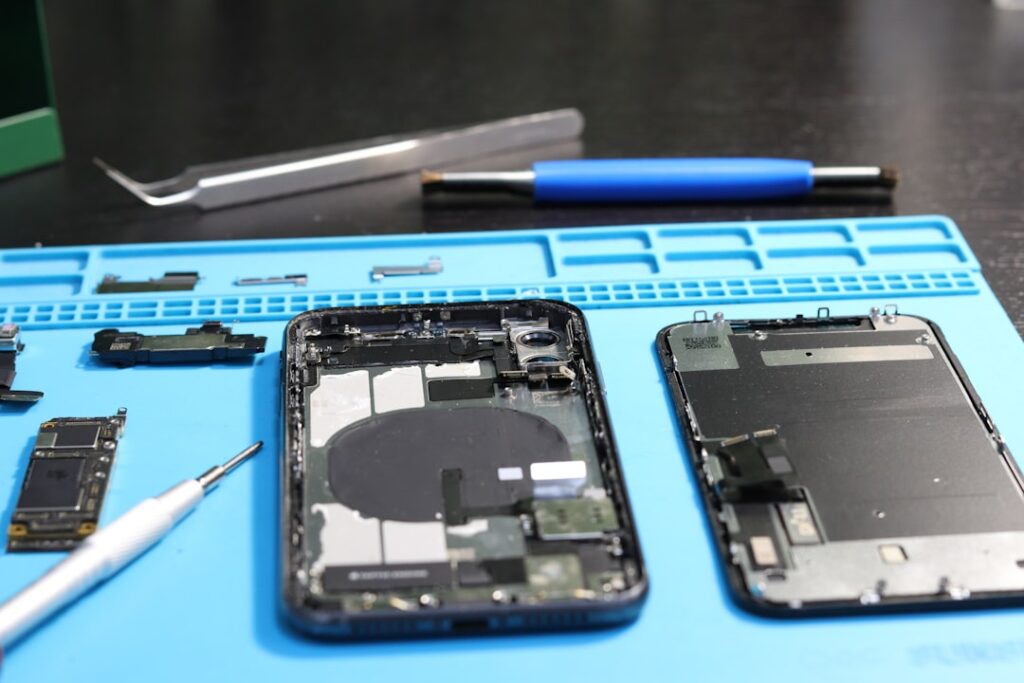iPad Battery Replacement: Fast Fix 2025
Why a Healthy Battery is Your iPad’s Most Critical Component
An iPad battery replacement can bring your device back to life. You have several options, each with its own benefits and costs. Here’s a quick overview:
Quick Answer: Your iPad Battery Replacement Options
- Manufacturer Service – $129-199 – Often a device exchange with a renewed unit, using genuine parts.
- Local Repair Shops – $75-150 – Same-day service is often available with competitive pricing.
- Warranty/AppleCare+ – Free replacement if battery health is below 80% and you’re covered.
- DIY Repair – Lowest cost but highest risk. Not recommended due to complexity, risk of damage, and safety hazards.
A failing iPad battery is frustrating, turning a reliable device into a source of anxiety. The good news is that you have multiple paths to restore your iPad’s performance. Understanding these options helps you make the right choice for your budget and needs.
The typical signs of a failing battery include needing to charge constantly, unexpected shutdowns, sluggish performance, and overheating. Generally, a battery health reading below 80% indicates it’s time for a replacement. Many users don’t realize their battery is the culprit until they seek a professional evaluation.
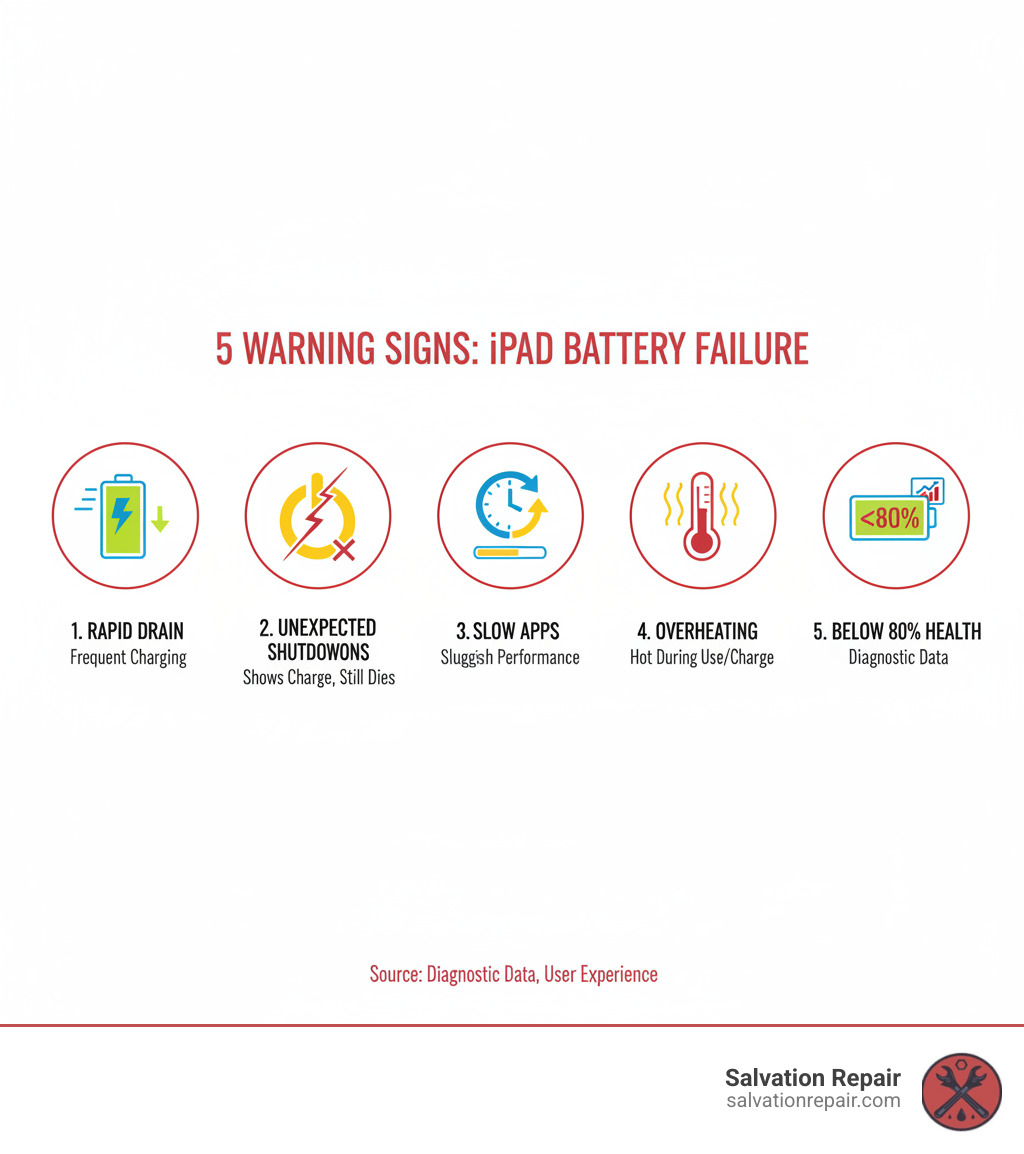
Is It Time for an iPad Battery Replacement?
Does your iPad die unexpectedly, even with charge remaining? Are you constantly reaching for the charger? These are common signs that your battery is wearing out. A degraded battery can also cause sluggish performance and overheating during normal use. If this sounds familiar, an iPad battery replacement can restore your device’s reliability and performance. More info about our diagnostic services
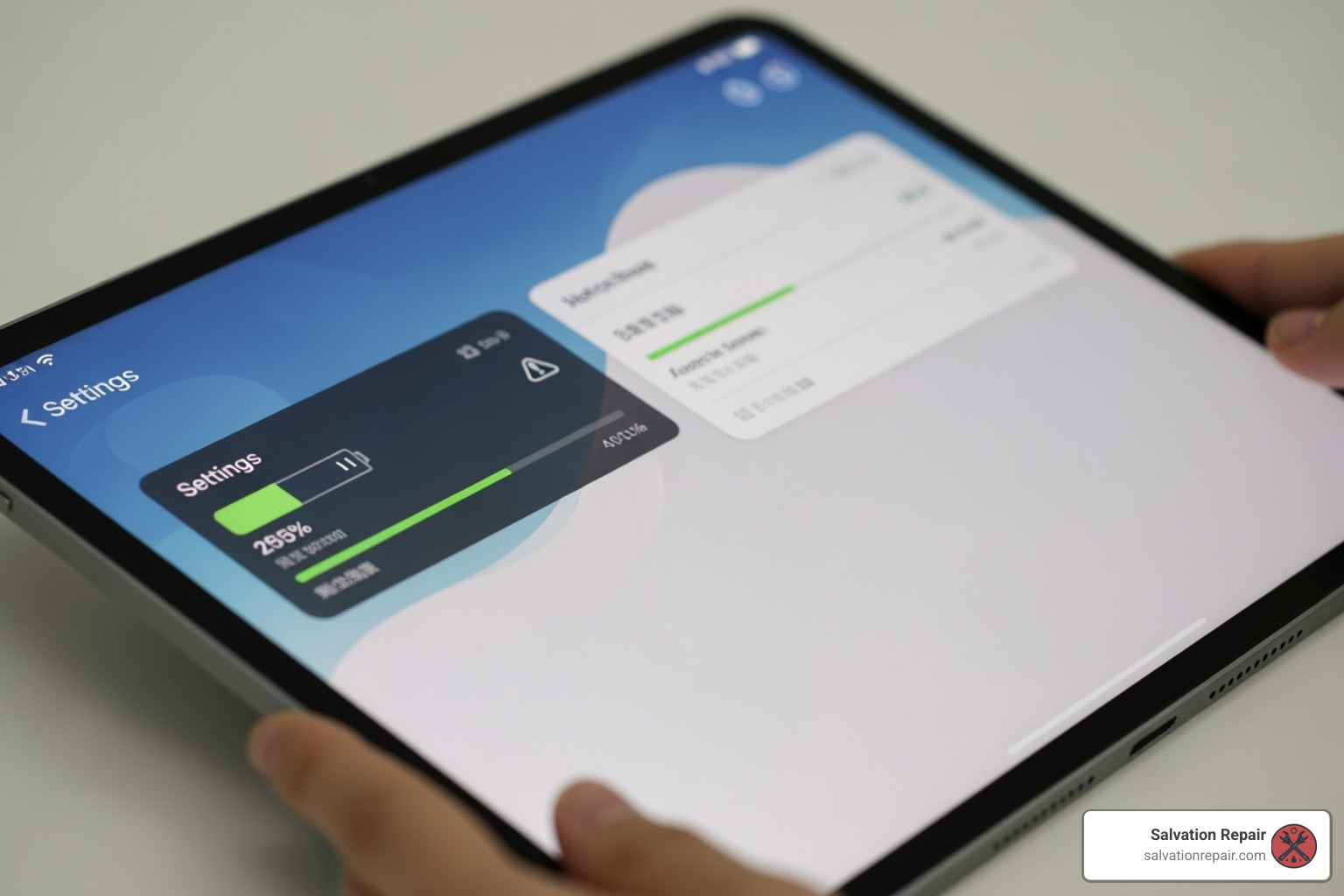
How to Check Your iPad’s Battery Health
Unlike iPhones, iPads don’t have a simple “Battery Health” menu. However, you can still find the information in your device’s analytics data.
- Go to Settings > Privacy & Security > Analytics & Improvements.
- Select Analytics Data and find the most recent file starting with “Analytics-“.
- Search the file for
MaximumCapacityPercent. This number shows your battery’s current capacity compared to when it was new.
If this value is below 80%, your battery has significantly degraded, and you’ll likely notice performance issues. This is the same standard manufacturers use for warranty replacements. While third-party apps can also check this, the analytics method is built-in and free. If your daily experience is compromised by poor battery life, it’s time for a change.
Signs You Definitely Need a Professional Repair
Some battery issues are more than just an inconvenience—they’re a safety risk. If you see any of the following, stop using your iPad and seek professional help immediately.
- Swollen Battery: A battery can swell as it degrades, producing gas that pushes the screen outward. You might see a gap between the screen and the frame or notice the case is warped.
- Physical Bulging or Screen Lifting: This is a clear sign of a swollen battery. Do not attempt to push the screen back down, as this can puncture the battery.
- Excessive Heat: While it’s normal for your iPad to get warm during charging or heavy use, if it feels unusually hot to the touch during simple tasks, it’s a red flag.
A swollen battery is a fire hazard and can even explode if punctured. Attempting a DIY repair on a device with a swollen battery is extremely dangerous. Our technicians are trained to handle these situations safely, preventing further damage to your device and ensuring your safety.
Understanding Your Repair Options: Professional Service Centers
When your iPad battery needs replacing, you have two main choices: going through the original manufacturer or using a local professional repair shop. Your decision will depend on factors like cost, speed, and warranty.
Manufacturer Service & Warranty Coverage
Many people first turn to the manufacturer for an iPad battery replacement. It’s important to know that this often involves a device exchange rather than a simple battery swap. You’ll typically receive a refurbished iPad of the same model, as the original units are difficult to open and reseal.
- Cost: Out-of-warranty service costs range from $99 to $119 USD (CAD 129-149), depending on the model.
- Warranty: If your iPad is under its standard one-year warranty or covered by AppleCare+, a battery replacement is free, provided its health is below 80% of its original capacity. Normal battery wear is not covered by the standard warranty. You can check your device coverage status online.
- Turnaround Time: Service can be done via mail-in, which takes several days, or through an in-store appointment, which may or may not offer same-day service depending on stock.
- Other Damage: If your iPad has other damage, like a cracked screen or bent frame, the manufacturer may require you to pay for those repairs before addressing the battery.
Choosing a Local Professional Repair Shop
Local repair shops offer a compelling alternative for iPad battery replacement, especially if you’re out-of-warranty.
- Competitive Pricing: Costs are often comparable to or lower than manufacturer rates, typically ranging from CAD 90 to CAD 150.
- Same-Day Service: Unlike mail-in services, many local shops can complete your repair in just a few hours, minimizing your downtime.
- Personalized Service: You get to speak directly with a technician, receive custom advice, and support a local business.
- Warranty on Repairs: Reputable shops stand by their work. At Salvation Repair, we offer a lifetime warranty on many of our repairs, giving you long-term peace of mind. More info about our Battery Repair services
- Part Quality: Professional shops use high-quality aftermarket parts that meet or exceed original specifications, ensuring reliable performance.
Choosing a local shop often means faster service, competitive pricing, and personalized support, making it an excellent option for many iPad owners.
The Cost of Reviving Your iPad
The question on everyone’s mind: “How much will this cost?” The price of an iPad battery replacement isn’t a one-size-fits-all answer. It’s influenced by several factors, including your iPad model, where you get it repaired, and even your geographic location.

How the iPad Model Affects the Cost of an iPad Battery Replacement
The specific model of your iPad plays a significant role in the cost of a battery replacement. Newer and more complex models, especially the iPad Pro series, often have higher repair costs due to their intricate design and the specialized components they use.
| iPad Model Category | Estimated Battery Replacement Cost (CAD) | Estimated Battery Replacement Cost (USD) |
|---|---|---|
| iPad | CAD 90-130 | USD 70-100 |
| iPad Mini | CAD 100-140 | USD 80-110 |
| iPad Air | CAD 130-170 | USD 100-130 |
| iPad Pro | CAD 180-250+ | USD 140-180+ |
Note: These are average ranges and can vary based on model generation, specific repair provider, and current part costs.
Other factors that influence the price include:
- Type of Service Provider: Manufacturer-authorized service providers typically have fixed pricing, while third-party repair shops can offer more competitive rates.
- Quality of Replacement Battery: There can be a difference in price between genuine and high-quality aftermarket parts. We ensure our parts meet rigorous quality standards.
- Additional Service Fees: Some repairs may incur diagnostic fees or labor charges if other issues are found during the inspection.
- Provincial Variations: Within Canada, you might find slight variations in pricing due to differences in local operating costs, demand, and taxes. We always aim to provide transparent pricing. View our transparent pricing
The Hidden Risks of a DIY iPad Battery Replacement
While DIY repair kits are available online, we strongly advise against attempting an iPad battery replacement yourself. iPads are sealed with strong adhesives and contain delicate components, making them difficult and risky to repair without professional tools and experience.
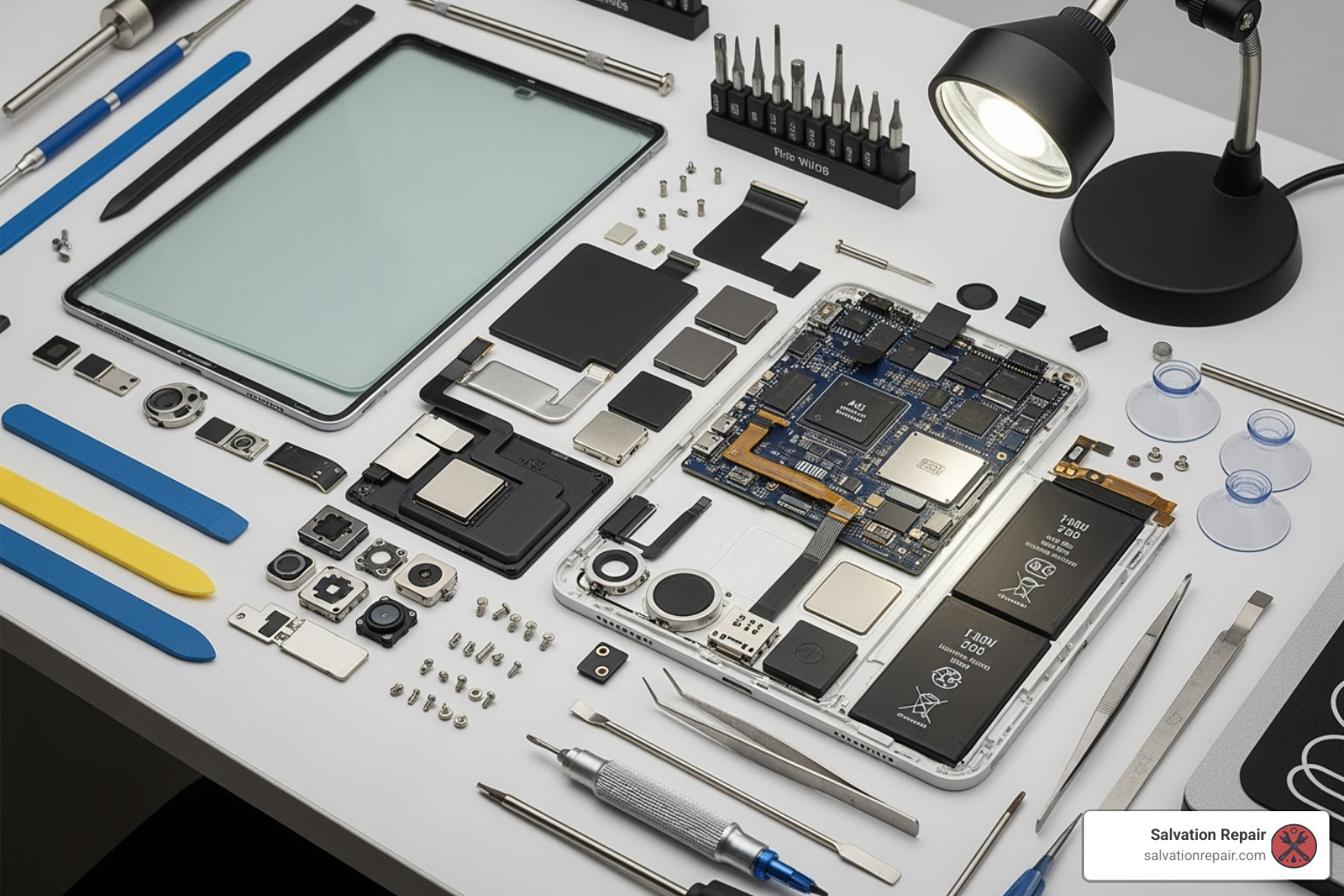
Here’s why we don’t recommend DIY iPad battery replacement:
- Strong Adhesives: iPads are sealed with powerful adhesives, making them difficult to open without specialized tools. You risk bending the frame or cracking the screen.
- Risk of Screen Damage: The screen is fragile and often the first component to be removed. Accidental damage is common in DIY attempts, leading to a more expensive repair.
- Damaging Delicate Cables: Tiny ribbon cables connect the screen and other components. They are easily torn, which can cause parts to stop working.
- Logic Board Failure: A slip of a tool or static discharge can permanently damage the main logic board, rendering your iPad useless.
- Fire Hazard: Puncturing a lithium-ion battery can cause it to catch fire or even explode. This is a severe safety risk.
- Voiding Warranties: Any unauthorized repair will immediately void your manufacturer’s warranty or AppleCare+ coverage.
For your safety and the integrity of your device, we recommend professional assistance. Learn about our professional iPad Repair
Post-Replacement: Maximizing Your New Battery’s Lifespan
Congratulations on your iPad battery replacement! To keep your device running like new, a few simple habits can significantly extend your new battery’s lifespan.
- Manage Screen Brightness: Your display is the biggest power consumer. Lower the brightness or enable Auto-Brightness in settings to save power.
- Limit Background App Refresh: Stop apps from using power when you’re not using them. Go to Settings > General > Background App Refresh and turn it off for non-essential apps.
- Keep iPadOS Updated: Apple regularly includes battery optimizations in software updates. Check Settings > General > Software Update to ensure you’re running the latest version.
- Avoid Extreme Temperatures: Heat and cold can permanently reduce battery capacity. Avoid leaving your iPad in a hot car or direct sunlight. If it gets hot while charging, remove the case to help it cool.
- Optimize Charging Habits: Lithium-ion batteries prefer to stay between a 20% and 80% charge. Avoid frequently letting it drain to 0% or leaving it plugged in at 100% for long periods.
- Use Quality Chargers: Stick to Apple-certified or high-quality chargers and cables. Low-quality accessories can damage your battery.
- Control Location Services: Limit which apps can track your location in the background. Go to Settings > Privacy & Security > Location Services and set permissions to “While Using the App” or “Never.”
- Switch Email from Push to Fetch: Change your email settings to “Fetch” data at set intervals (e.g., every 15 or 30 minutes) instead of “Push,” which constantly checks for new mail and uses more power. Find this in Settings > Mail > Accounts > Fetch New Data.
These simple adjustments will help you get the most out of your new battery, keeping your iPad performing at its best for longer.
Frequently Asked Questions about iPad Battery Service
Considering an iPad battery replacement? Here are answers to some common questions to help you make an informed decision.
Does the manufacturer replace the battery or the entire iPad?
Typically, the manufacturer will exchange your iPad for a refurbished unit rather than replacing just the battery. This is due to the device’s complex, sealed design. In contrast, a local repair shop like Salvation Repair will perform an actual battery swap, allowing you to keep your original device.
How long does a battery replacement take?
The time frame depends on your chosen service provider. A mail-in service can take several business days. At Salvation Repair, we prioritize speed and convenience, often completing an iPad battery replacement on the same day you bring it in.
What kind of warranty comes with a new battery?
Manufacturer repairs typically come with a 90-day warranty. At Salvation Repair, we offer a lifetime warranty on many of our repairs, including battery replacements. We stand by the quality of our parts and workmanship, giving you long-term peace of mind. Always confirm the warranty policy before proceeding with any repair. Read our lifetime warranty policy
Get Your iPad Back to Full Power
Your iPad is an essential tool for work, entertainment, and staying connected. When its battery starts to fail, it can feel like losing a limb. Fortunately, an iPad battery replacement can breathe new life into your device, restoring its performance and extending its usability for years to come.
We’ve explored the signs of a failing battery, the various professional repair options available, the factors influencing cost, and the crucial steps to take after a replacement to maximize battery health. While DIY might seem like a budget-friendly option, the inherent risks far outweigh the potential savings. Professional repair remains the safest and most reliable choice.
At Salvation Repair, we specialize in bringing your devices back to life. With our expert technicians, commitment to quality parts, same-day service, and industry-leading lifetime warranty, we offer a hassle-free solution for your iPad battery replacement needs. Don’t let a dying battery dictate your digital life.
Explore our comprehensive repair guides for Apple devices to learn more about maintaining your devices, or better yet, let us handle the repair so you can get back to what you love, without interruption. We’re here to help you refind the full potential of your iPad.
Schedule Repair today and experience the Salvation Repair difference!